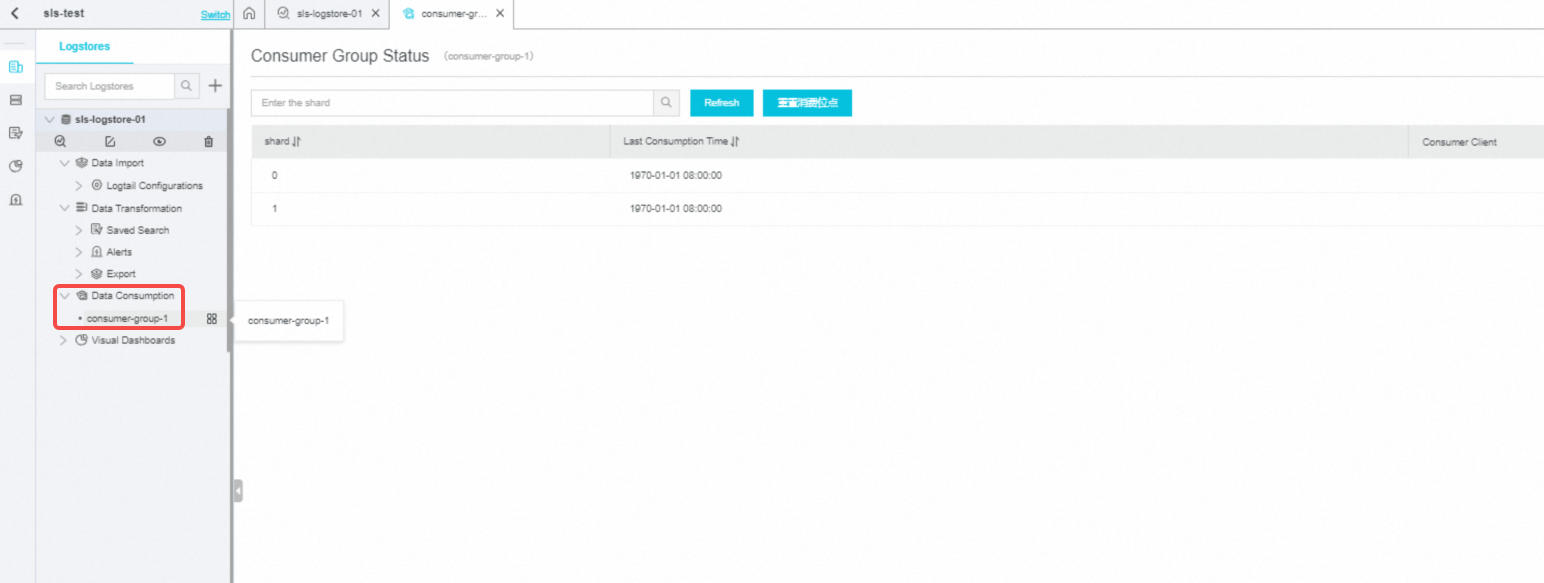Manage Log Service Product on My Resource Page
SLS Console Overview
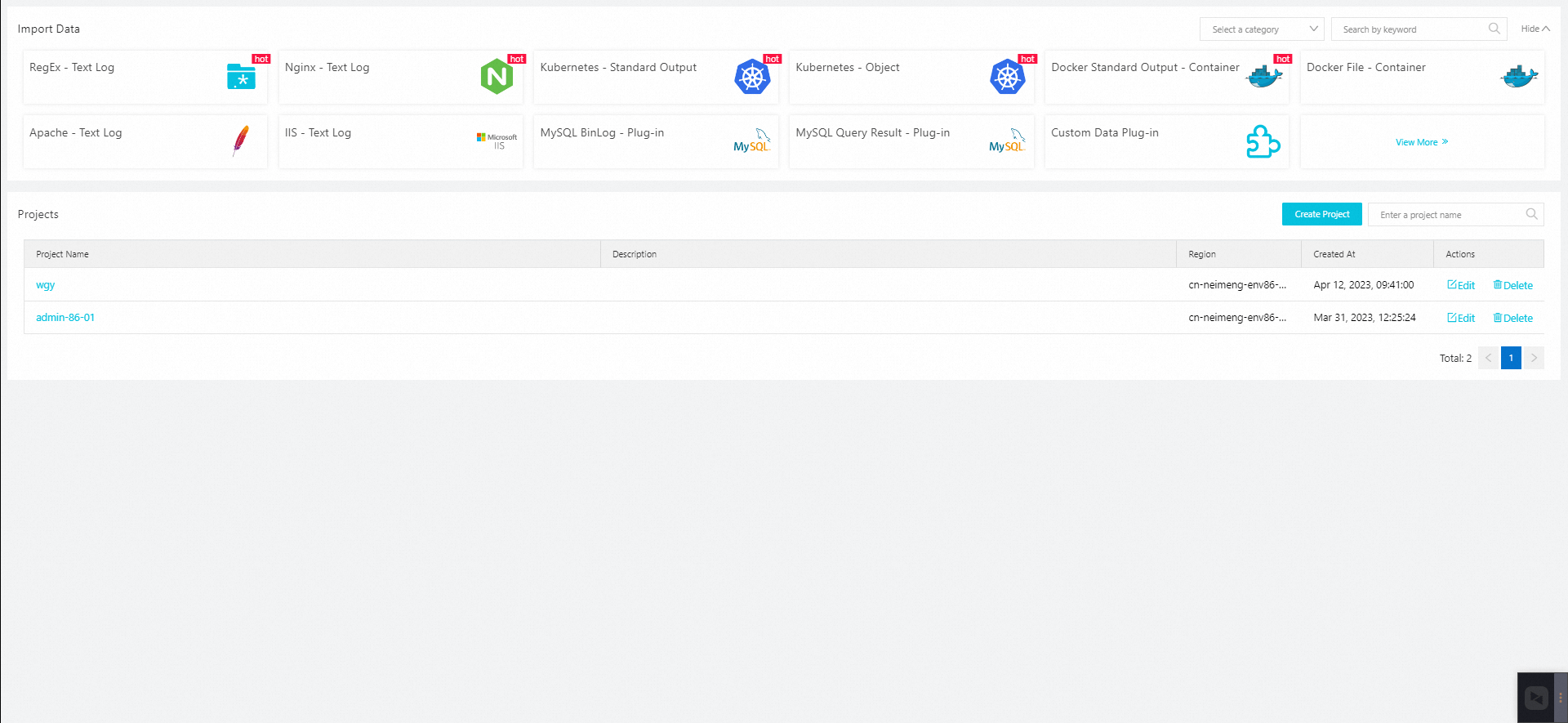
Log Management Flowchart
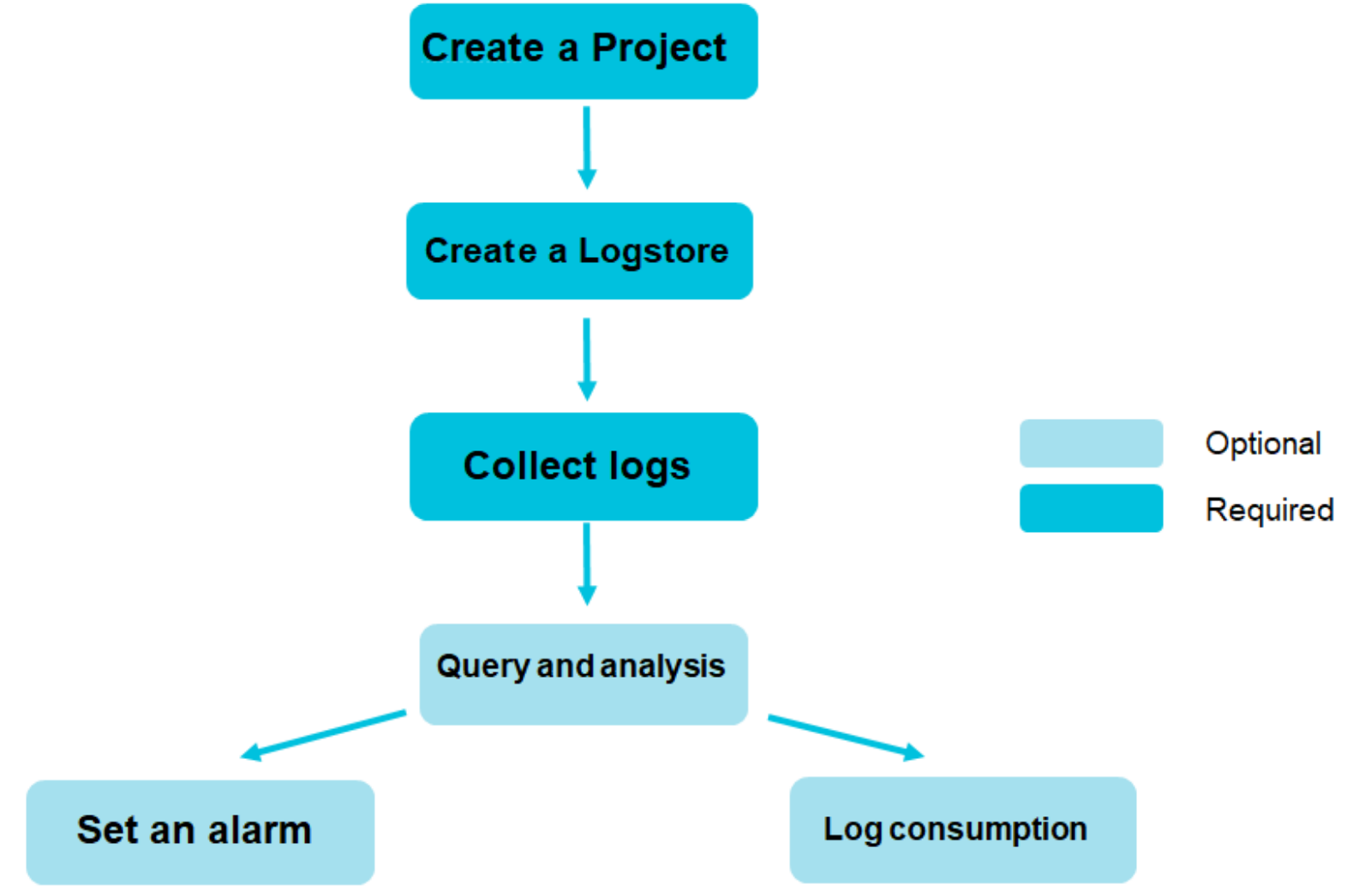 1. Create a Project
1. Create a Project
To create a project in a specified region and add a description.
Procedure
- On the Log Service console, click the Create Project button.
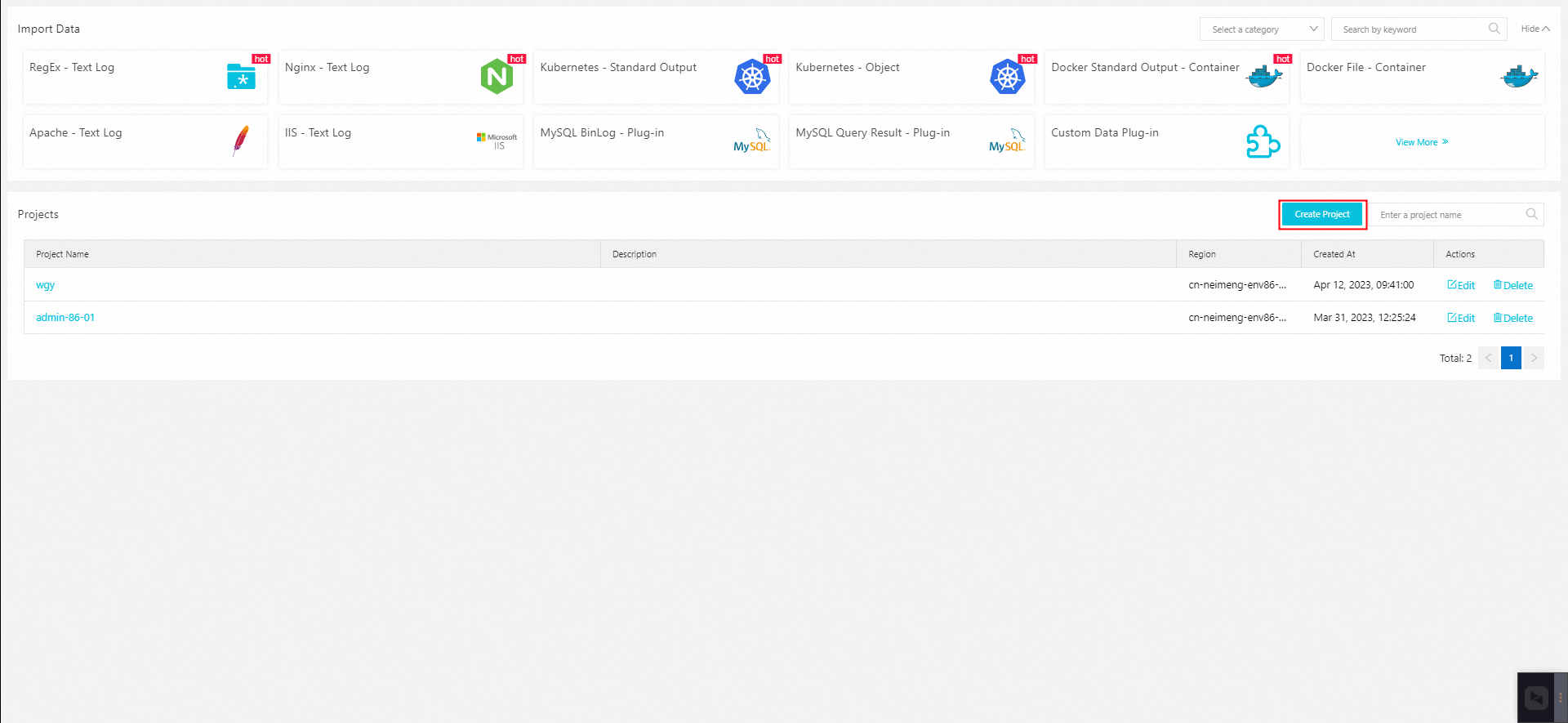
- On the Create Project section, add a description.
- On the Create Project section, click the OK button.
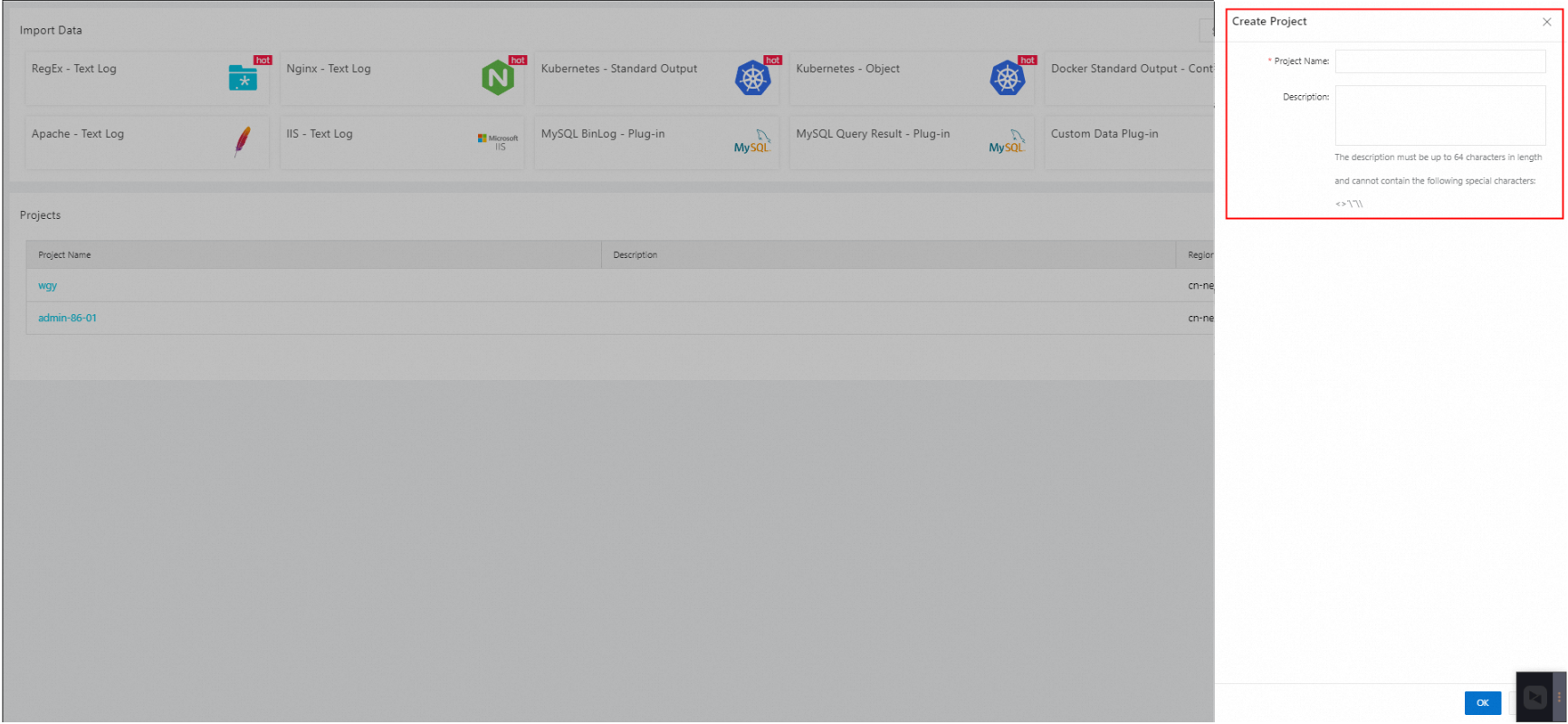 2. Create a Logstore
2. Create a Logstore
To create a logstore for the project and specify the number of shards.
Procedure
- On the Project page, click the icon.
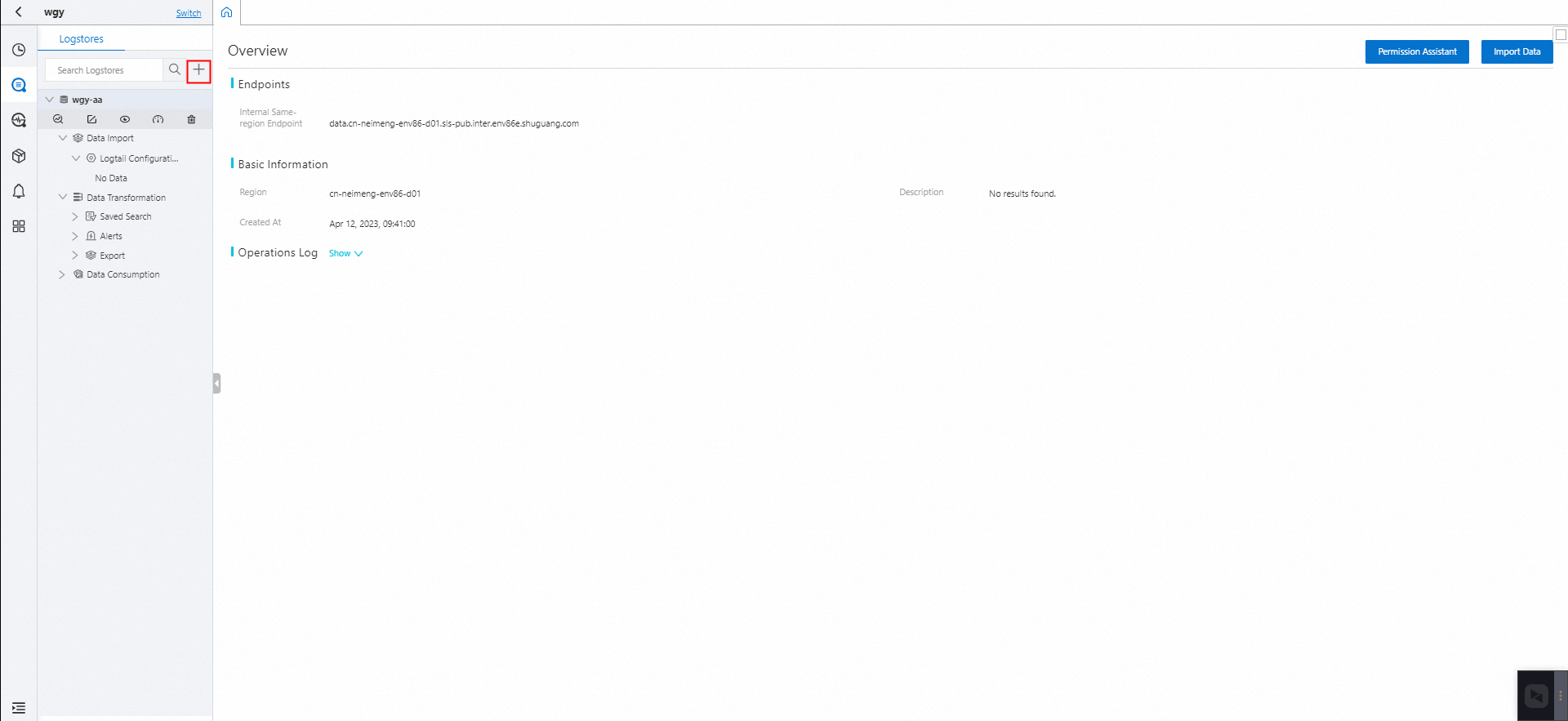
On the Create Logstore section, specify the number of shards.
On the Create Logstore section, click the OK button.
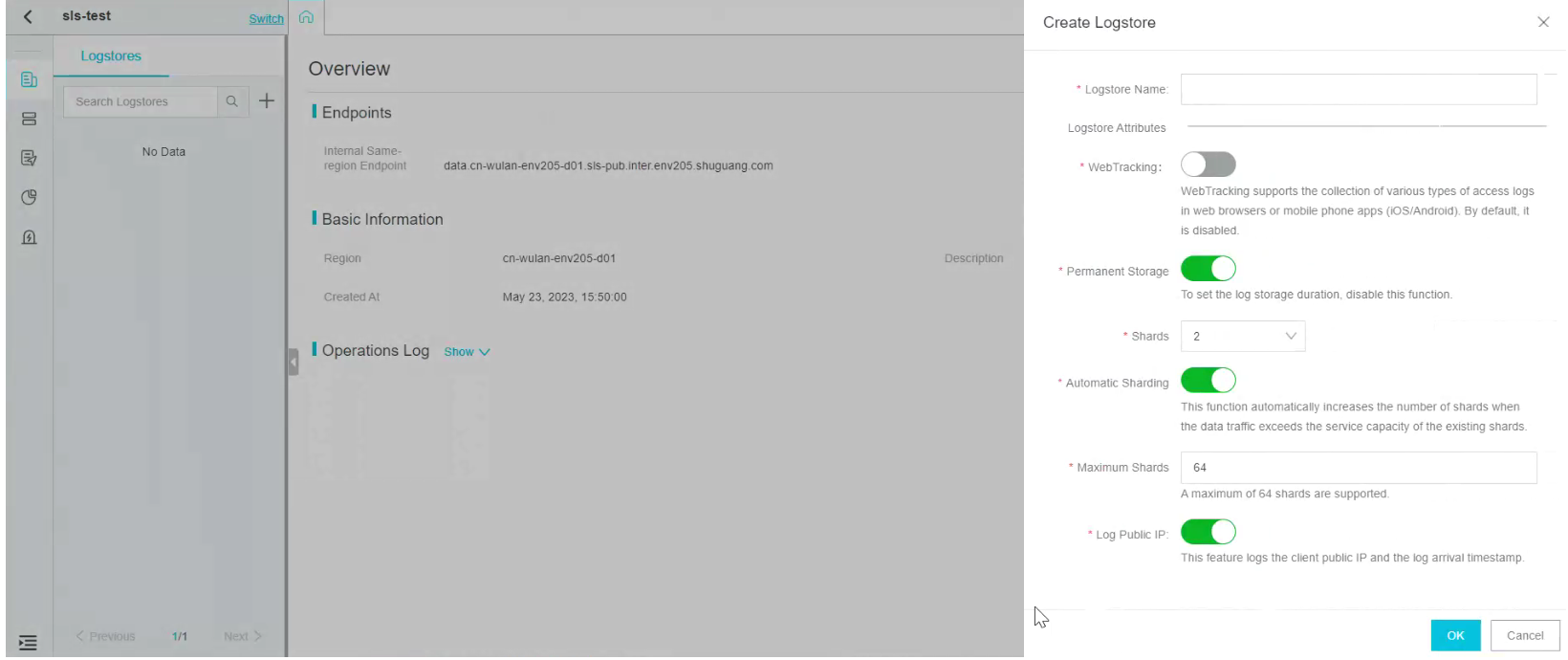 3. Collect logs
3. Collect logs
Choose your log collection method based on your needs. (Text log collection is shown as an example.)
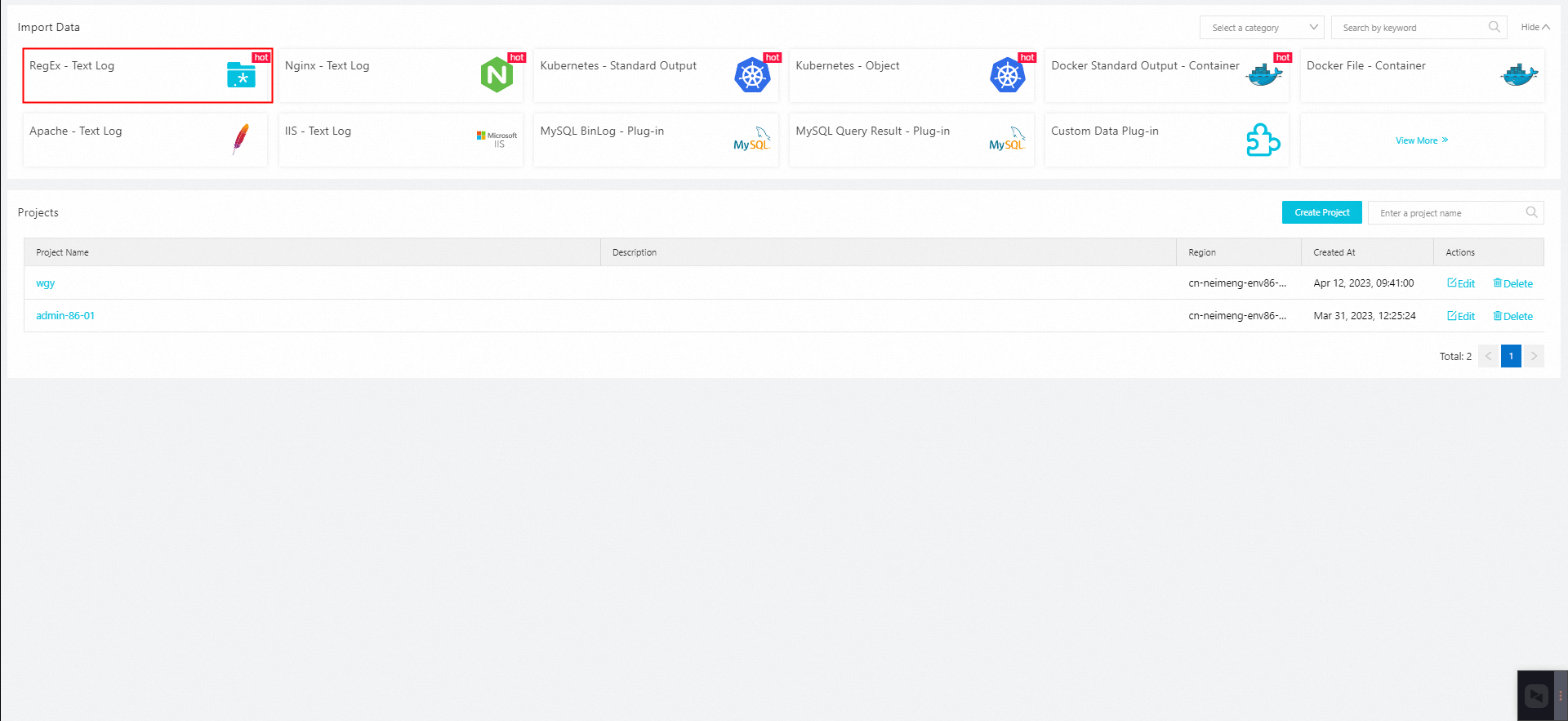
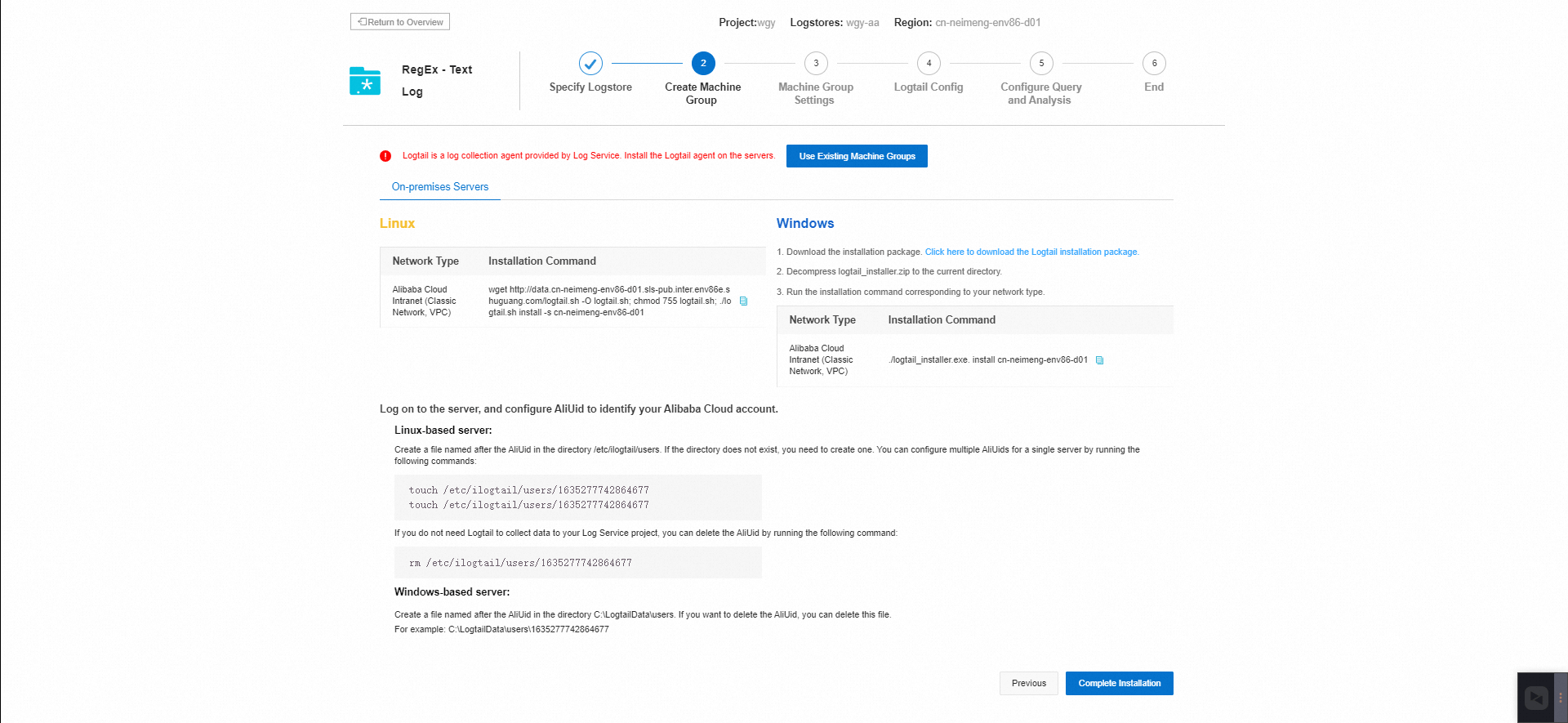 4. Query and analysis
4. Query and analysis
Log Service supports real-time log Query and Analysis. After you enable the indexing feature, users can perform log queries and analytics, as well as configure Overview and Dashboards for customized insights.
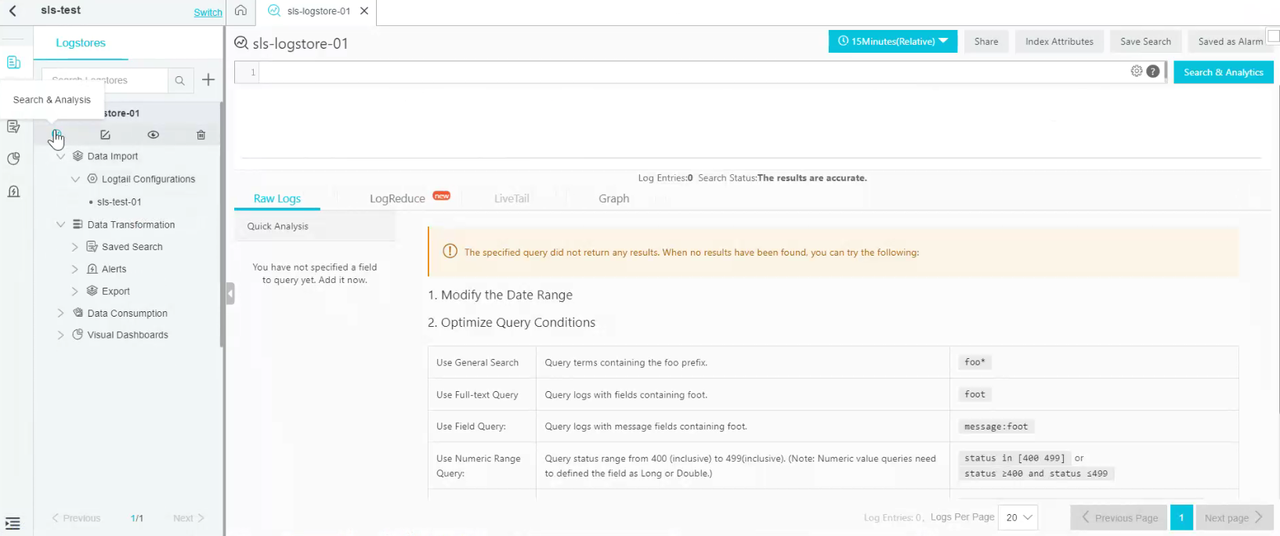 5. Set an alarm
5. Set an alarm
The Log Service provides the ability to set up alerts that trigger based on log query results. These alerts can be sent through various methods configured by the user, such as custom webhooks.
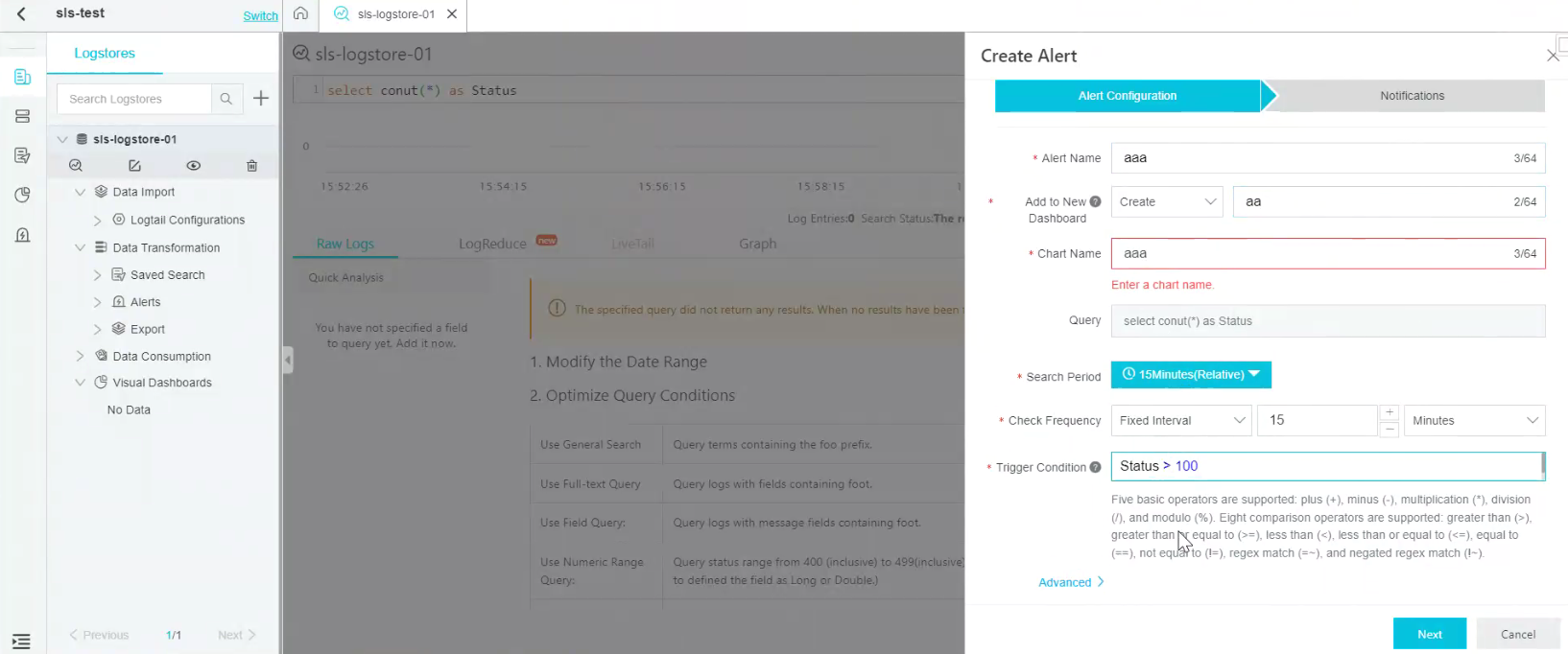 6. Log consumption
6. Log consumption
Log Service allows you to consume logs by using multiple methods, such as a Spark Streaming client, Storm Spout, and Flink connector.