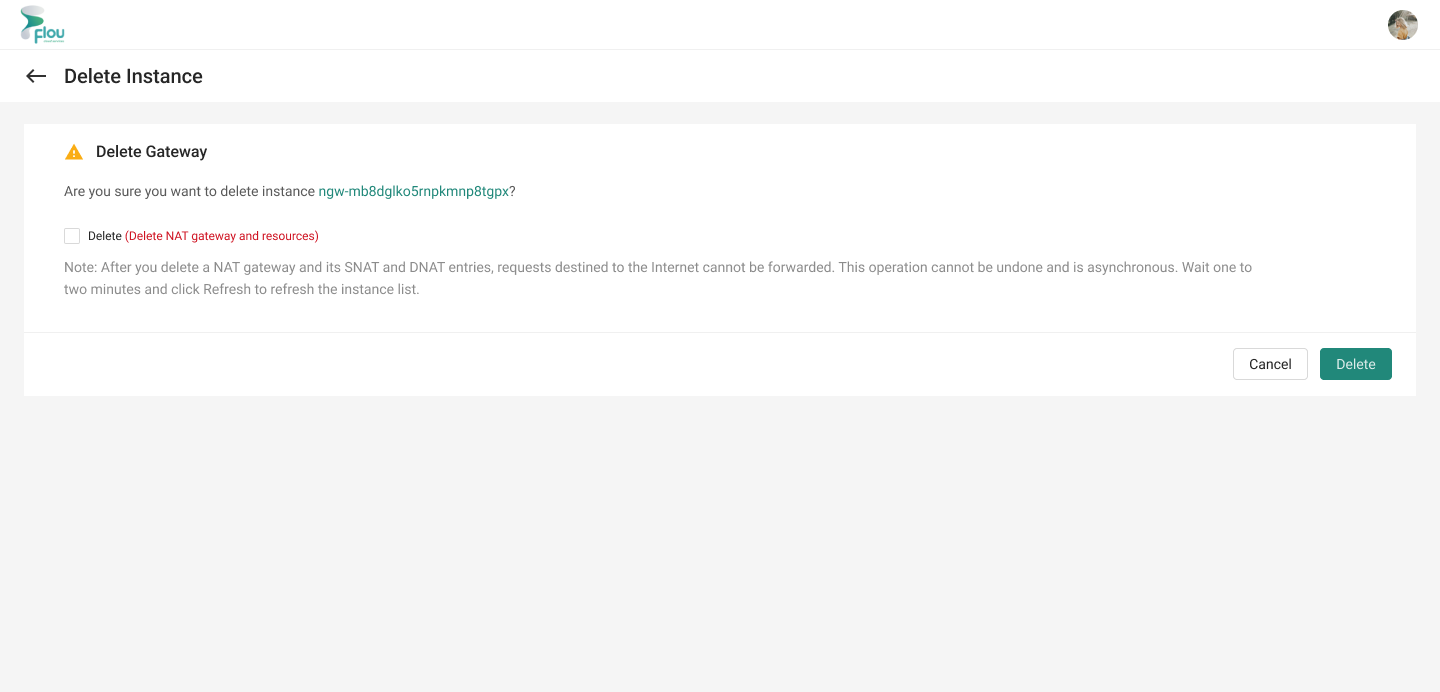Delete a NAT gateway
Overview
NAT Gateway are enterprise-class gateways that provide network address translation services. Before you configure SNAT and DNAT rules, you must create a NAT gateway.
Prerequisites
Before you delete a NAT gateway, make sure that the following requirements are met:
- No elastic IP address (EIP) is associated with the NAT gateway. If an EIP is associated with the NAT gateway, disassociate the EIP from the NAT gateway. For more information, see Disassociate an EIP from a NAT gateway.
- The DNAT table does not contain DNAT entries. If the DNAT table contains DNAT entries, delete the DNAT entries. For more information, see Delete a DNAT entry.
- The SNAT table does not contain SNAT entries. If the SNAT table contains SNAT entries, delete the SNAT entries. For more information, see Delete an SNAT entry.
Procedure
On the NAT Gateways page, click the Delete button.
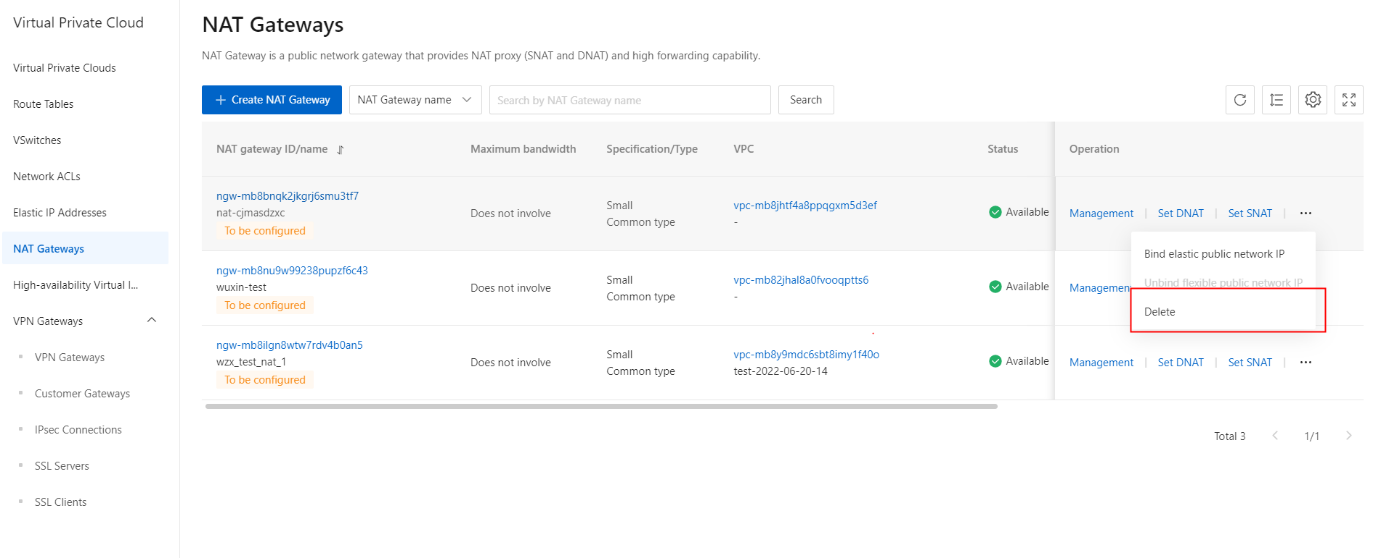
On the NAT Gateways Delete page, click the Delete button.
Note: For details, see the CRE User Guide - Deleting NAT for step-by-step instructions.