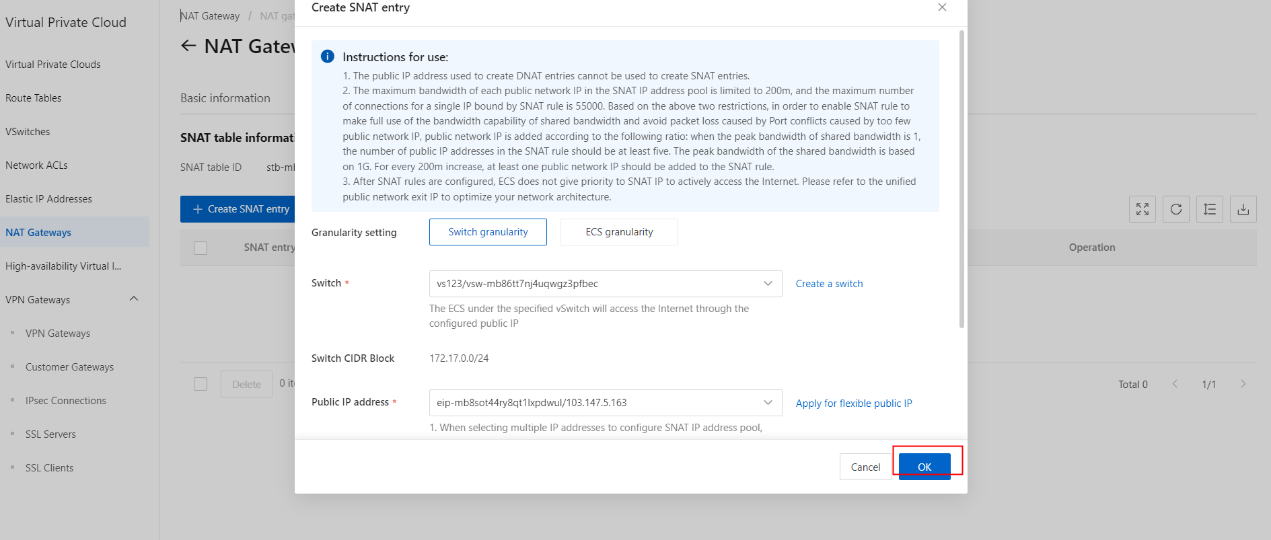Create a SNAT entry
Overview
This topic describes how to create an SNAT entry. SNAT can provide proxy services for Elastic Compute Service (ECS) instances. ECS instances that do not have public IP addresses assigned in virtual private clouds (VPCs) can access the Internet by using SNAT.
Procedure
On the NAT Gateways page, click the Set SNAT button in the operation column.
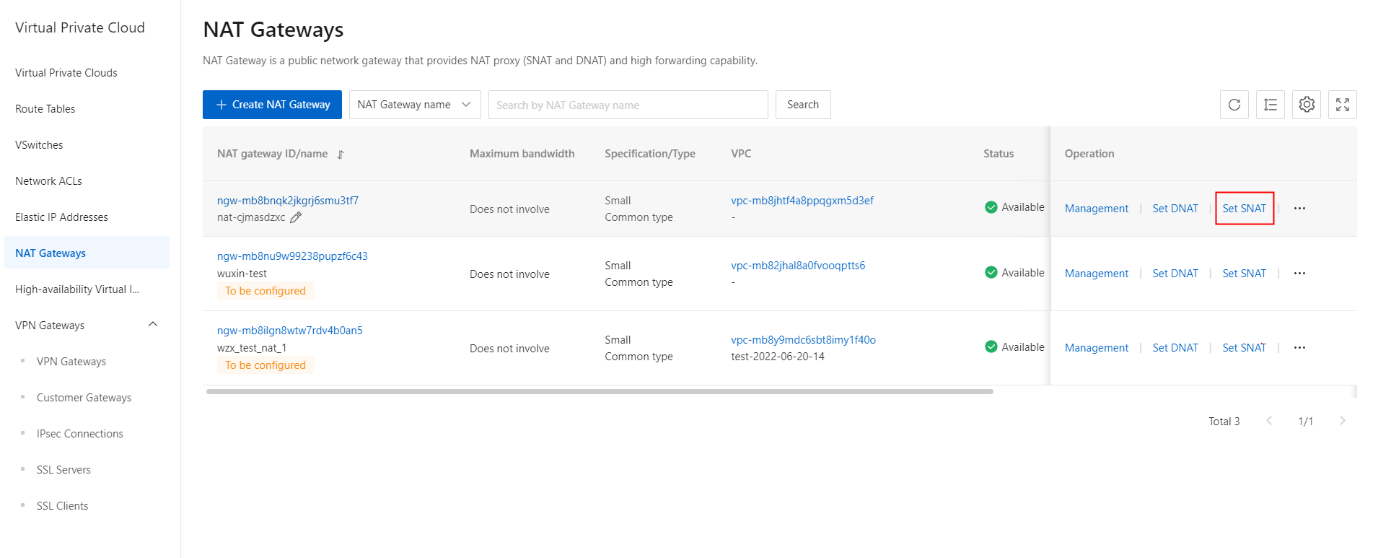
On the SNAT management tab, click the Create SNAT entry button.
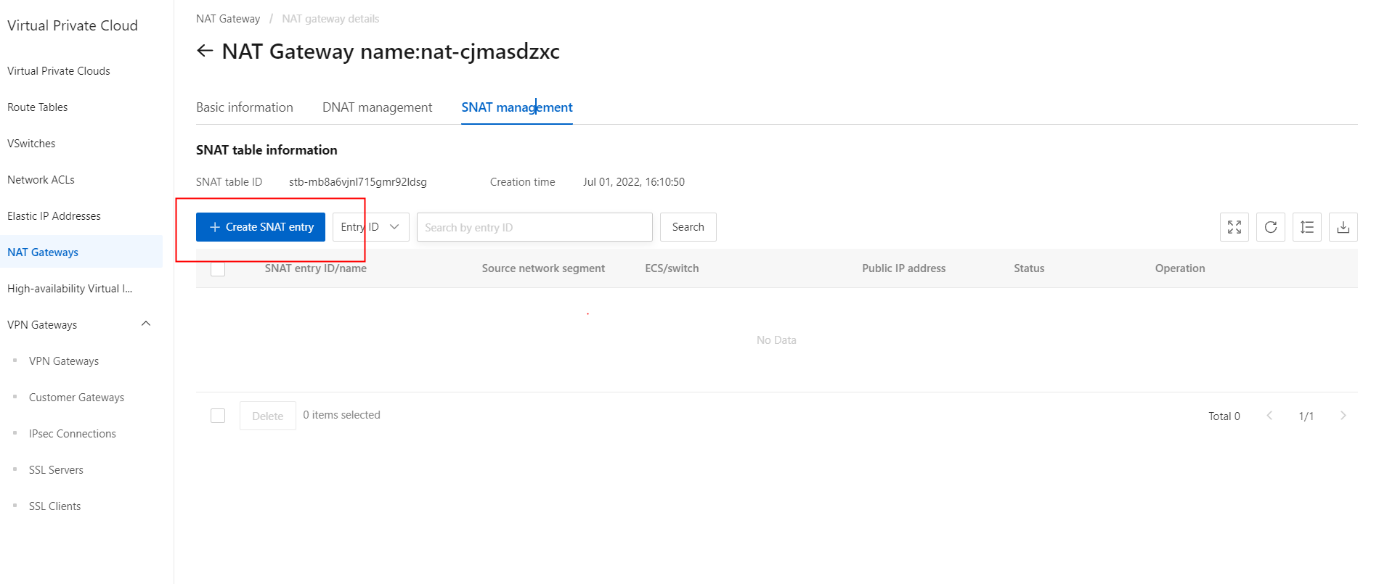
In the Create SNAT entry dialog box, set the following parameters, and then click OK.
| Parameter | Description |
|---|---|
| Granularity setting | Specify whether to create an SNAT entry for a VPC, a VSwitch, an ECS instance, or a custom CIDR block. ● Switch granularity: The ECS instances that belong to the VSwitch use the specified EIP to access the Internet. Switch: Select a VSwitch in the VPC. All ECS instances in the VSwitch can access the Internet by using SNAT. Switch CIDR Block: The CIDR block of the VSwitch is displayed. ● ECS granularity: The specified ECS instances use the specified EIP to access the Internet. List of available ECS: Select an ECS instance in the VPC. The selected ECS instance uses the EIP in the SNAT entry to access the Internet. Make sure that the following requirements are met : ● The ECS instance is in the Running state. ● No EIP is associated with the ECS instance and the ECS instance is not assigned a static public IP address. ● ECS network segment: The CIDR block of the ECS instance is displayed. |
| Public IP address | ● Select one or more EIPs that are used to access the Internet. You can select one or more EIPs to create an SNAT IP address pool. ● Note An EIP that is already used in a DNAT entry cannot be used in an SNAT entry. |
| Entry name | Enter a name for the SNAT entry. ● The name must be 2 to 128 characters in length and can contain digits, underscores (_), and hyphens (-). The name must start with a letter. |
- On the Create SNAT entry section, click the OK button.