Manage parts
On the CRE website, log in to the OSS console.
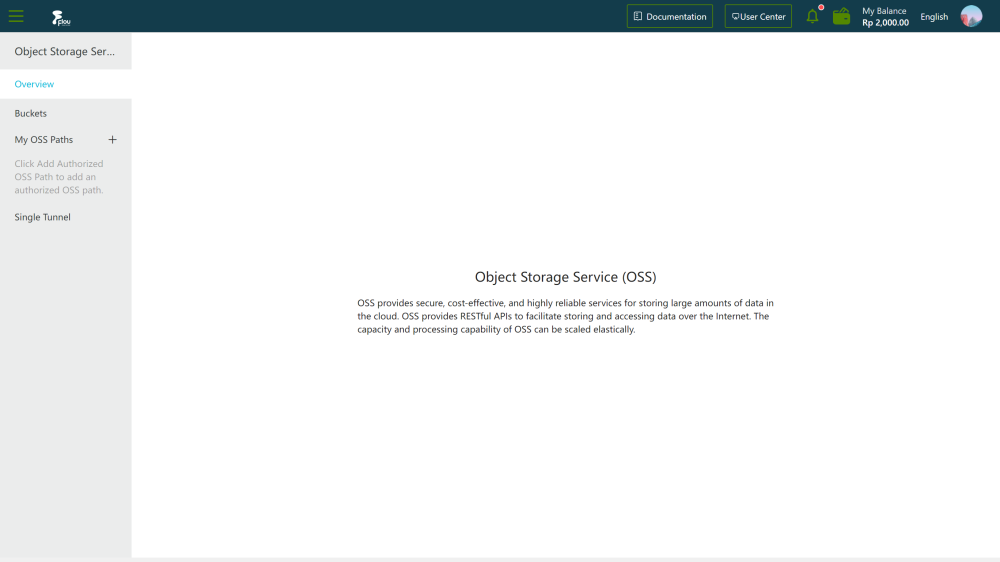
On the OSS page, select the Buckets tab.
On the Buckets page, select the bucket.
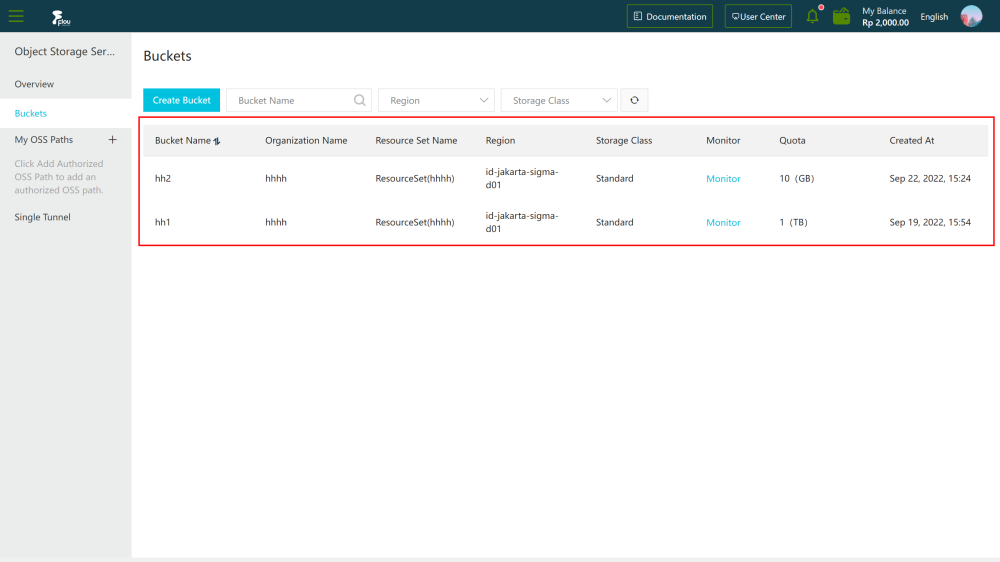
On the details page, click the Files tab.
On the Files tab, click the Parts button.
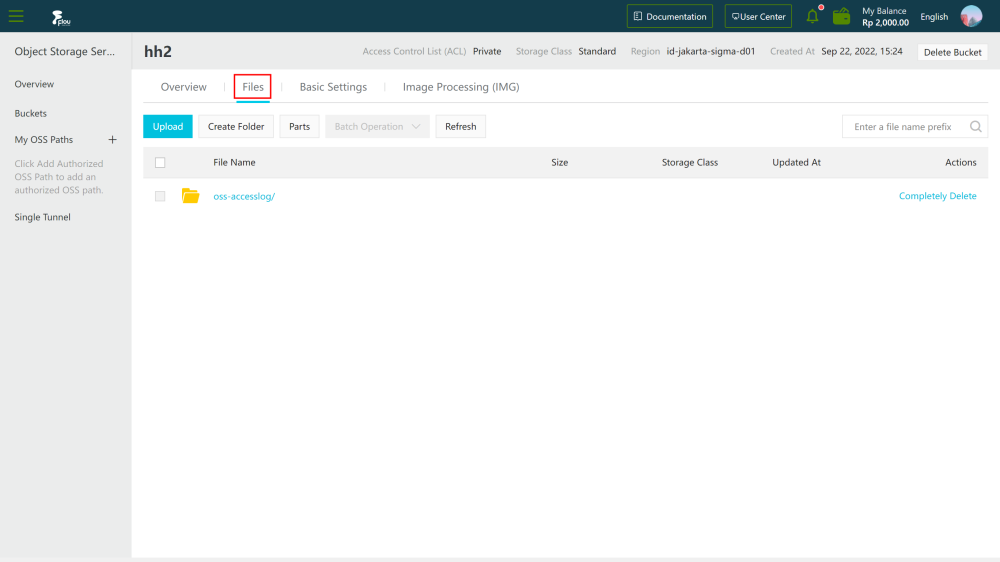
On the Parts panel, delete the parts. Note: Delete parts by selecting either:
Specific parts: Select specific parts and click the Delete button.
All parts: Select all parts and click the Delete All button.
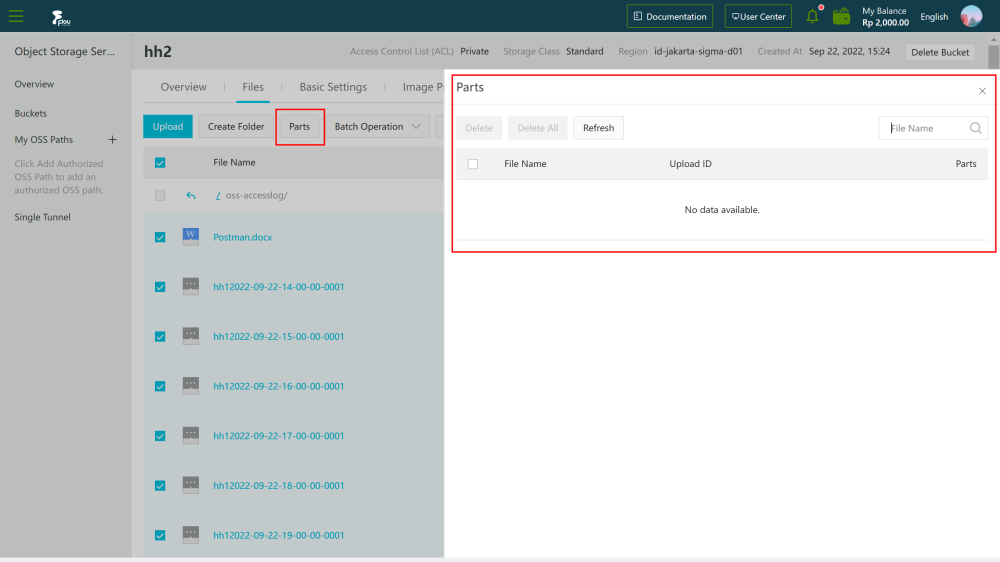
- On the pop-up message, click the OK button.