Disable the health check feature
Overview
This topic describes how to disable the health check feature for a Server Load Balancer (SLB) instance. If you disable the health check feature, requests may be distributed to unhealthy backend Elastic Compute Service (ECS) instances. This causes service interruptions. We recommend that you enable the health check feature.
Note: You can disable the health check feature only for HTTP and HTTPS listeners. The health check feature for UDP and TCP listeners cannot be disabled.
Procedure
On the Instance page, click the Configure Listener button (or click to enter the SLB instance, and on the monitoring page, click the Modify Listener button.)
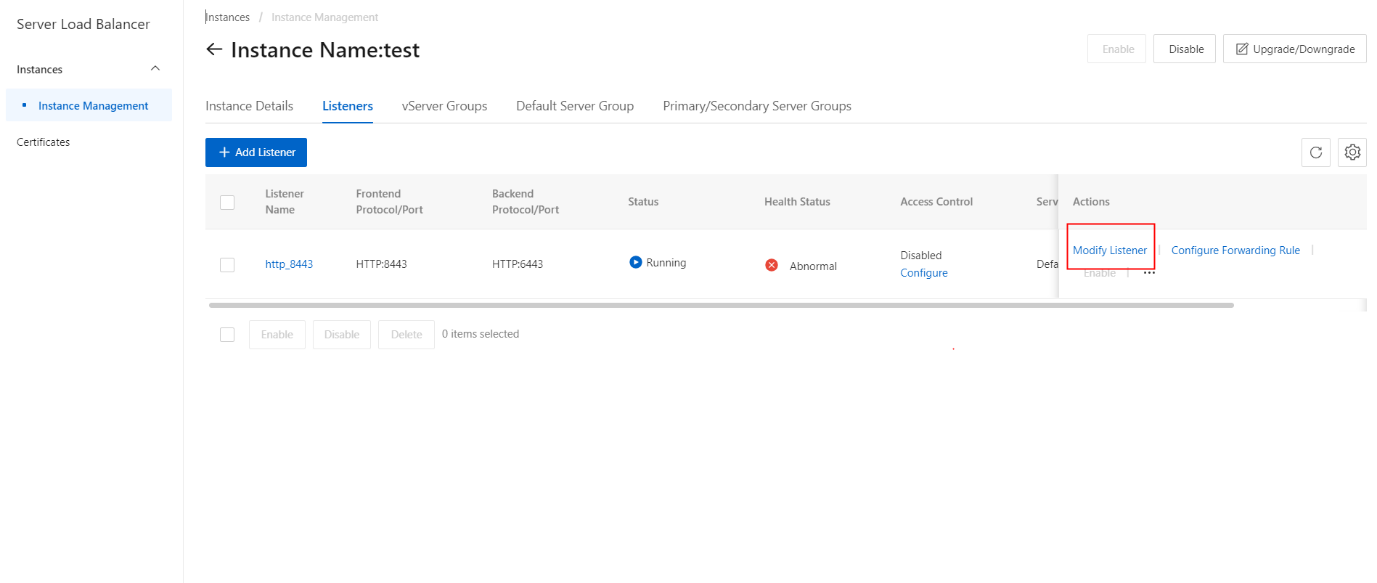
On the SLB Configuration Wizard page, click the Next button on the Protocol & Listener page.
On the SLB Configuration Wizard page, click the Next button on the Backend Servers page.
On the Health Check section, review the information.
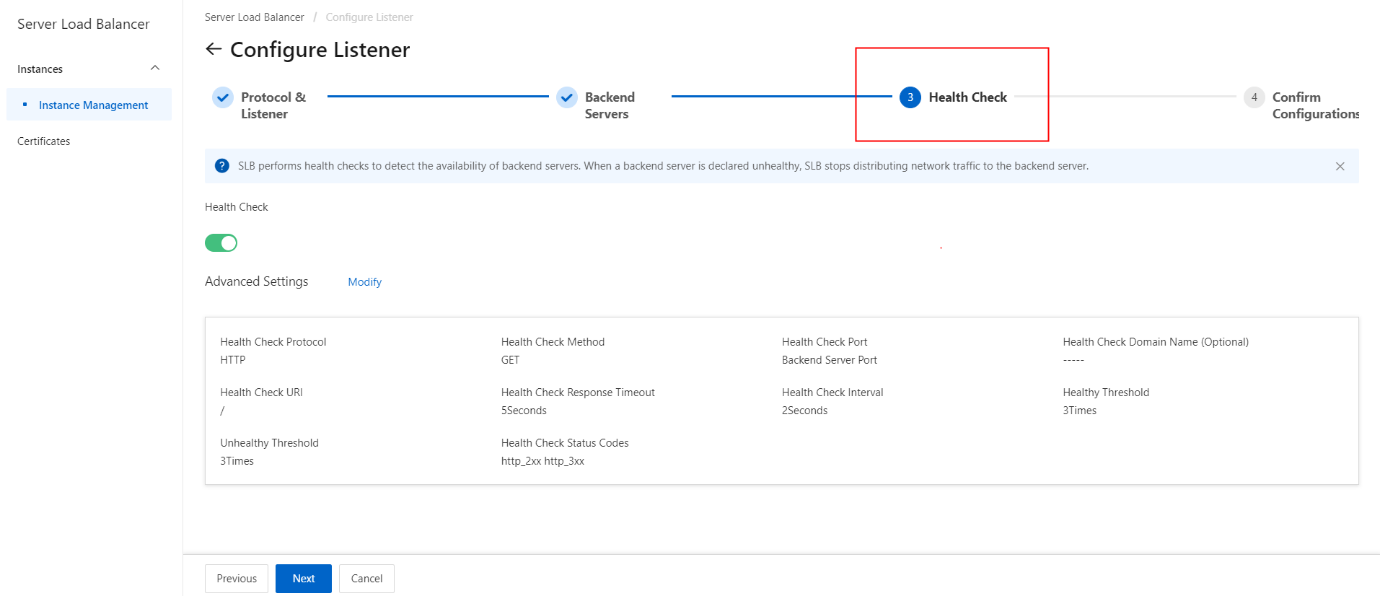
On the Health Check section, turn off the health check switch.
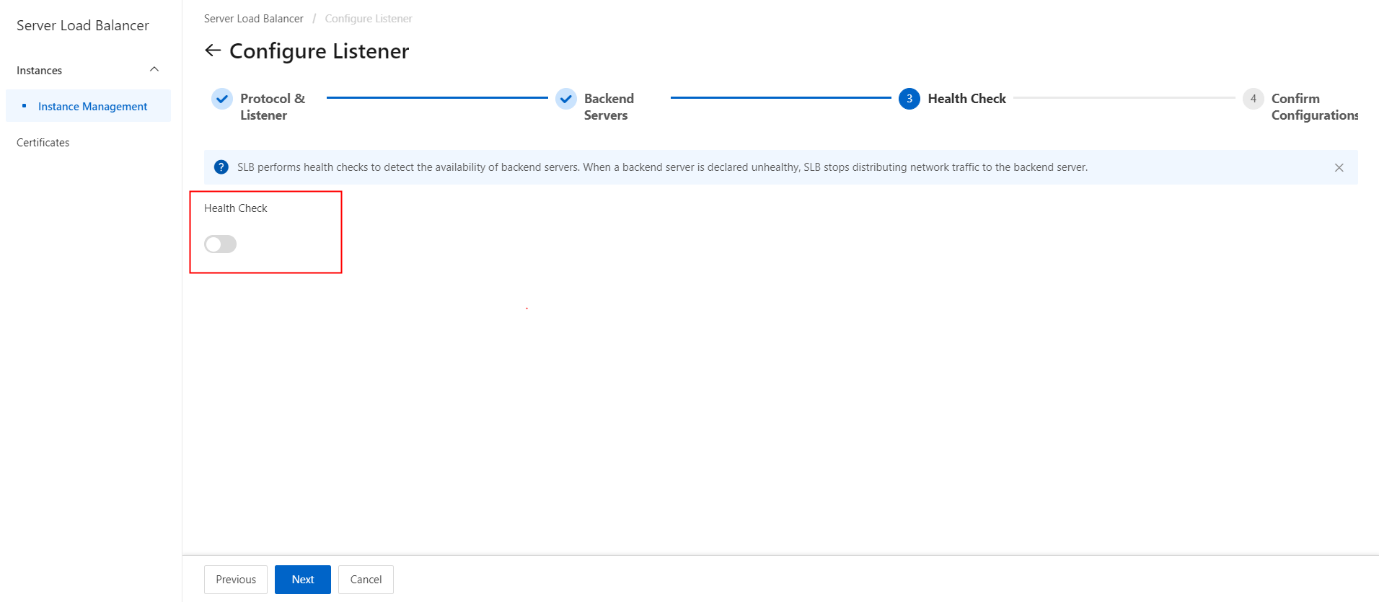
On the Health Check section, click the Next button.
On the SLB Configuration Wizard page, submit the configurations.
Once the Health check feature is successfully disabled, its status has been updated as shown.