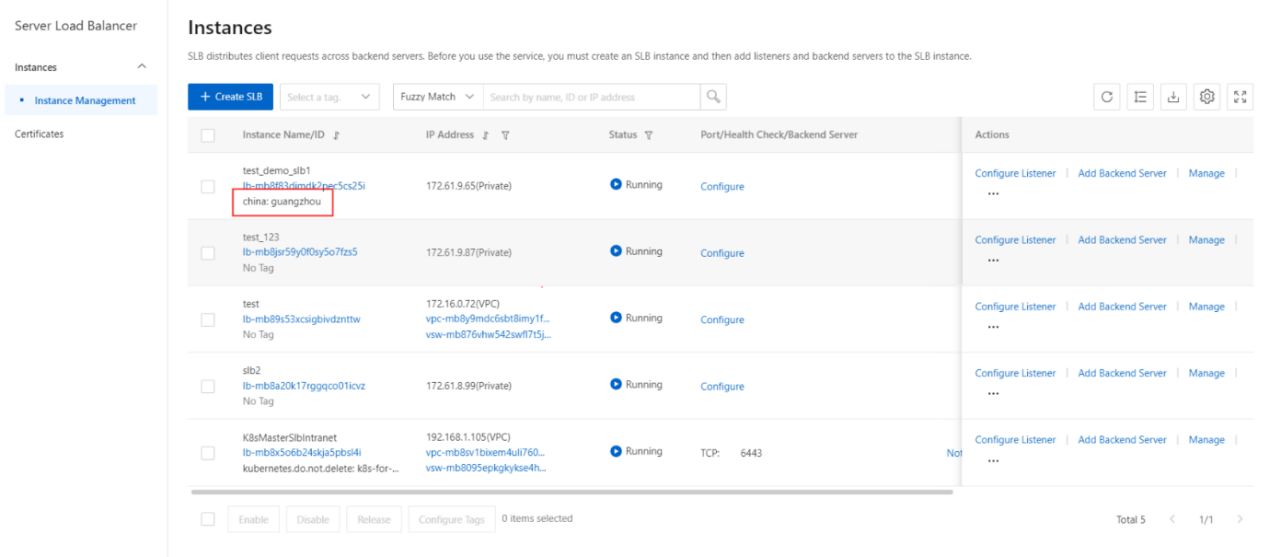Configure Tags
Procedure
- On the Instances page, click the ∙‧∙ icon.
- On the Instances page, click the Configure Tags button.
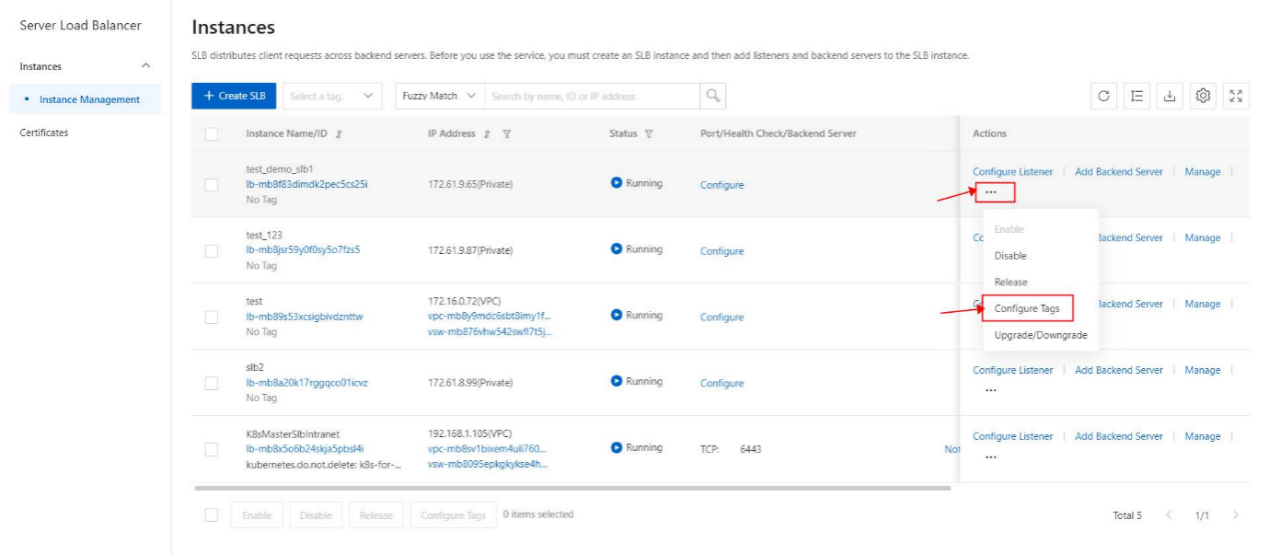
- On the Configure Tags section, click the Create/Existing Tags button.
- On the Add Tag section, enter Key and Value.
- On the Add Tag section, click the OK button.

- On the Configure Tags section, click the OK button.
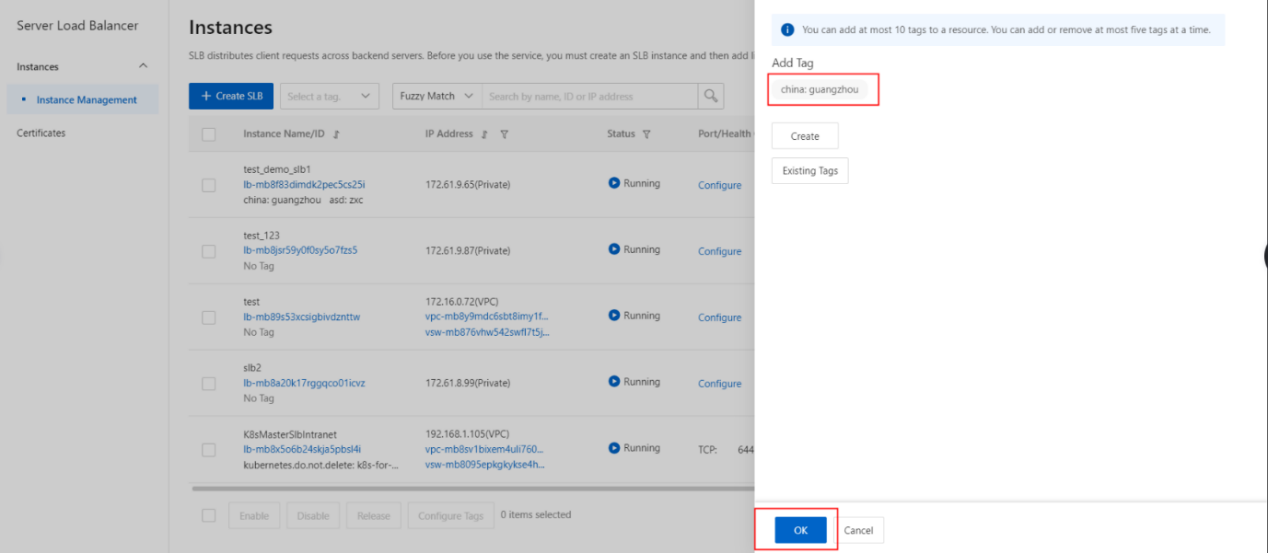
- Once the Tag is successfully configured, its tag has been updated as shown.