Add Lifecycle Management Policy
Procedure
On the CRE website, log in to the file storage NAS console.
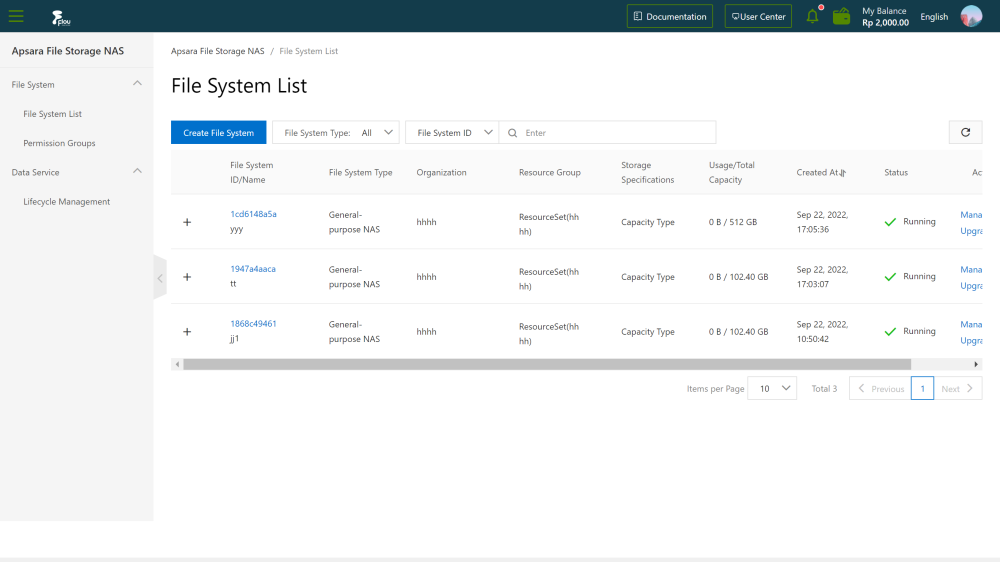
On the File System page, select the Lifecycle Management tab.
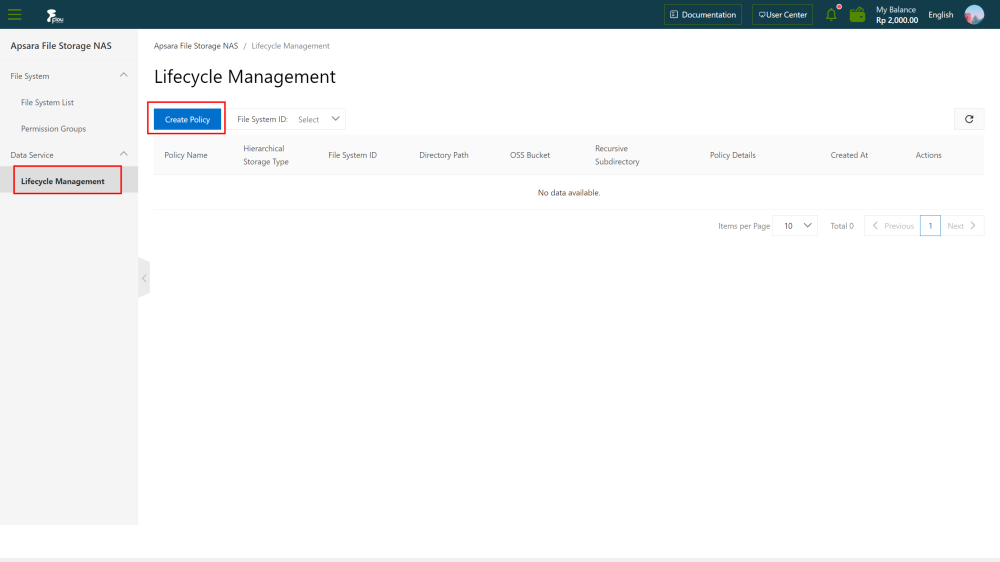
On the Lifecycle Management page, click the Create Policy button.
By creating a lifecycle management policy for a specific directory of a specified file system, the NAS service automatically transfers qualified files to low-frequency (IA) media without user intervention. You can select the following configuration items when creating a lifecycle management policy:
- Policy Name: a user-defined name. Different policies cannot be duplicated.
- File System: Select a file system instance for which lifecycle management policies need to be configured.
- Directory Path: Specify a directory path (starting with "/") on the instance.
You can fill in "/" to indicate the root directory.
Select the Recursive Subdirectory check box to recurse all subdirectories under the path. - Management Rules: At present, users can select one of the four preset conditions. You can select files that have not been accessed in the last 14/30/60/90 days.
- OSS Bucket: the OSS bucket to be archived.