Create permission groups and rules
Procedure
On the CRE website, log in to the file storage NAS console.
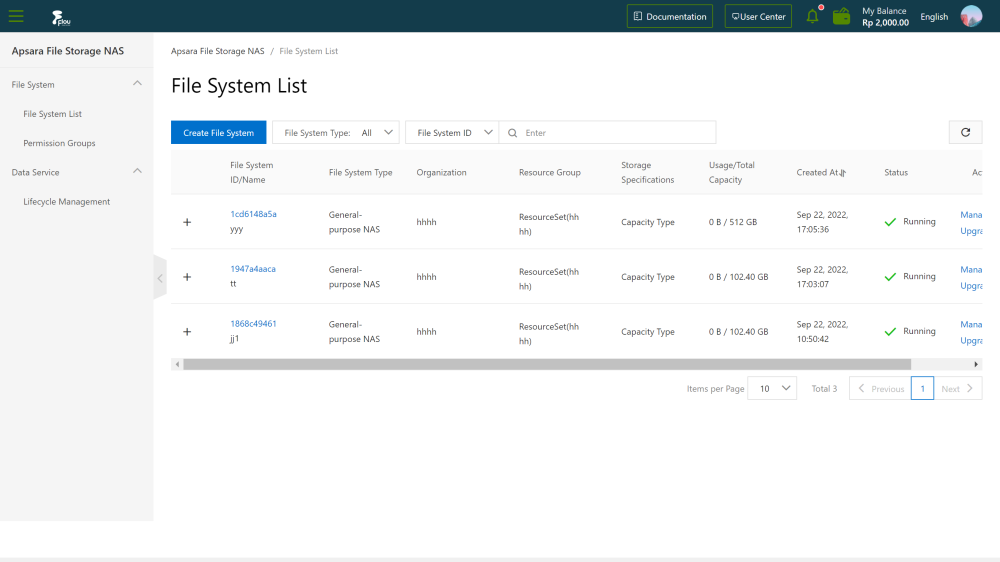
On the File System page, select the Permission Groups tab.

On the Permission Groups page, click the Create Permission Group button.
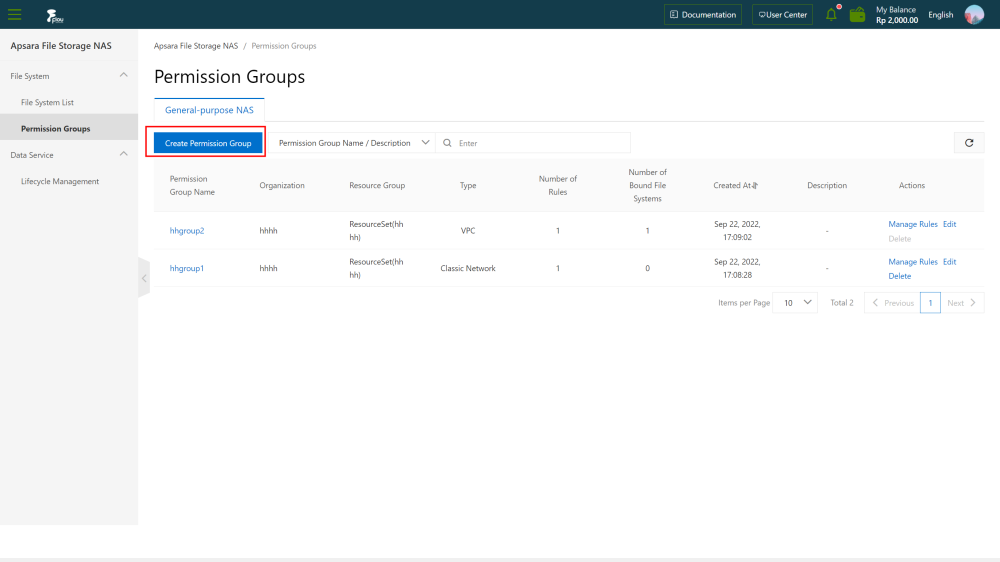
On the Create Permission Group page, configure the parameters.
On the Create Permission Group page, click the Submit button.
On the Permission Groups page, click the Manage Rules button.
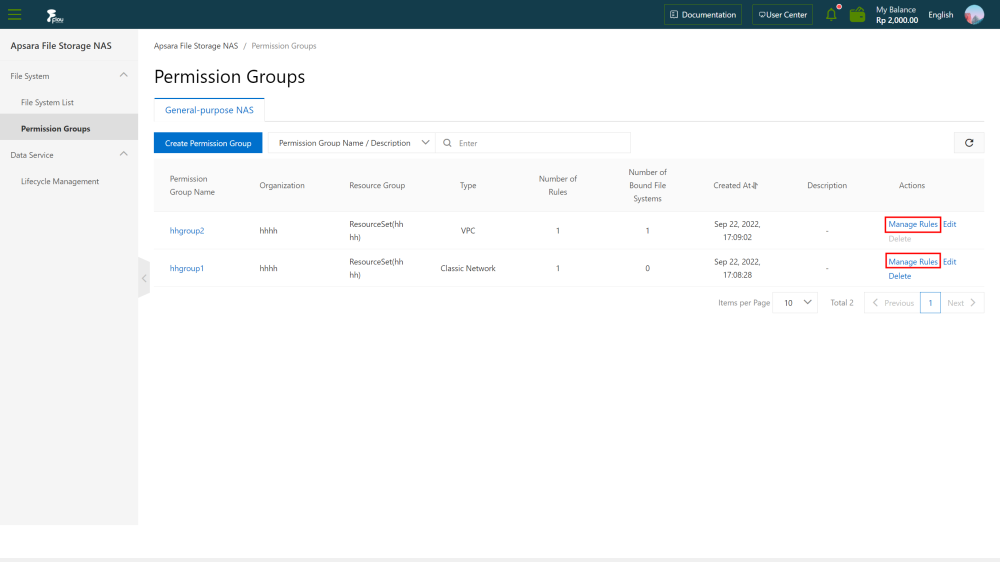
On the Manage Rules page, click the Create Rule button.

On the Create Rule section, configure the parameters.

On the Create Rule section, click the OK button.