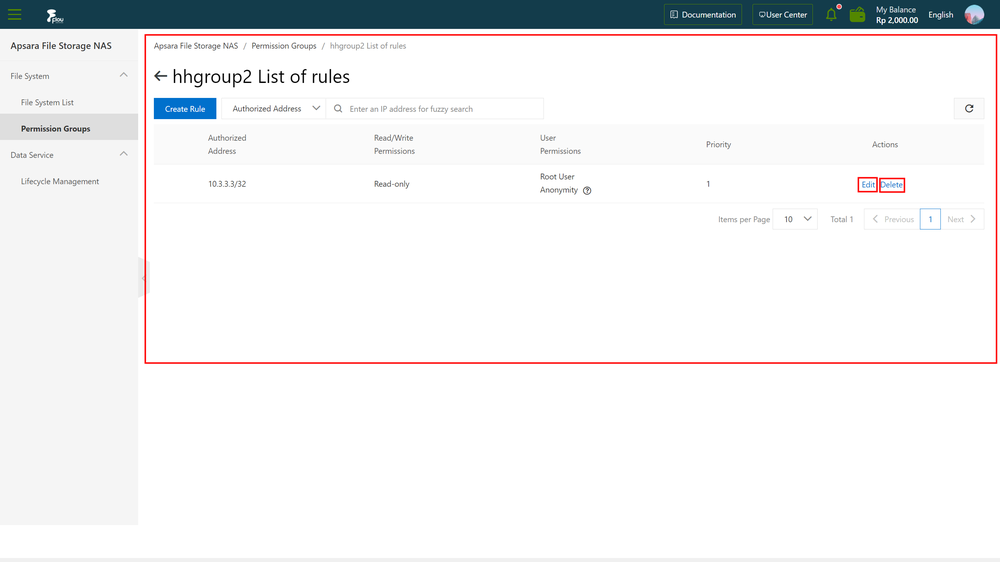Manage Permission Group Rules
Procedure
On the CRE website, log in to the file storage NAS console.
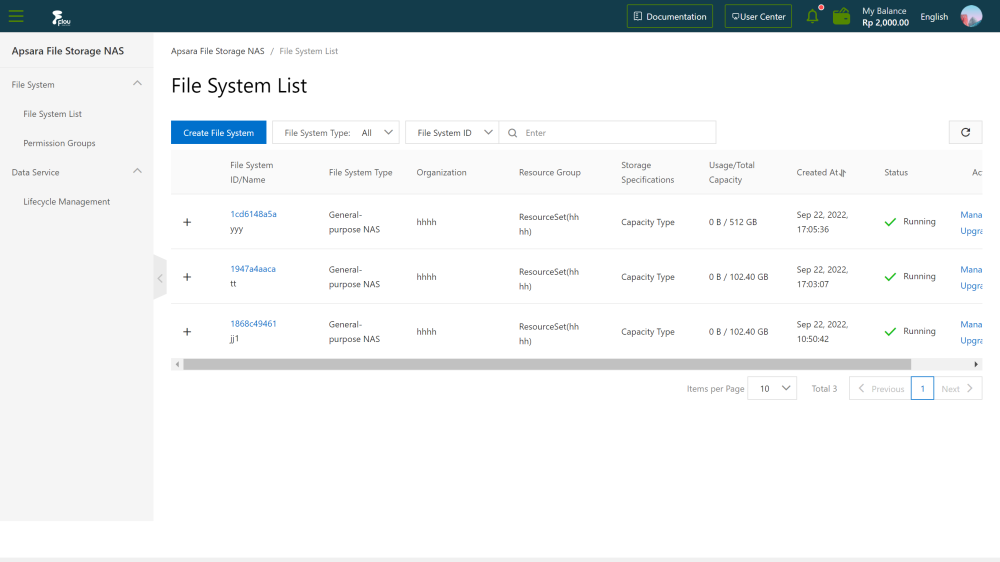
On the File System page, select the Permission Groups tab.
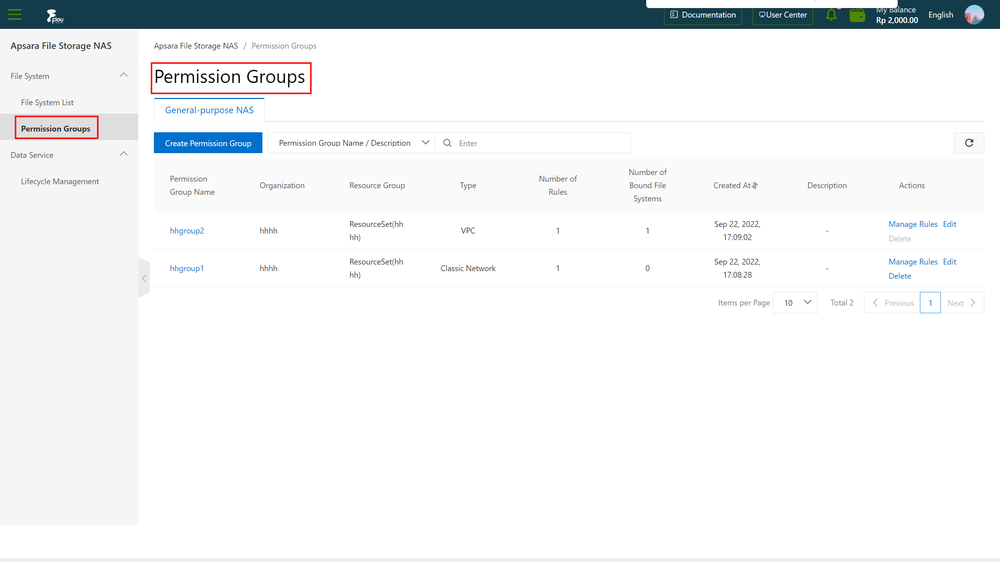
On the Permission Groups page, click the Manage Rules button.
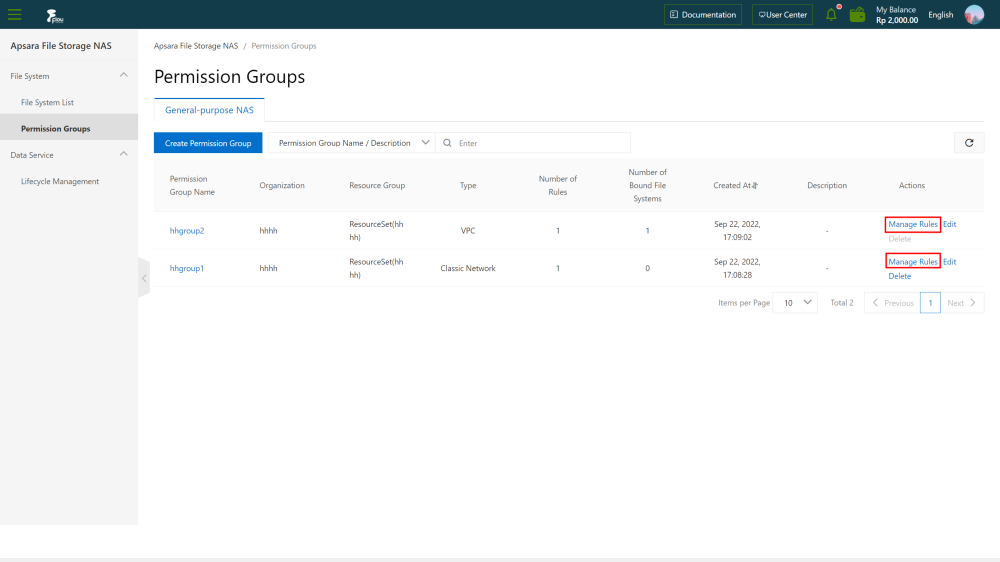
On the Manage Rules page, edit the rules.
Note: You can perform the following operations:
Edit Rule: Click the Edit button to modify the authorization address, read/write permission, user permission, and priority of the rule.
Delete Rule: Click the Delete button to delete the rule.