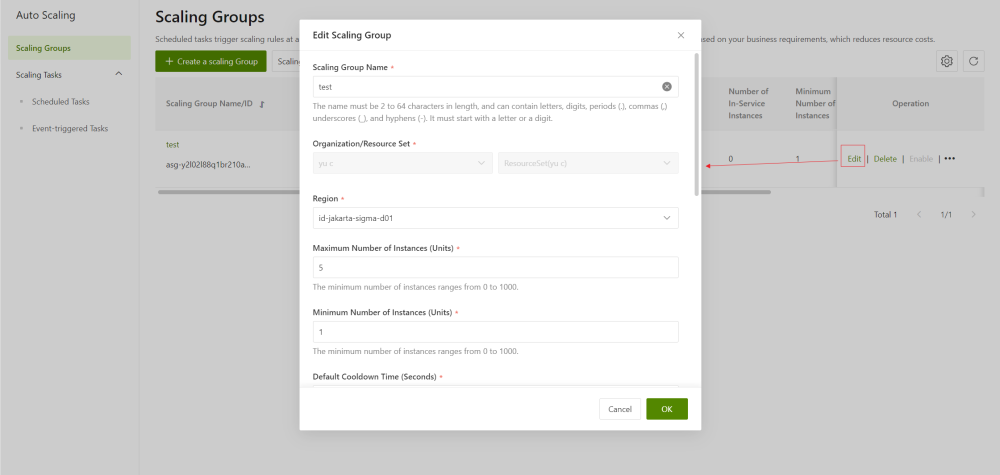Modify a scaling group
Procedure
- On the Scaling Groups page, find the group you want to modify.
- In the Actions column for that group, click the Edit button.
- On the Edit Scaling Group section, Modify the parameter settings.
- On the Edit Scaling Group section, click the OK button.