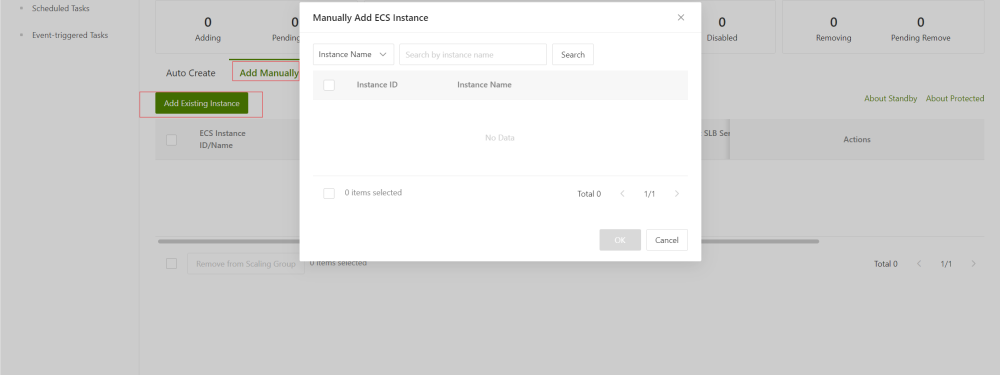Manually add instances to a scaling group
This topic describes how to add instances to a scaling group manually. You can add existing instances to a scaling group to utilize computing resources.
Prerequisites
The instances that you want to add to a scaling group must meet the following requirements:
- The instances that you want to add and the scaling group to which you want to add the instances are in the same region, organization, and resource set.
- The instances are in the Running state.
- The instances do not belong to other scaling groups.
- The instances and the scaling group are in the same virtual private cloud (VPC).
- The scaling group to which you want to add instances must meet the following requirements:
- The scaling group is in the Enable state.
- The scaling group has no scaling activities in progress.
Context
- You can manually add instances to a scaling group even before the cooldown time expires.
- If the number of instances in the scaling group is greater than the maximum number of instances after you manually add instances to the scaling group, you cannot add the instances.
- The instance types of the instances that you want to manually add to a scaling group can be different from the instance types specified in the scaling configuration that is in the Enable state of the scaling group.
Procedure
On the Scaling Group Details page, click the Instances tab.
On the Add Manually tab, click the Add Existing Instance button.
On the Manually Add ECS Instance section, select the instances that you want to add.
On the Manually Add ECS Instance section, click the OK button.