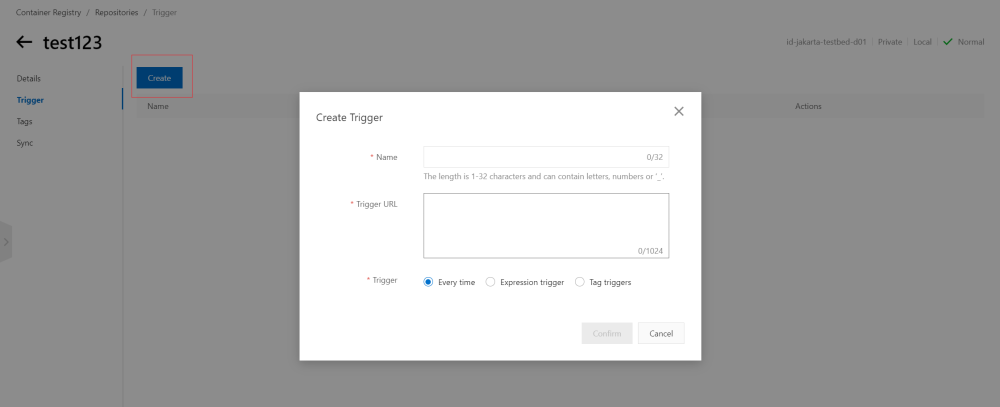Configure a trigger
Container Registry provides the trigger feature for image repositories. If you create a trigger for an image repository, a notification is pushed to you when an image is built. This facilitates the deployment of images for applications. If you create a trigger for a container service, the applications on the container service automatically pull and redeploy the new images that are built on the container service. This topic describes how to configure a trigger.
Security rules on trigger usage
HTTP: Port 80 is used by default.
If you want to use another port, append the port number to the end of the trigger URL. You can use only the following port numbers: 80, 21, 443, 70, 210, 280, 488, 591, 777, and from 1025 to 65535.
HTTPS: Port 443 is used by default.
Only port 443 is supported. If you want to use another port, use HTTP.
Procedure
- On the Repository page, click the Manage button in the Actions column.
- In the left-side navigation pane of the details page of the repository, click the Trigger button.
- On the Trigger page, click the Create button.
- On the Create Trigger section, configure the parameters.
- On the Create Trigger section, click the Confirm button.