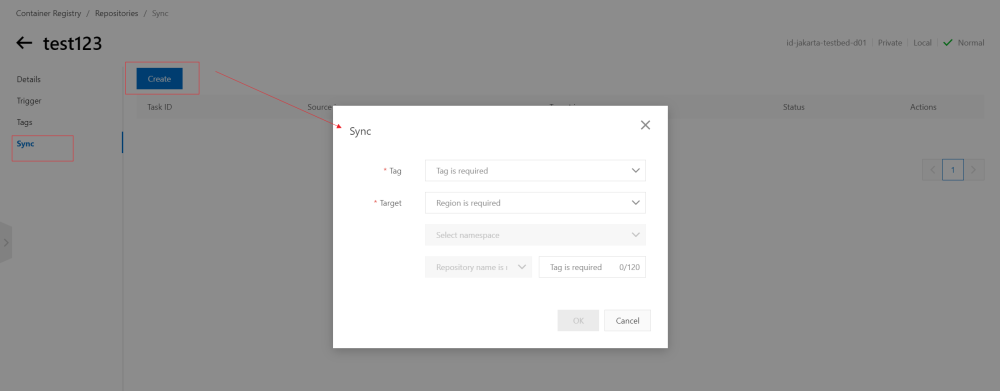Replicate an image
In the left-side navigation pane of the management page of the instance, click the Repository tab.
On the Repository page, click the admin button in the Actions column.
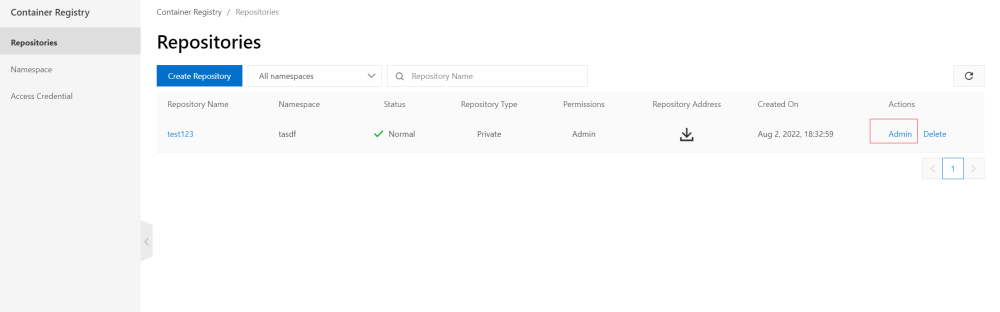
In the left-side navigation pane of the details page of the repository, click the Image Replication button.
- On the Image Sync page, click the Create Replication Task button.
- On the Select Destination Repository section, configure the parameters
- On the Select Destination Repository section, click the OK button.