Create an instance
Prerequisites
A virtual private cloud (VPC) and a vSwitch are created. For more information, see the "Create a VPC" and "Create a vSwitch " topics in the VPC User Guide.
If you want to assign an IPv6 address to the instance that you want to create, make sure that the VPC and vSwitch are associated with IPv6 CIDR blocks. For more information, see the "Create an IPv6 V PC" topic in the VPC User Guide.
A security group is created. For more information, see Create a Security Group.
Context
Some limits apply when you create GPU-accelerated instances. For more information, see Limits.
Procedure
1. On the CRE website, log in to the ECS console.
2. On the left-side navigation pane, select the Instances tab.
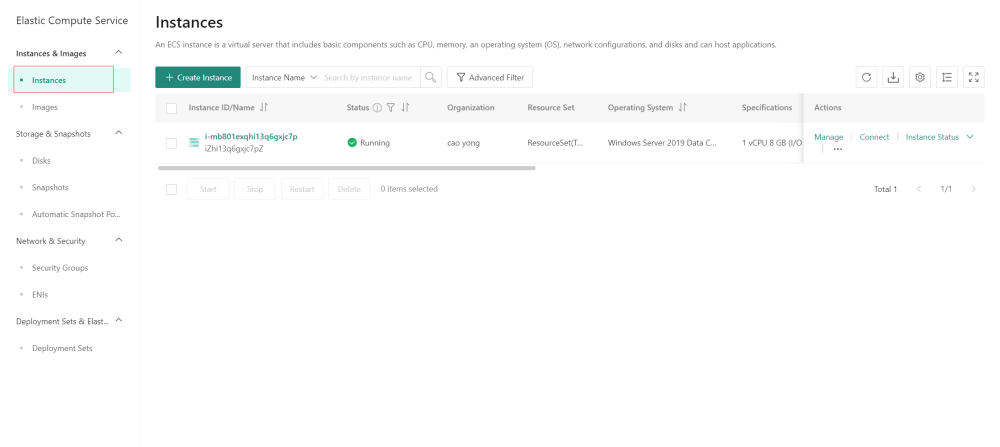
- On the Instances page, click the Create Instance button.
- On the Create Instance page, configure the parameters.
Note: For detailed instructions on purchasing instances in CRE, please refer to the user manual section Purchase instances. - After successfully creating, the new instance appears in the instance list.
Note: During instance creation, it undergoes a Preparing state. After successfully creating an instance, its state changes to Running.