Create a security group
Security groups are an important means to implement network security isolation. They control network traffic to or from one or more Elastic Compute Service (ECS) instances.
Prerequisites
A virtual private cloud (VPC) is created. For more information, see the "Create a VPC" topic in the VPC User Guide.
Context
Security groups determine whether instances in the same VPC, region, and account can communicate with each other. By default, if the instances belong to the same security group, they can communicate with each other over the internal network. If the instances belong to different security groups, you can allow mutual access between the security groups to allow the instances to communicate with each other over the internal network.
Procedure
1. On the CRE website, log in to the ECS console.
2. On the left-side navigation pane, select the Security Groups tab.
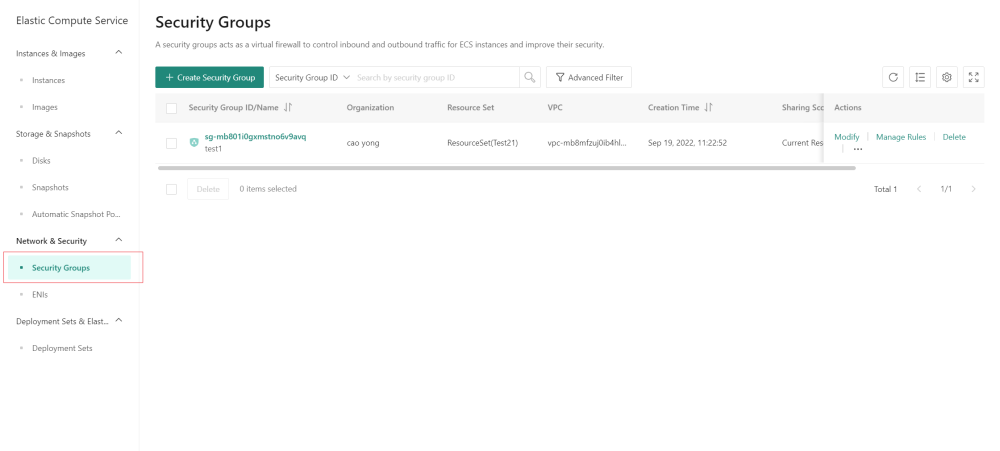
- On the Security Groups page, click the Create e-Security Group button.
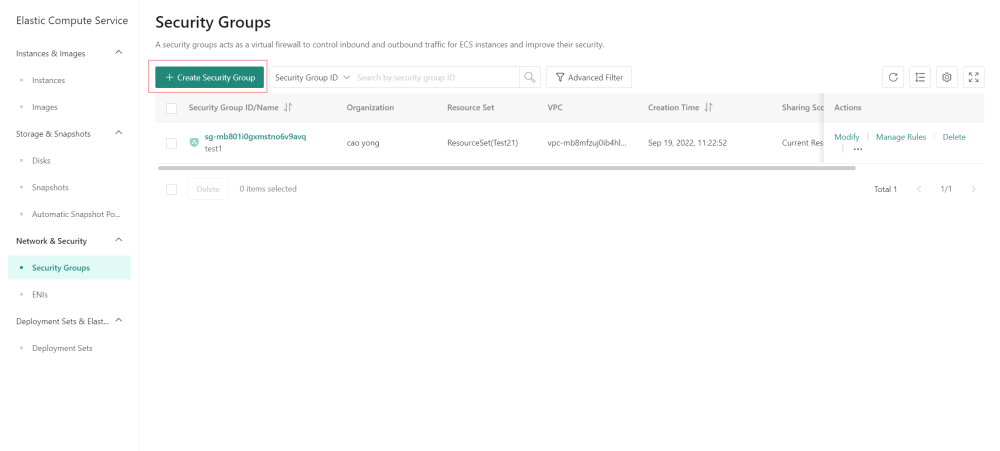
- On the Create Security Groups page, configure the parameters.
- On the Create Security Groups page, click the Submit button.
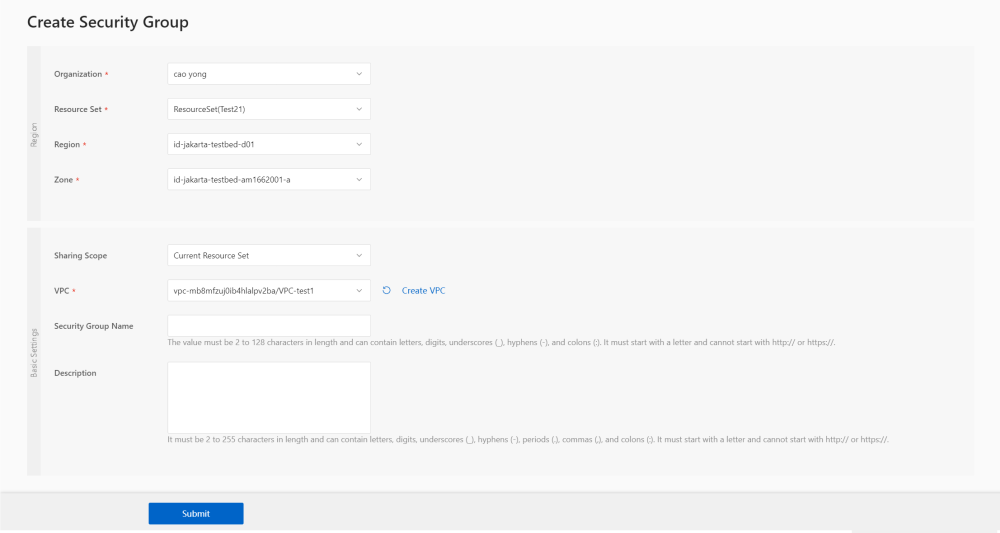
| Section | Parameter | Required | Description |
|---|---|---|---|
| Area | Organization | Yes | Select an organization in which to create the security group. Make sure that the security group and the VPC belong to the same organization. |
| Resource Set | Yes | Select a resource set in which to create the security group. Make sure that the security group and the VPC belong to the same resource set. | |
| Region | Yes | Select a region in which to create the security group. Make sure that the security group and VPC reside within the same region. | |
| Zone | Yes | Select a zone in which to create the security group. | |
| Basic Configurations | Sharing Scope | Yes | Select the scope for which to share the security group. Valid values: Current Resource Set, Current Organization and Subordinate Organizations, and Current Organization. |
| VPC | Yes | Select a VPC in which to create the security group. | |
| Security Group Name | Yes | Enter a name for the security group. The name must be2 to 128 characters in length and can contain letters, digits, underscores (_), hyphens (-), and colons (:). It must start with a letter and cannot start with http:// or https://. | |
| Description | No | Enter a description for the security group for easy management. The description must be 2 to 255 characters in length and can contain letters, digits, underscores (_), hyphens (-), periods (.), commas (,), and colons (:). It must start with a letter and cannot start with http:// or https://. |
- Click Submit
After the security group is created, it is displayed on the Security Groups page.