Configure hotlink protection
On the CRE website, log in to the OSS console.
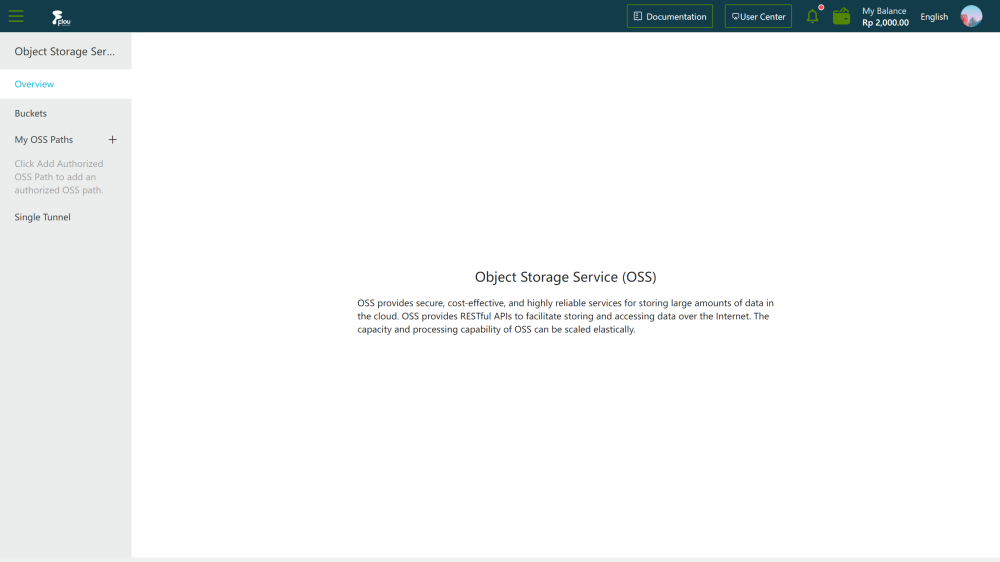
On the OSS page, select the Buckets tab.
On the Buckets page, select the bucket.
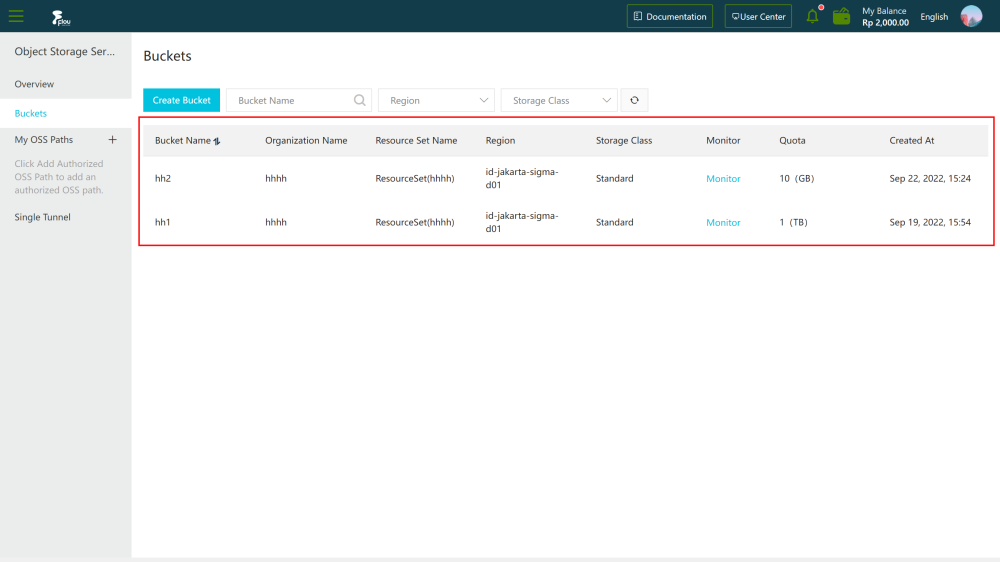
On the details page, click the Basic Settings tab.
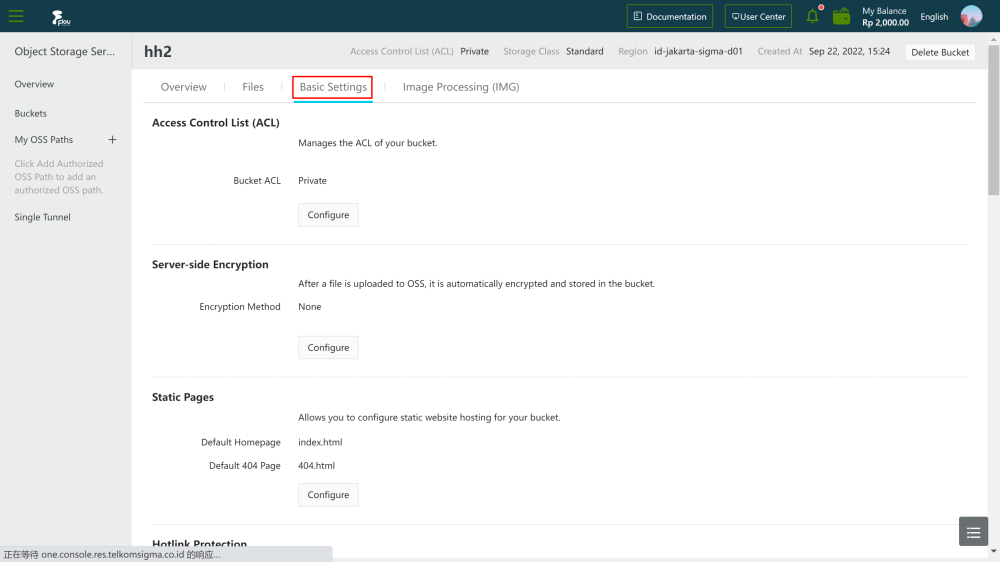
On the Basic Settings tab, click the Configure button in the Hotlink Protection section
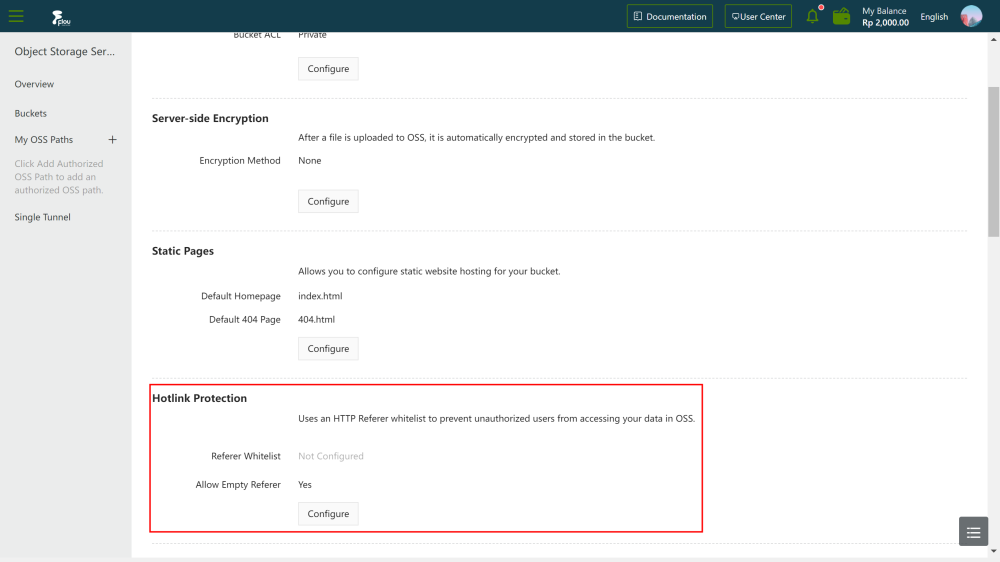
On the Configure section, configure the parameters
- Enter domain names or IP addresses in the Referer Whitelist field. Separate multiple Referers by using line feed. You can use asterisks (*) and question marks (?) as wildcards.
- Select whether to turn on Allow Empt y Referer to allow requests in which the Referer field is empty.
- On the Configure section, click the Save button.