Configure lifecycle rules
On the CRE website, log in to the OSS console.
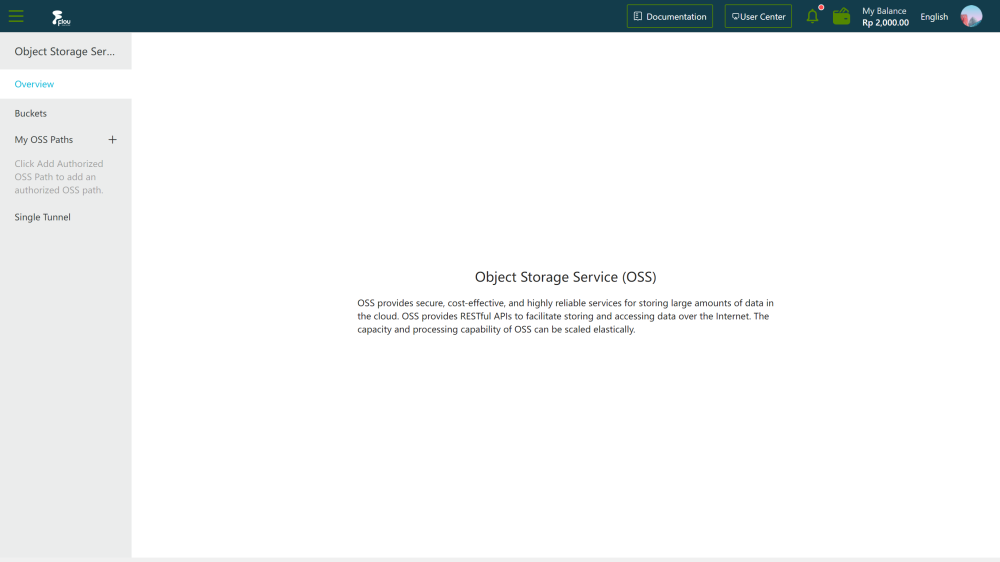
On the OSS page, select the Buckets tab.
On the Buckets page, select the bucket.
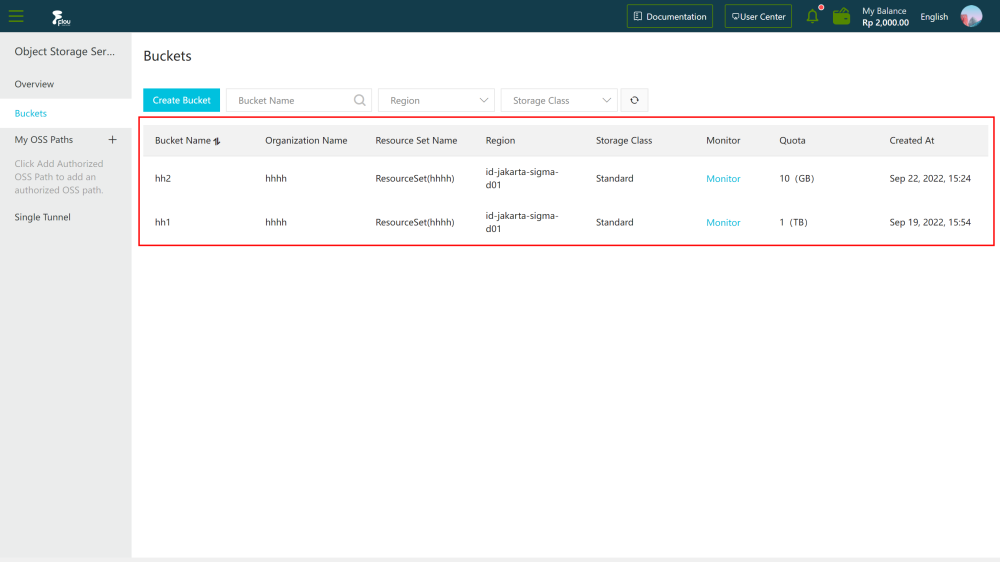
On the details page, click the Basic Settings tab.
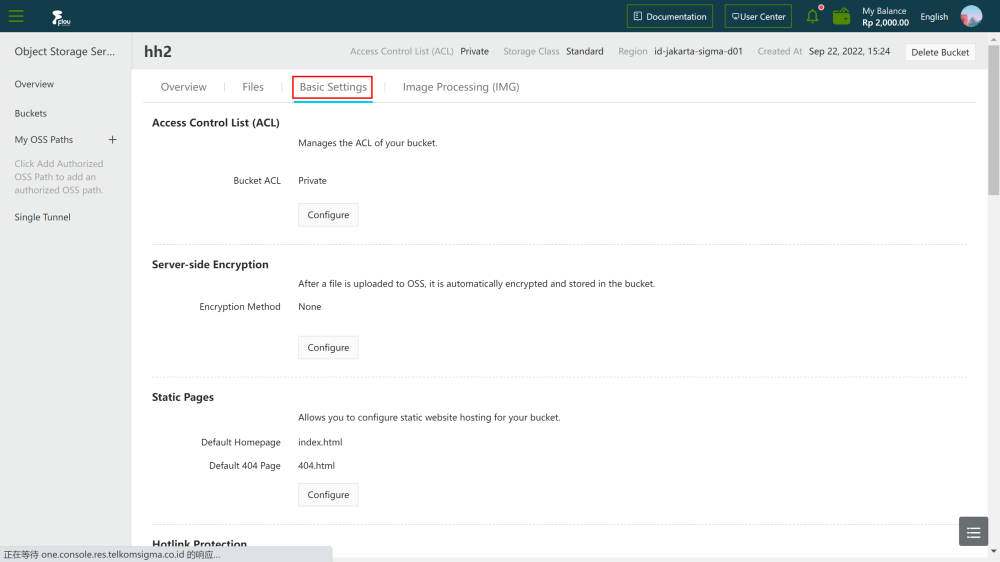
On the Basic Settings tab, click the Configure button in the Lifecycle section.
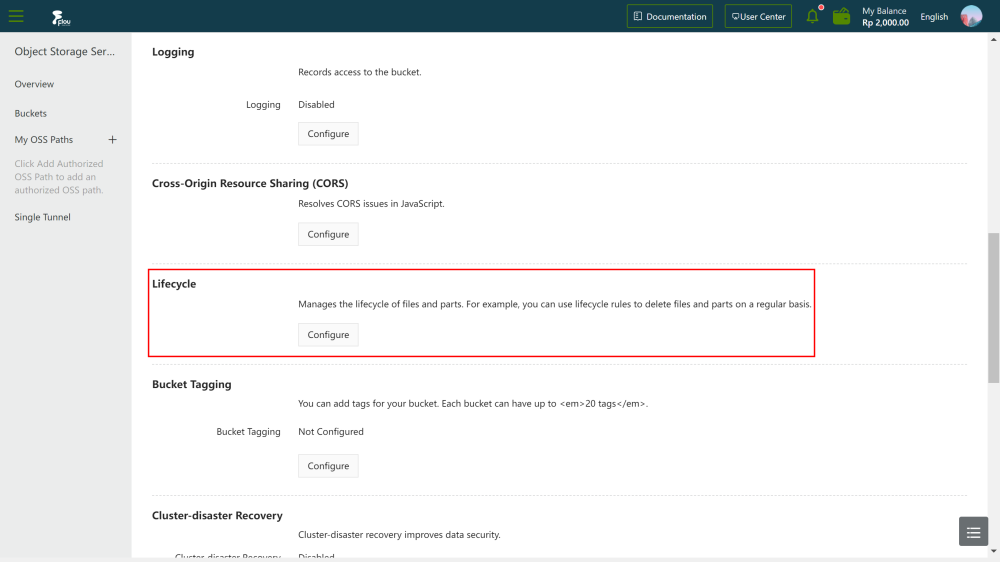
On the Configure section, configure the parameters.
On the Configure section, click the Save button.