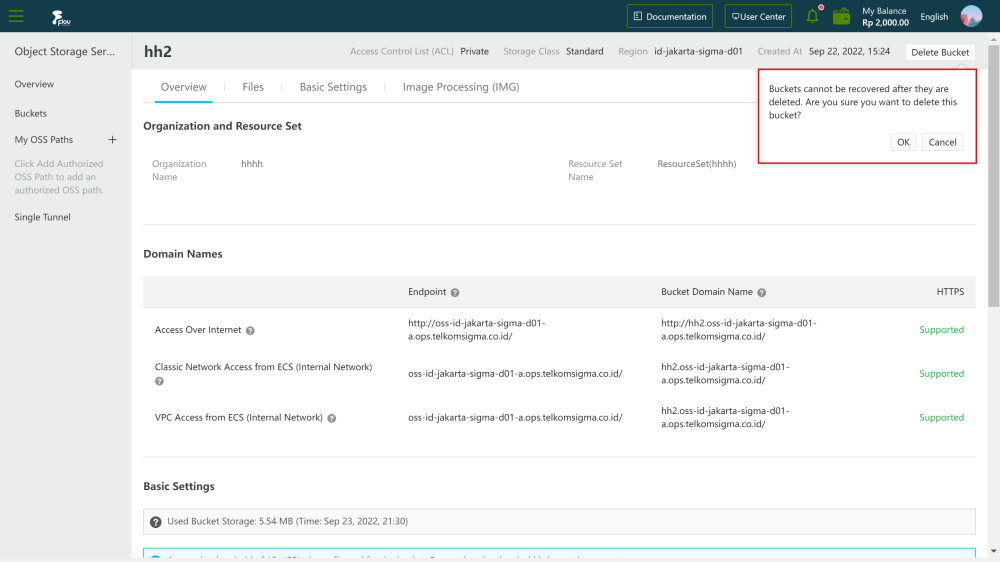Delete a bucket
On the CRE website, log in to the OSS console.
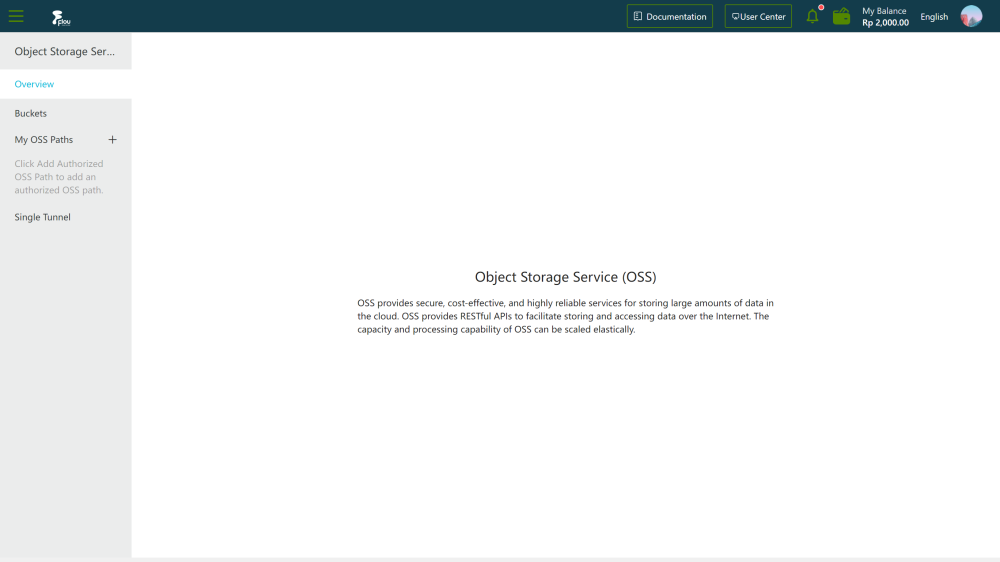
On the OSS page, select the Buckets tab.
On the Buckets page, select the bucket.
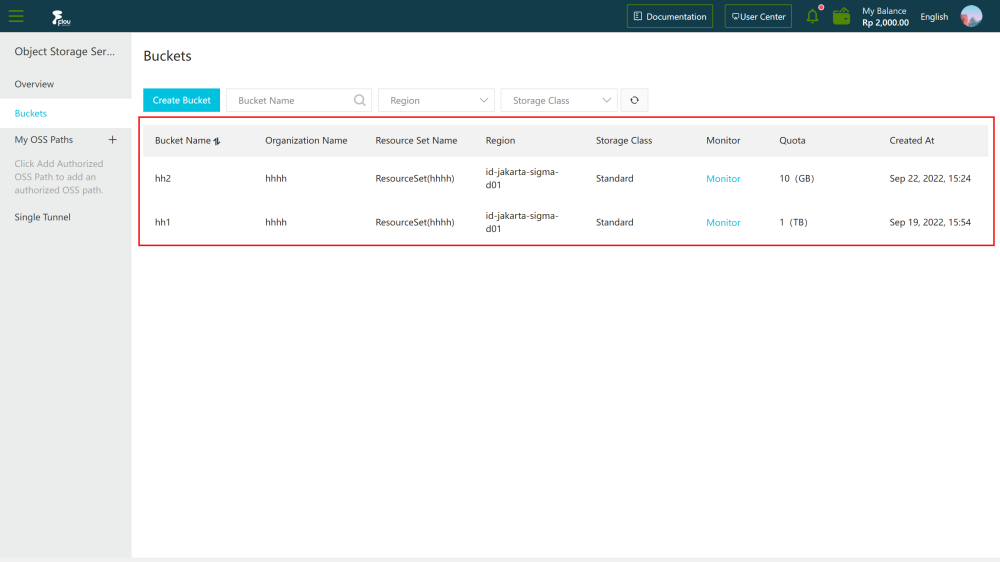
On the upper-right corner of the page, click the Delete Bucket button.
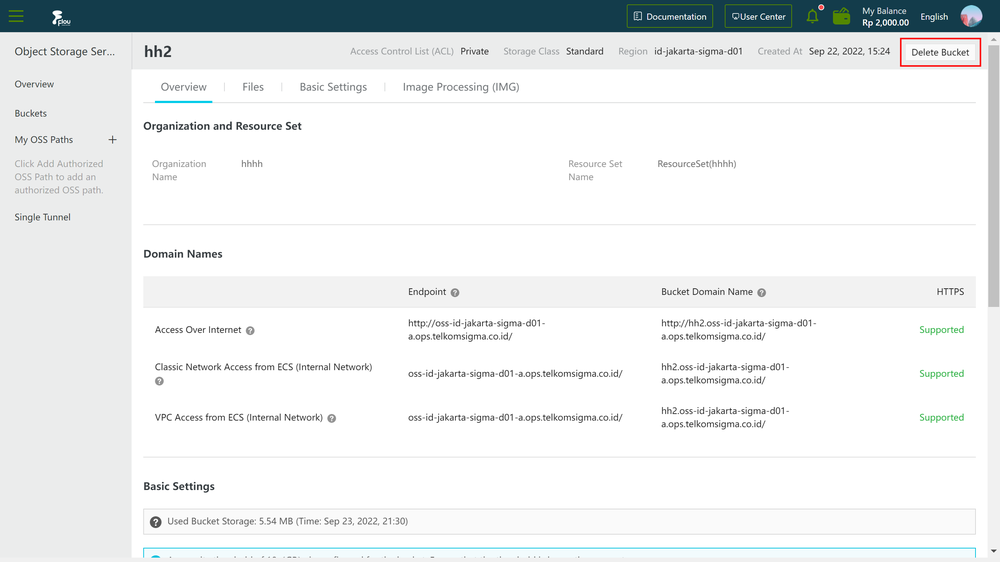
On the pop-up message, click the OK button.