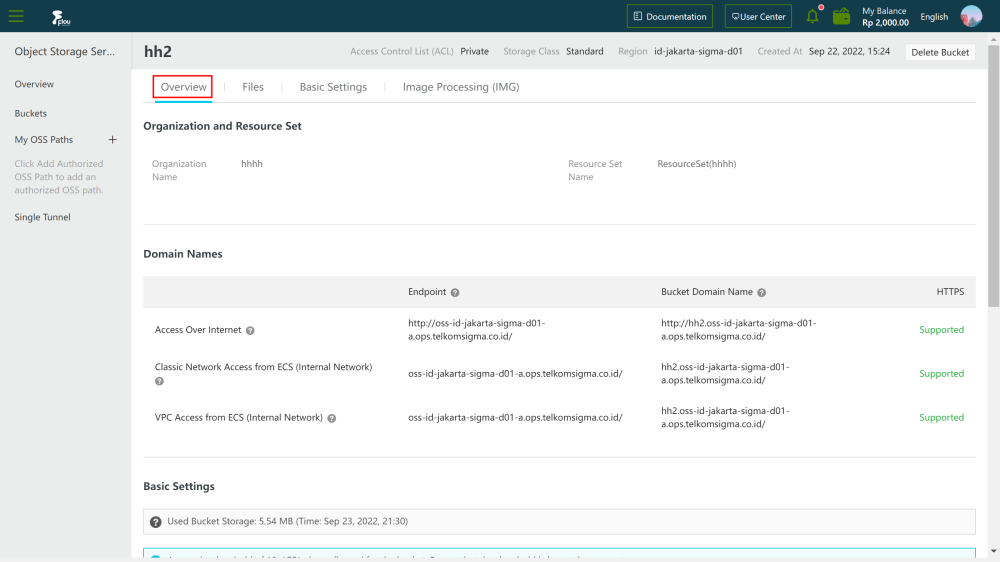View the details of a bucket
On the CRE website, log in to the OSS console.
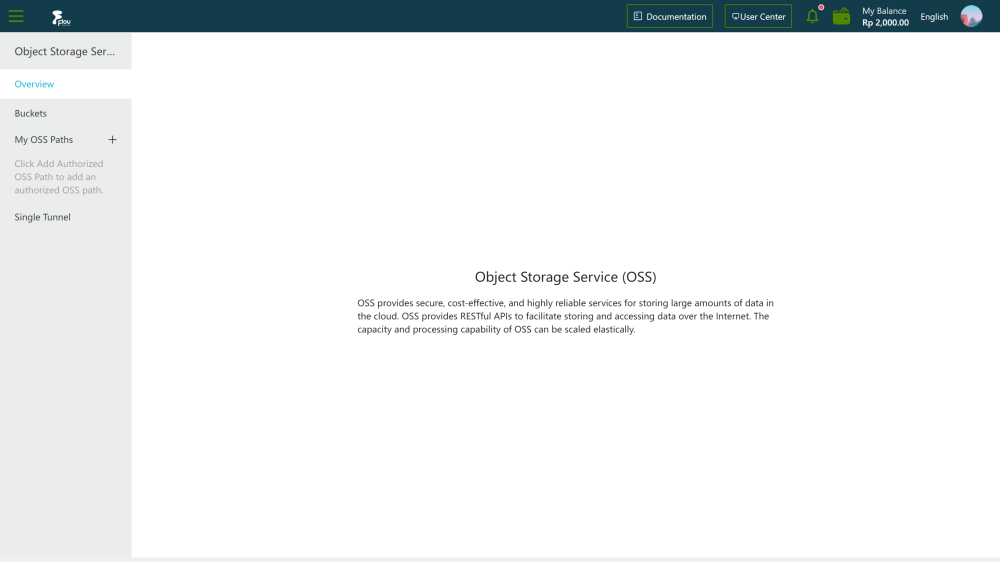
On the OSS page, select the Buckets tab.
On the Buckets page, select the bucket.
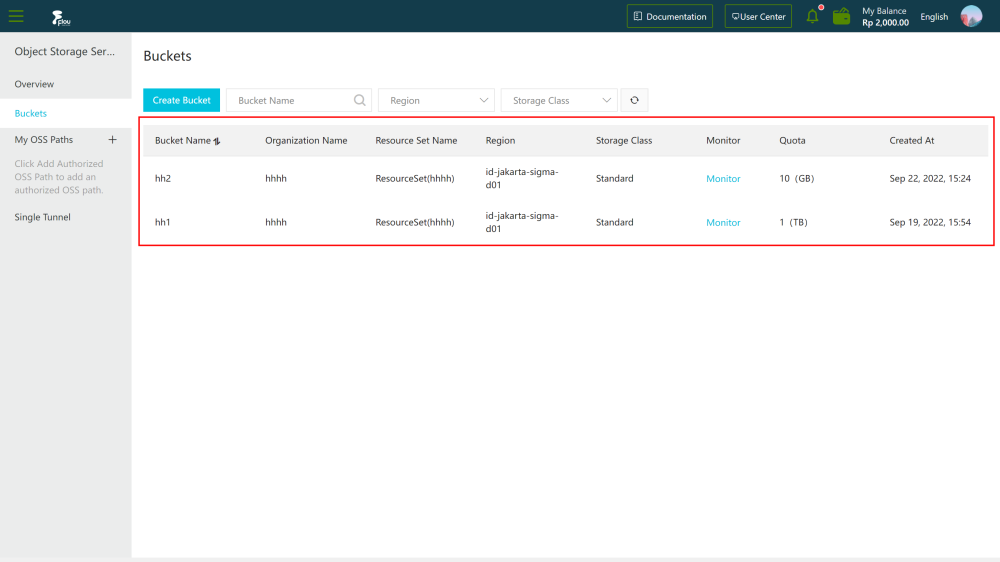
On the details page, review the information on the bucket.
Note: The Overview tab provides a comprehensive overview of the bucket. Here, you can find information about its Organization and Resource Set, Domain Names, and Basic Settings.