Create stacks
Resource Orchestration Service (ROS) allows you to create a stack and manage a group of resources in the stack. This topic describes how to create a stack.
Procedure
- On the CRE website, log in to the Resource Orchestration Service console.
- On the Resource Orchestration Service page, select the Stacks tab.
- On the Stacks page, click the Create Stack button.
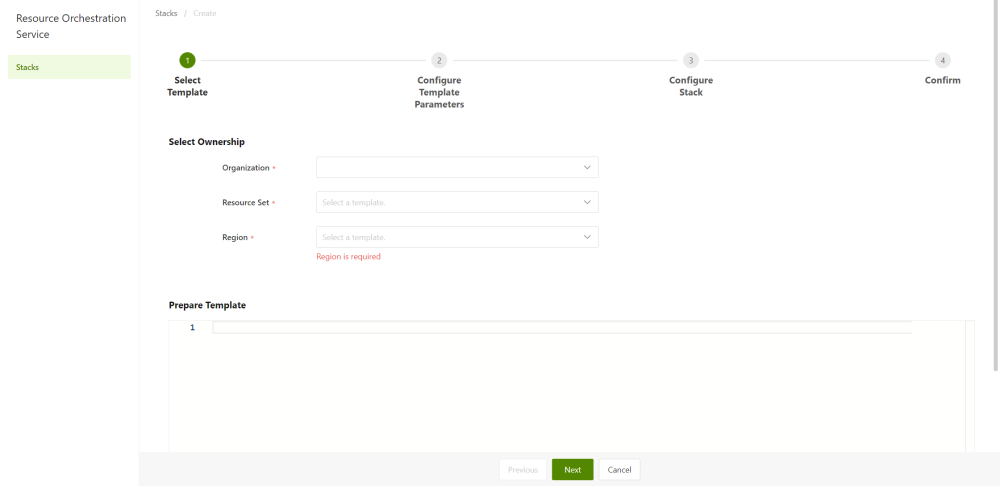
- On the Select Template step, configure 2.the parameters.
- On the Select Template step, click the Next button.
- On the Configure Template Parameters step, configure the parameters.
- On the Configure Template Parameters step, click the Next button.
- On the Configure Stack step, configure the parameters.
- On the Configure Stack step, click the Next button.
- On the Confirm step, click the Create Stacks button.