Delete Stacks
- On the CRE website, log in to the Resource Orchestration Service console.
- On the Resource Orchestration Service page, select the Stacks tab.
- On the Stacks page, click the Delete button in the operation column.
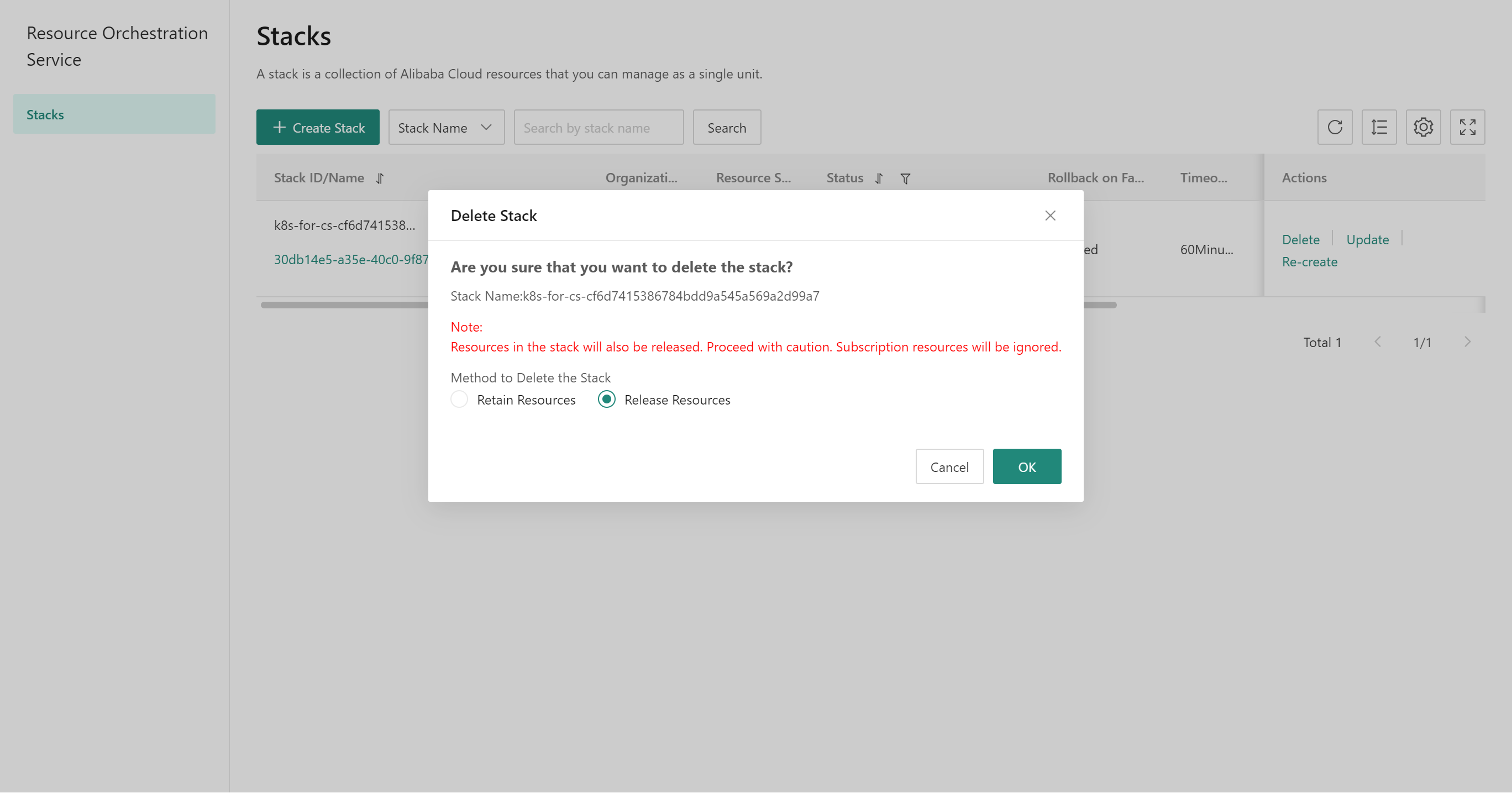
- On the pop-up message, select the deletion method.
Note: Method to delete the stack:
- Preserve Resources: When deleting a resource stack, preserve the resources in the resource stack.
- Release Resources: When deleting a resource stack, release the resources in the resource stack with caution.
- On the pop-up message, click the OK button.