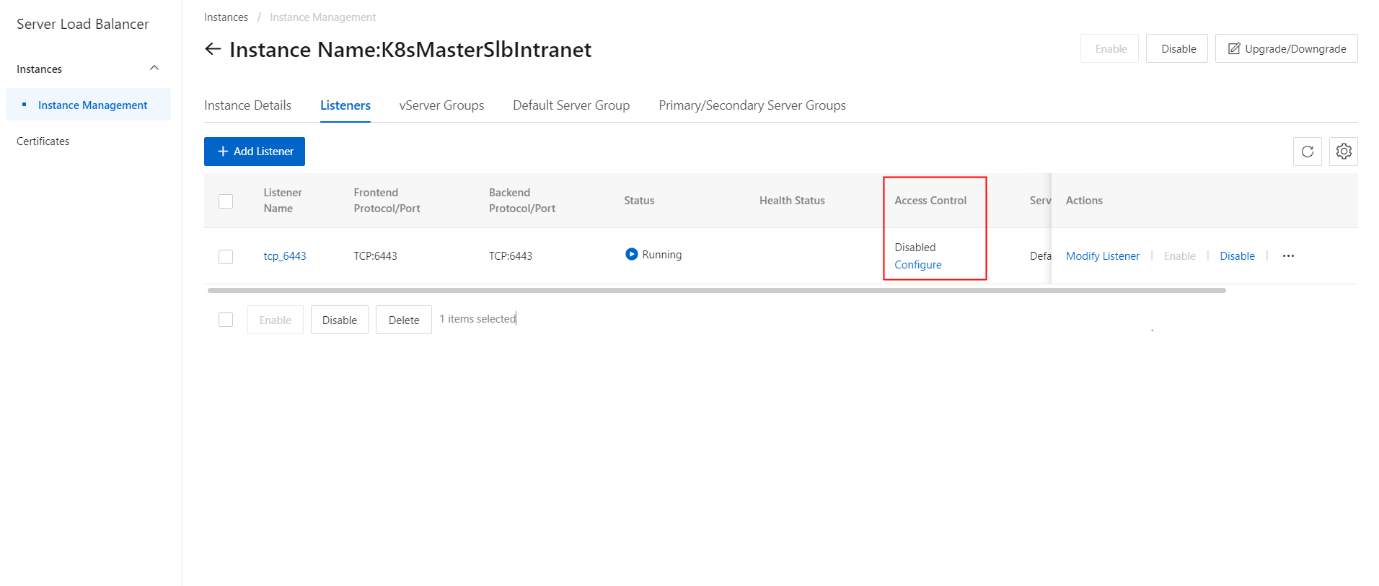Disable access control
Procedure
- On the Instances page, click the instance.
- On the Instances Management page, click the Listener tab.
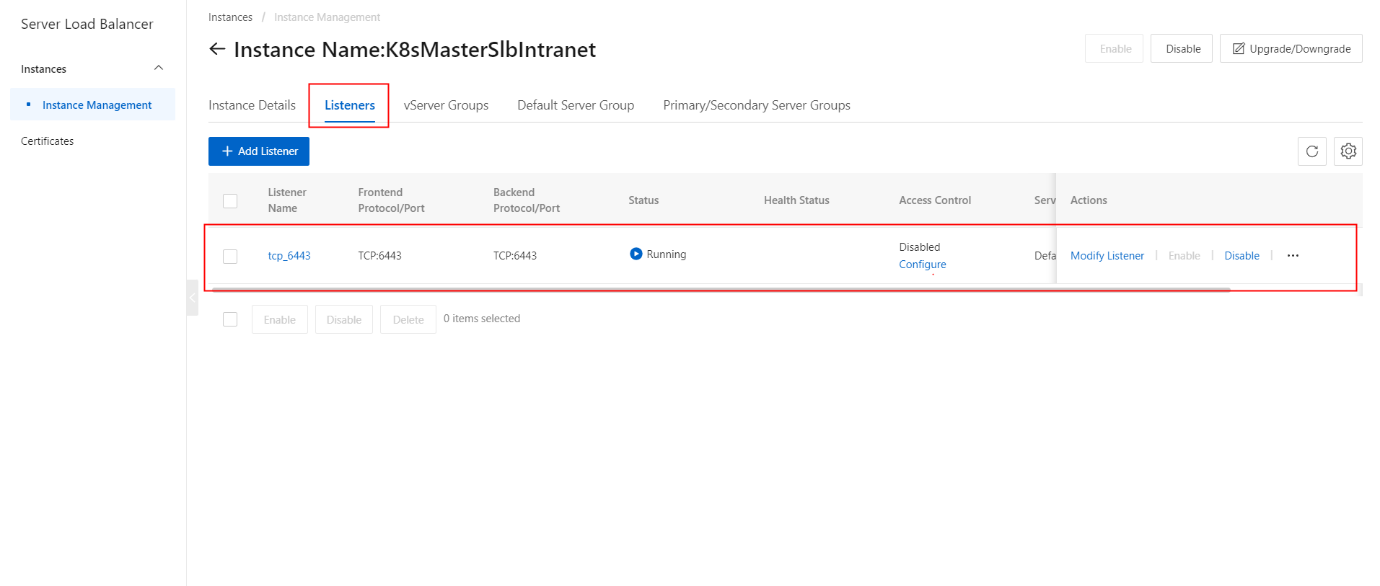
On the Listener section, click the Configure Access Control button.
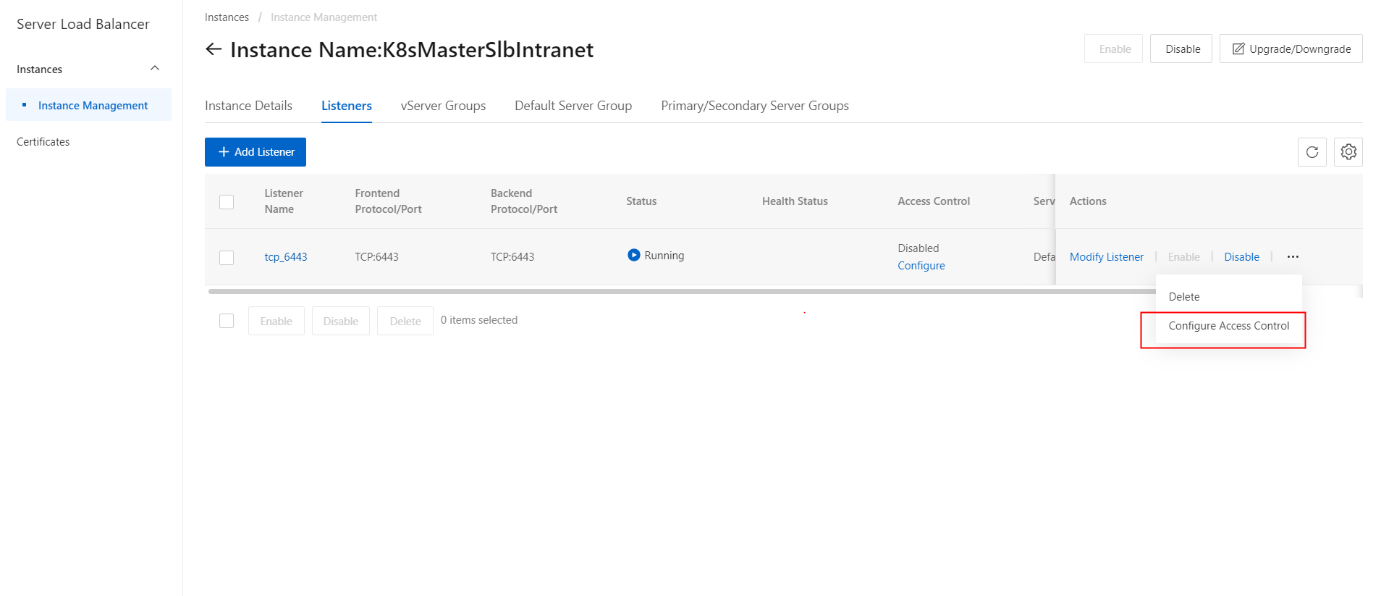
On the Configure Access Control section, disable the access control.
On the Configure Access Control section, click the OK button.
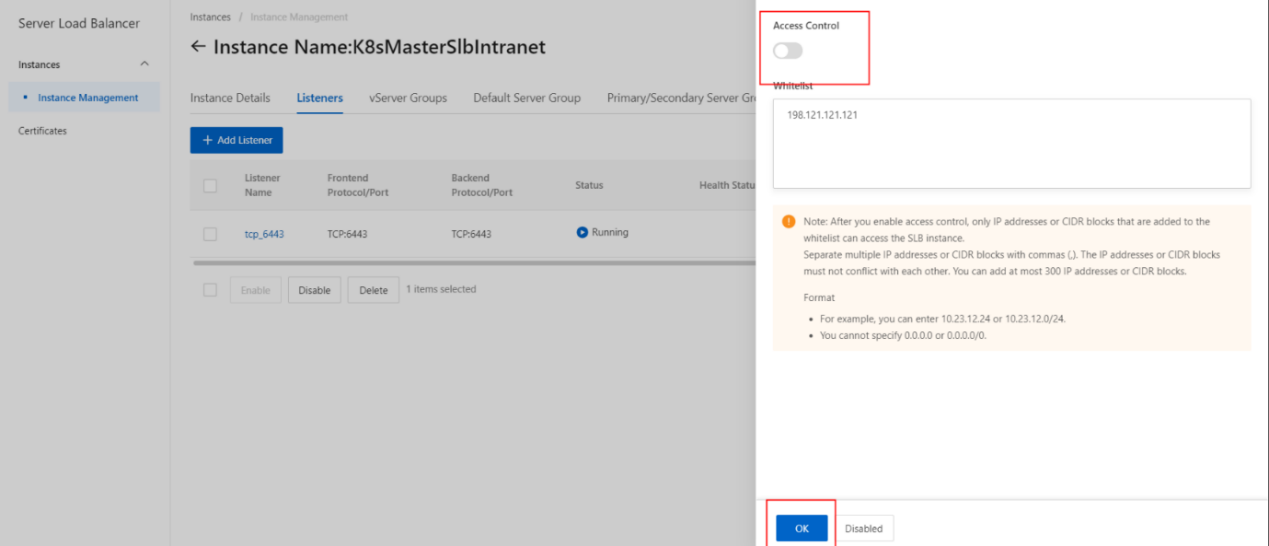
On the pop-up message, click the OK button
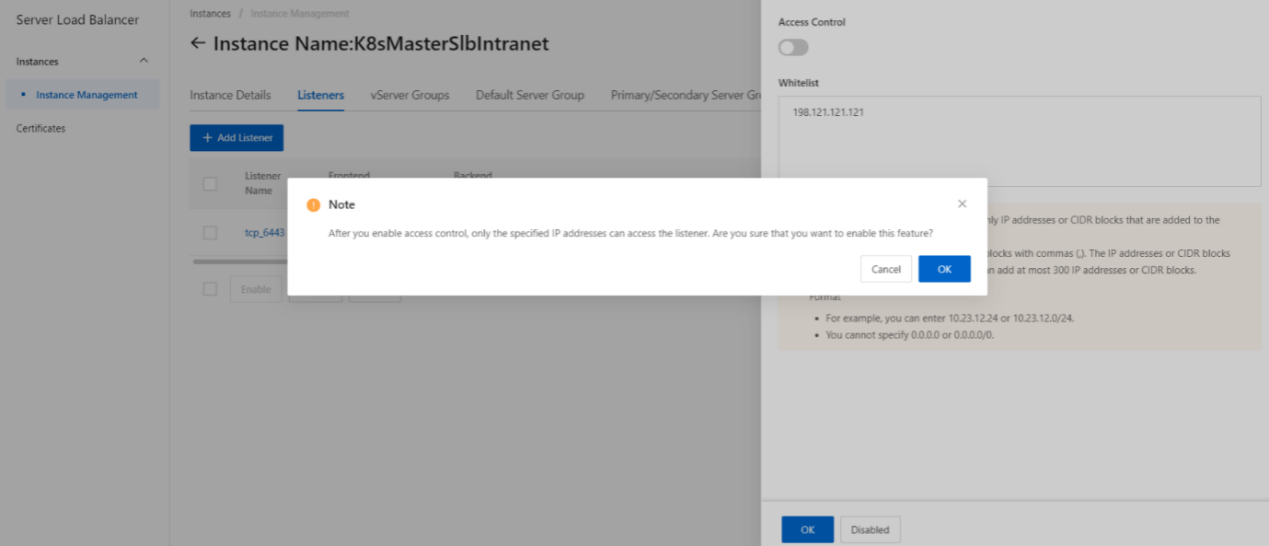
Once the Access Control is successfully disabled, its status has been updated as shown.