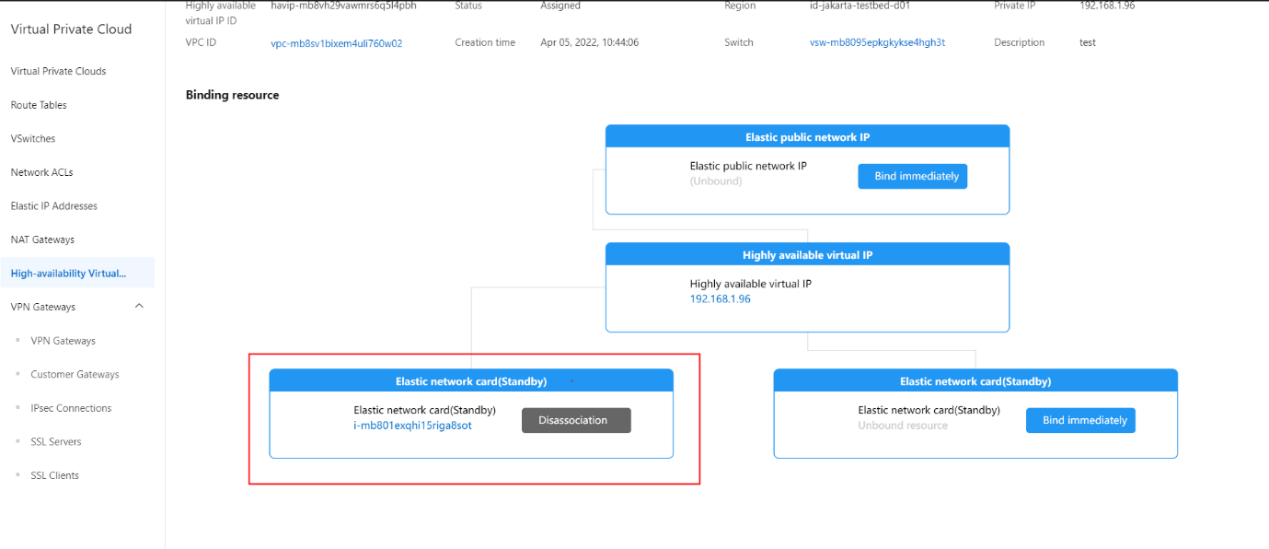Associate a HAVIP with an ECS instance
Procedure
On the HAVIP Management Console page, click the High-availability virtual IP ID.
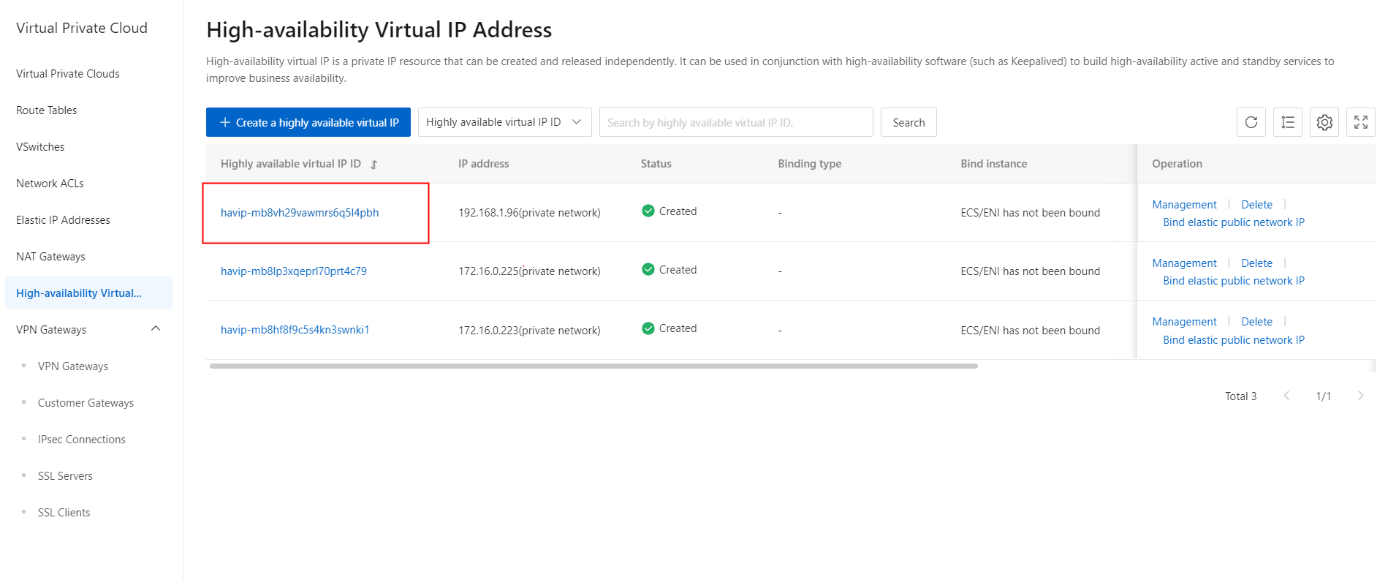
On the Resources section, click the Bind Immediately button on the ECS instance.
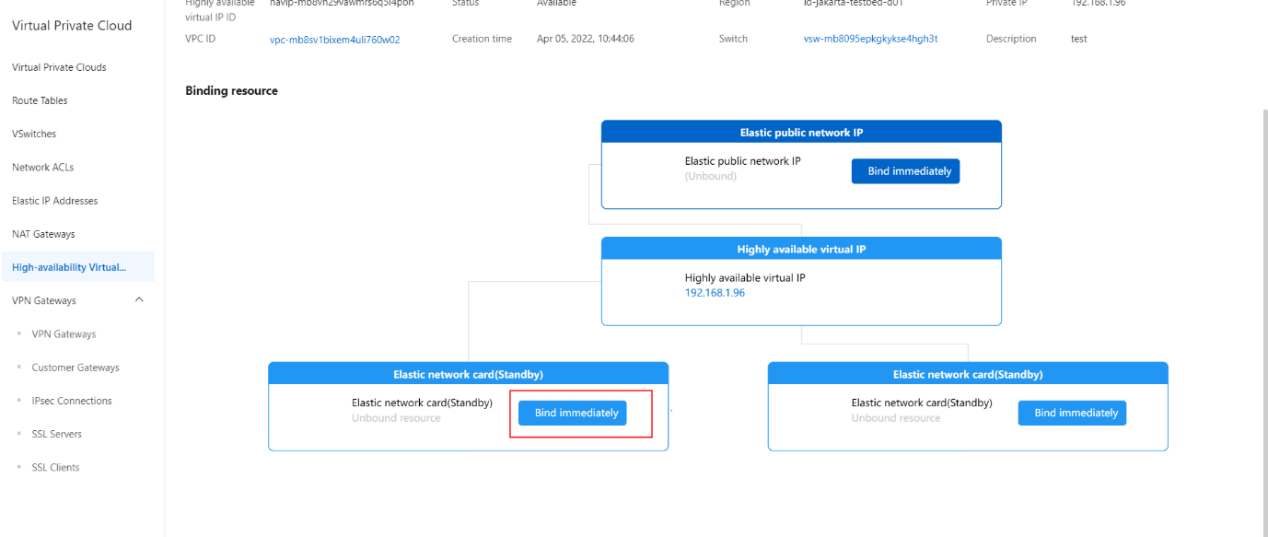
On the Bind ECS Instances section, configure the parameters.
| Parameter | Description |
|---|---|
| Resource Type | Select the type of resource with which you want to associate the HAVIP. Supported resource types are: ● ECS Instance ● ENI In this example, the ECS Instance is selected. |
| Bind Resource | Select the ECS instance with which you want to associate the HAVIP. The ECS instance must meet the following requirements: ● The ECS instance is deployed in a VPC. ● The ECS instance and the HAVIP belong to the same vSwitch. |
- On the Bind ECS Instance section, click the OK Button.
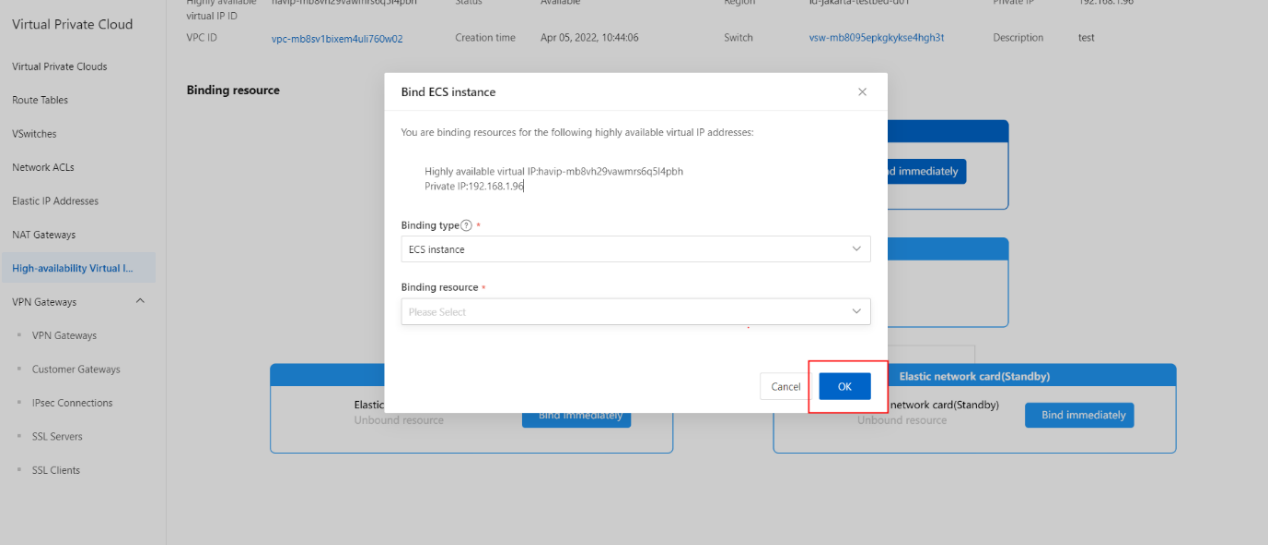
- Once the ECS instance is successfully bound, its status has been updated as shown.