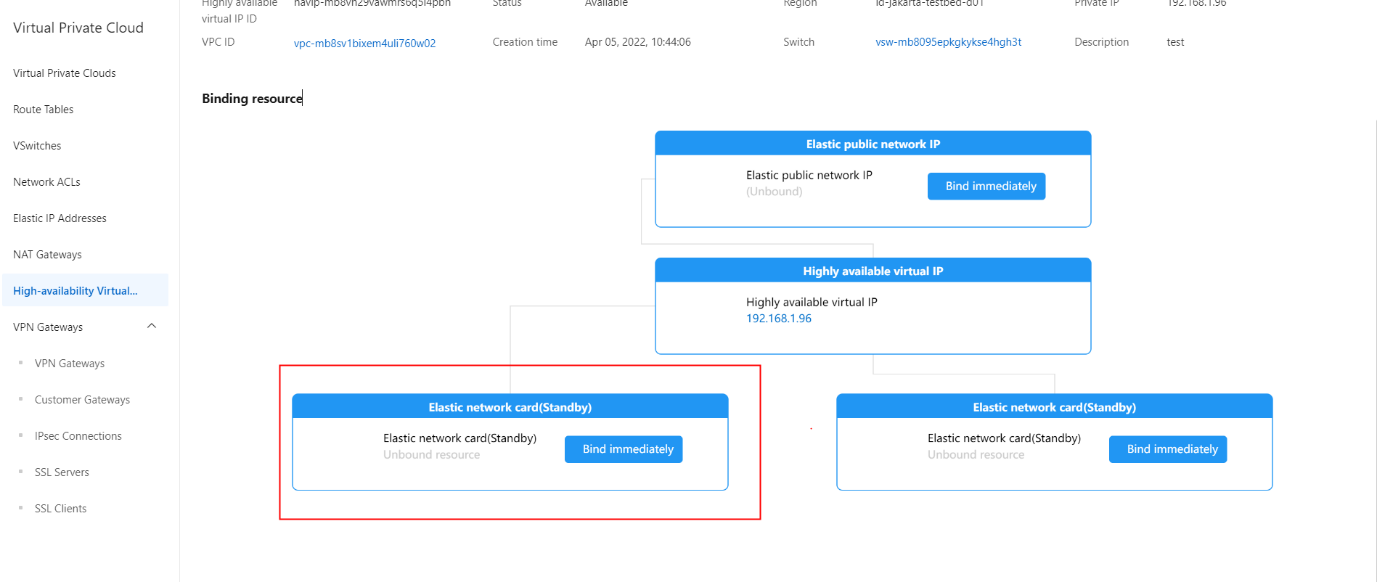Disassociate an HAVIP from an ENI
Procedure
On the HAVIP Management Console page, click the High-availability virtual IP ID.
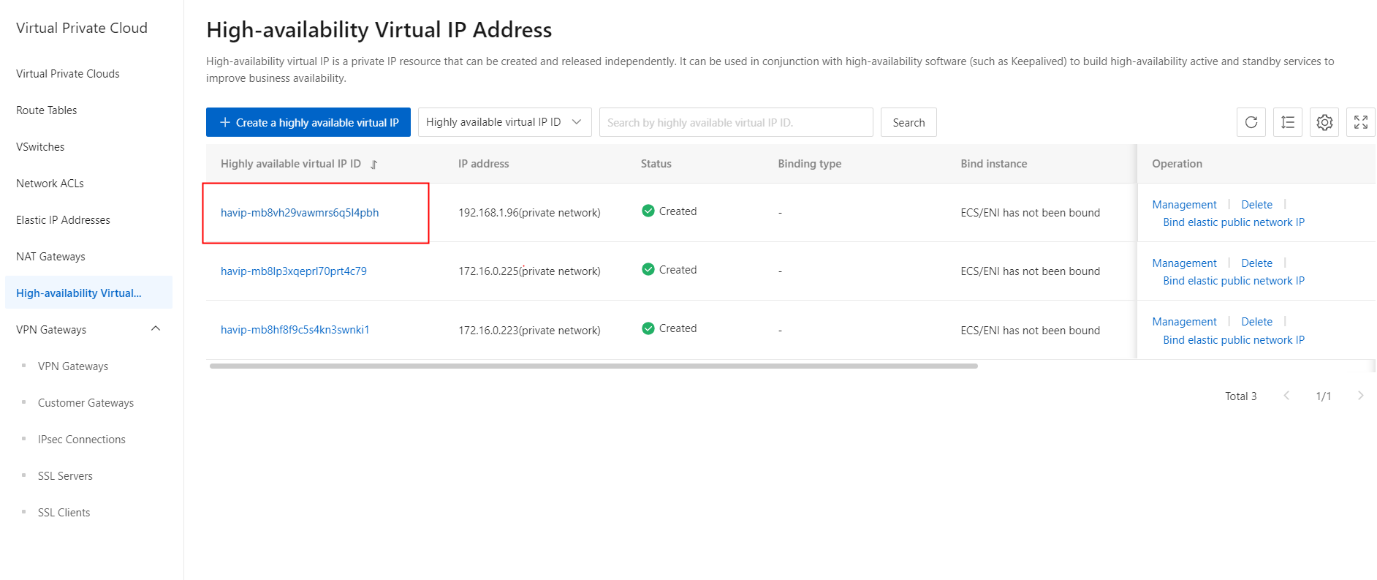
On the Binding resources section, click the Disassociation button on the ENI instance.
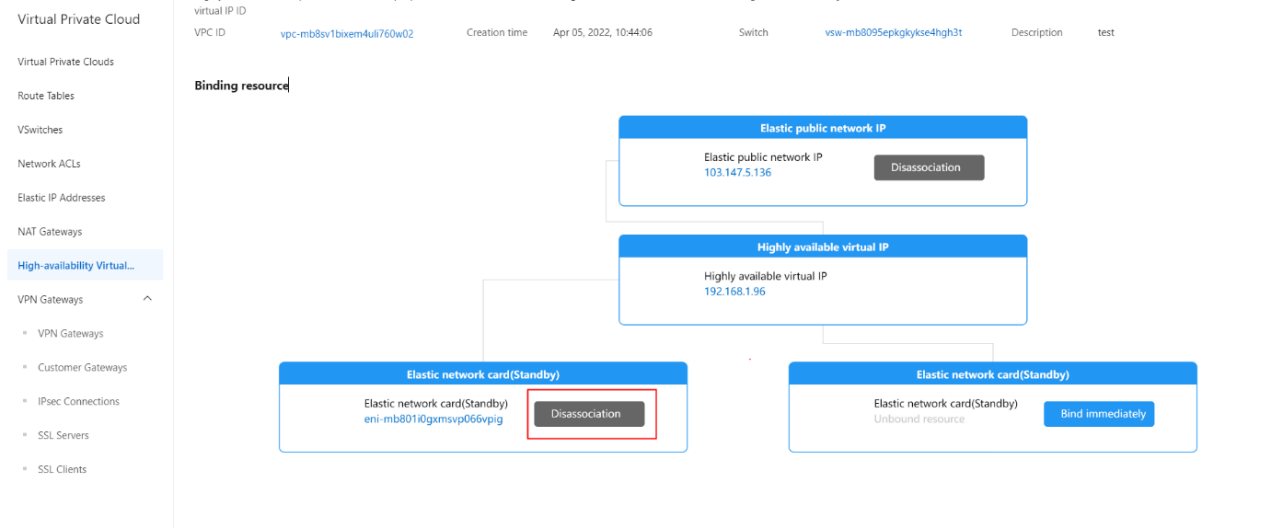
On the pop-up message, click the OK button.
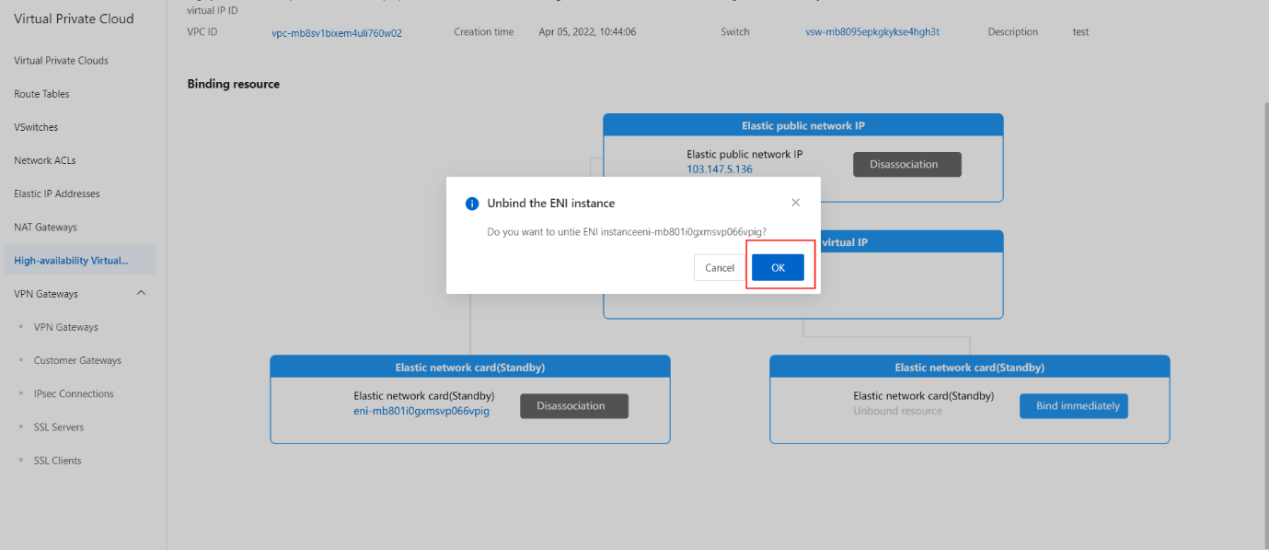
Once the ENI instance is successfully unbound, its status has been updated as shown.