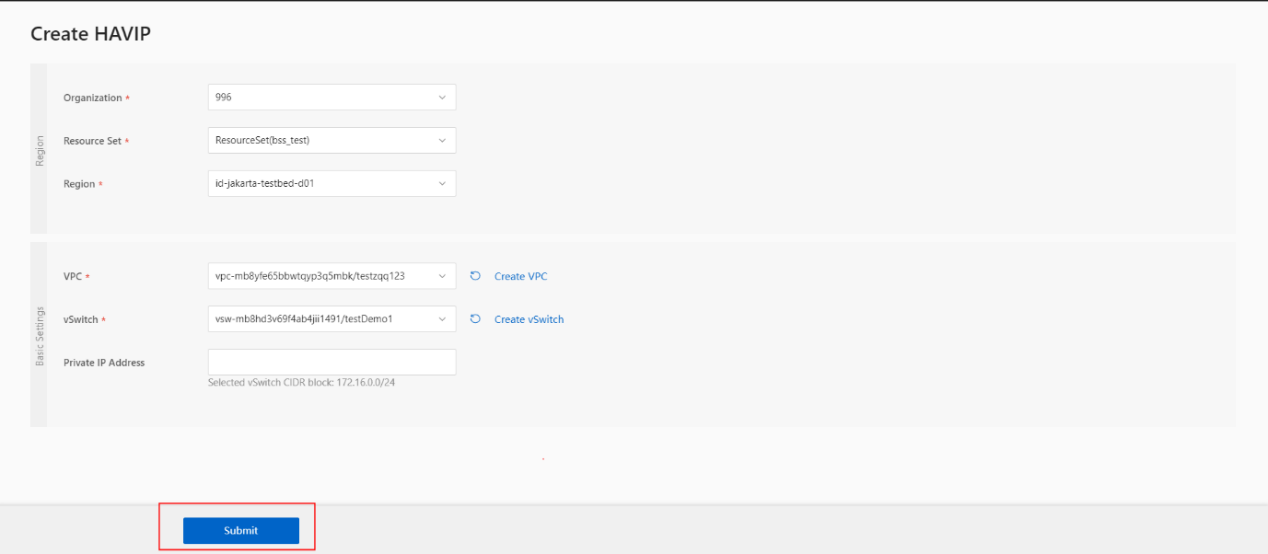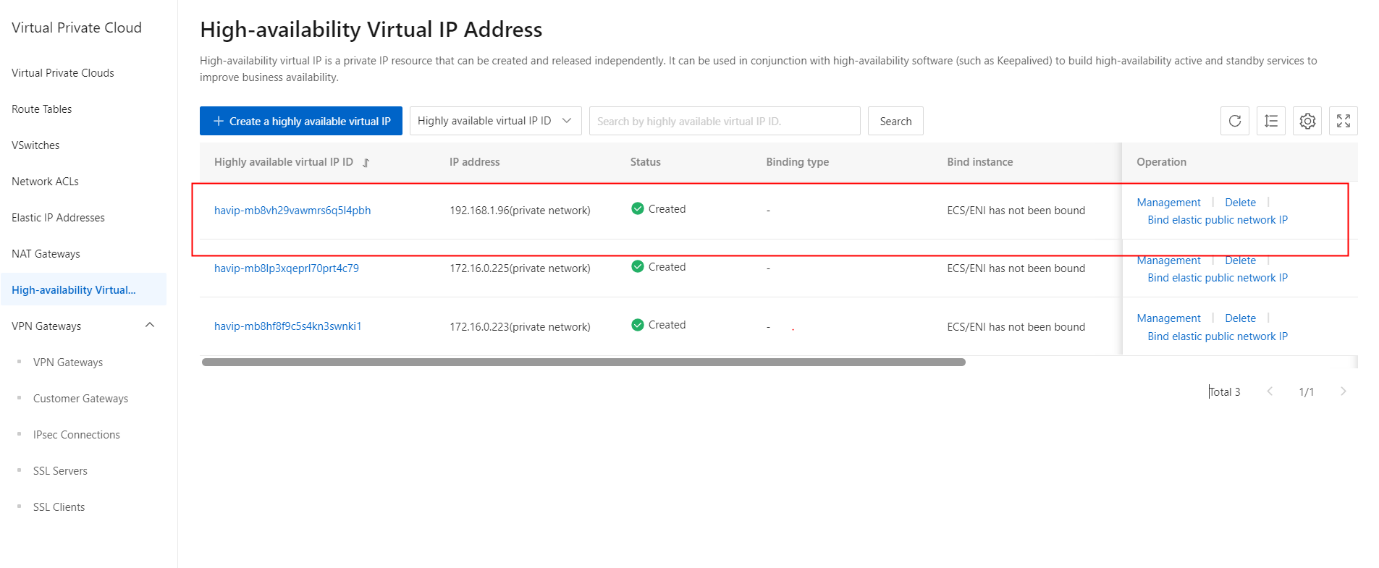Create a HAVIP
Procedure
On the HAVIP Management Console page, click the Create a high-availability virtual IP button.
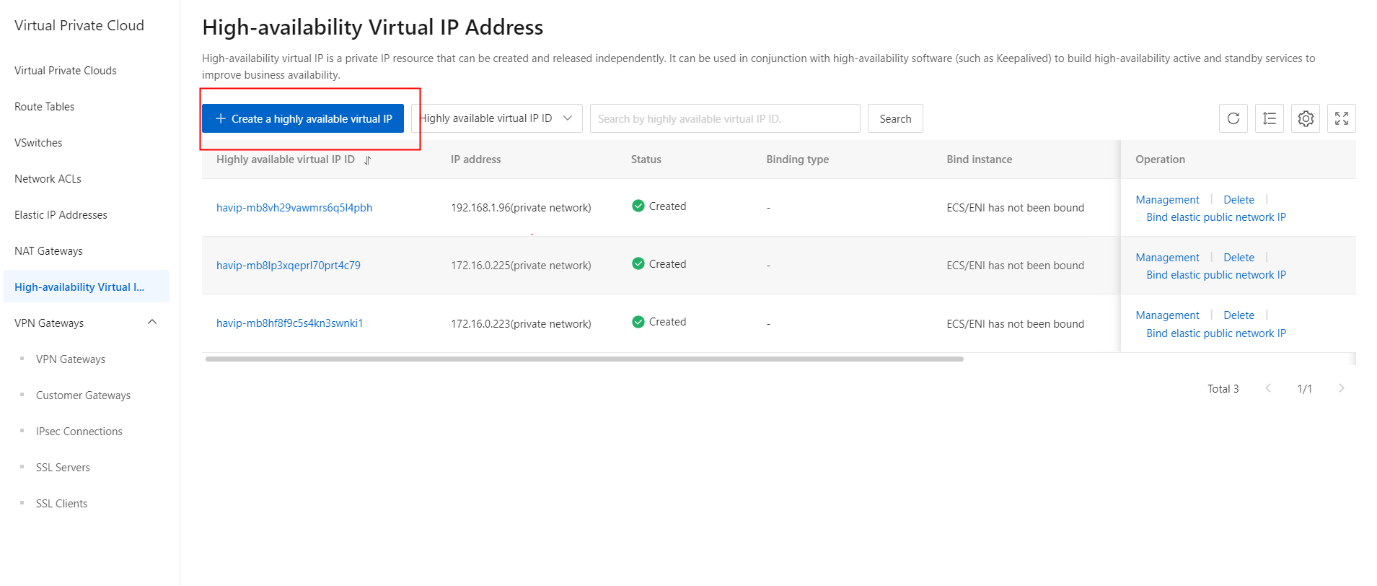
On the Create HAVIP section, configure the parameters.
| Parameter | Description |
|---|---|
| Organization | Displays the organization where you want to create the HAVIP. |
| Resource Set | Displays the resource Set where you want to create the HAVIP. |
| Region | Displays the region where you want to create the HAVIP. |
| VPC | Select the VPC to which the HAVIP belongs. |
| VSwitch | Select the vSwitch to which the HAVIP belongs. |
| VSwitch CIDR Block | Displays the CIDR block of the vSwitch. |
- On the Create HAVIP section, click the Submit button.
- Once the HAVIP is successfully created, it is now updated as shown.