Query Log
This topic describes how to search for and view server logs.
Procedure
On the product management page, select the Server Guard button.
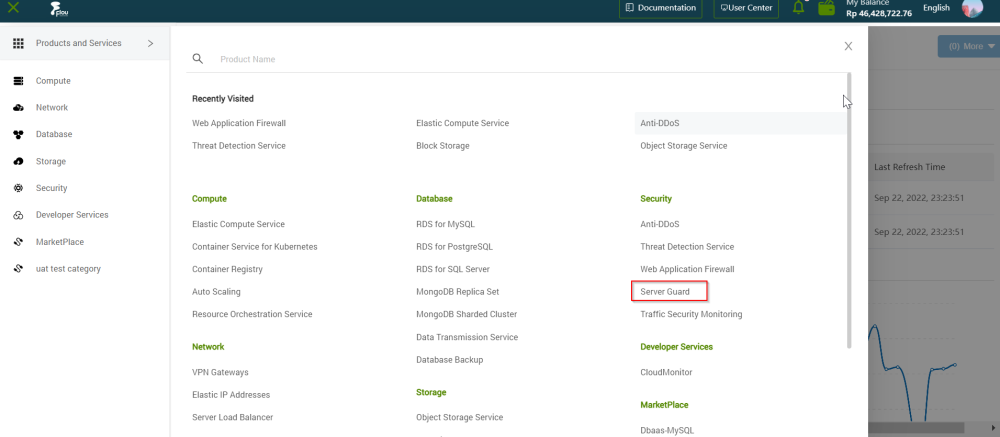
On the Server Guard page, click the Log Retrieval tab.
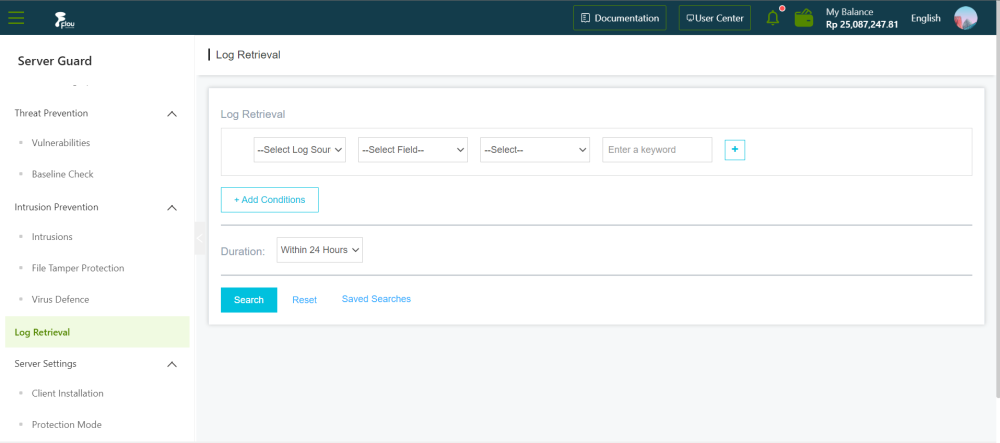
On the Log Retrieval page, configure the search condition.
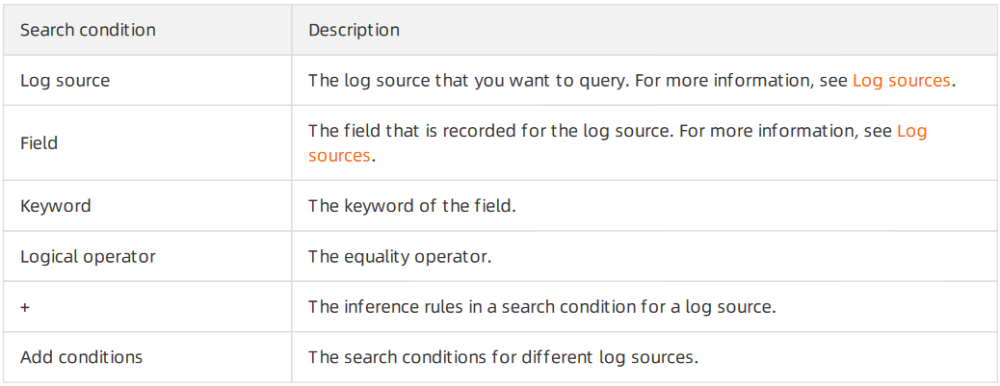
On the Log Retrieval page, click the Search button.
Note: This is the description of the button:
- Reset: Click the Reset button to clear the search condition configuration.
- Save Search: Click the Save Search button to save the search condition configurations which you can use to search for logs in the future.
- Saved Searches: Click the Saved Searches button to select and use a search condition that you saved.
On the Log Retrieval page, review the search result.