Manage Linux vulnerabilities
This topic describes how to manage Linux vulnerabilities.
Procedure
On the product management page, select the Server Guard button.
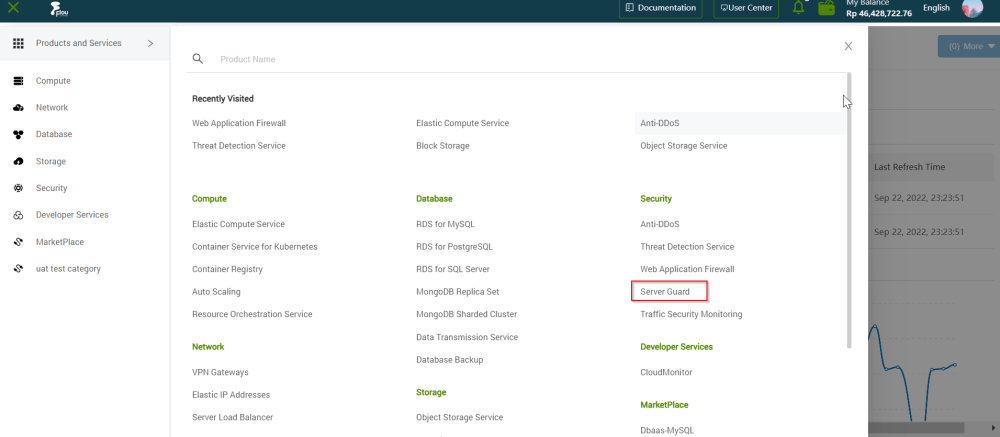
On the Server Guard page, click the Vulnerabilities tab.
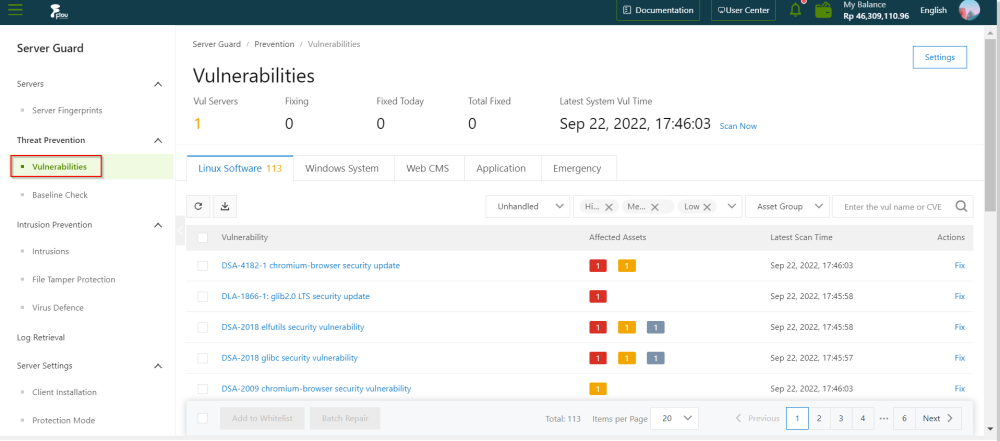
On the Vulnerability page, click the Linux Software tab.
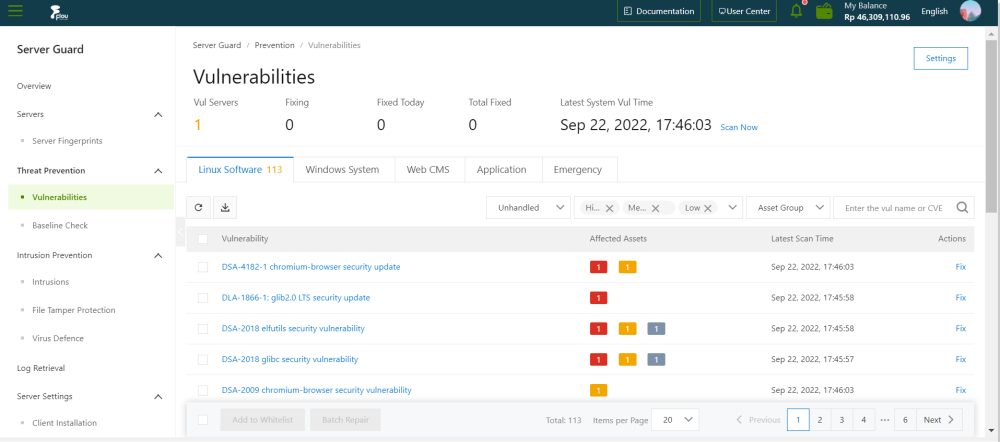
On the Linux Software section, review the detected Linux vulnerabilities.
Note: You can click on a specific vulnerability to view details and affected servers in a dedicated panel.
- Detail: This tab displays the basic information about the vulnerability, including the name, Common Vulnerability Scoring System (CVSS) score, and description.
- Pending vulnerability: This tab displays the servers that are affected by the vulnerability.
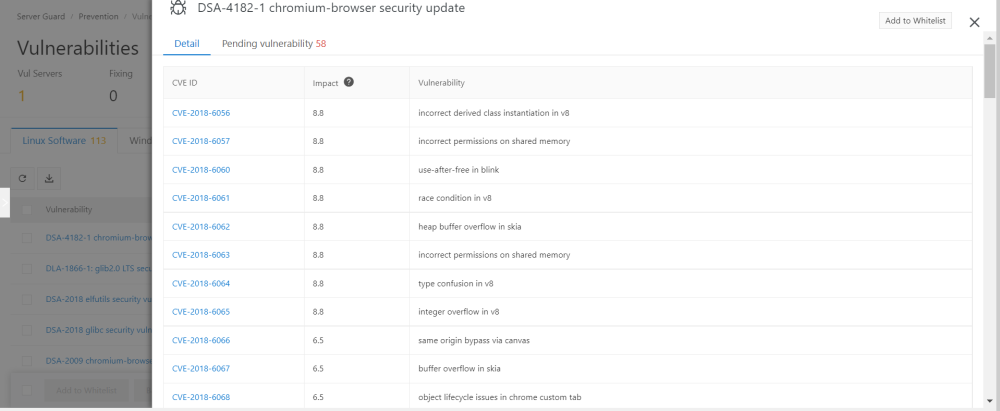
Handle the vulnerability based on its impact.
Prioritize and address the vulnerabilities based on their impact and CVSS score.
Actions on vulnerabilities
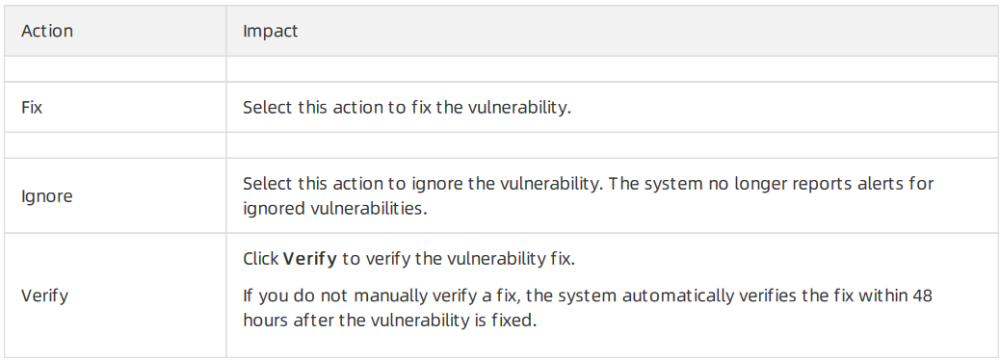
You can manage a vulnerability for one or multiple affected servers at a time.
- To manage a vulnerability for one affected server, find the server and select an action from the actions column of the server.
- To manage a vulnerability for multiple affected servers, select the servers and select an action in the lower-left corner.