Manage Web CMS vulnerabilities
This topic describes how to manage Web CMS vulnerabilities.
Context
The Web CMS vulnerability detection feature obtains information about the latest vulnerabilities and provides patches in the cloud. This helps you detect and fix vulnerabilities.
Procedure
On the product management page, select the Server Guard button.
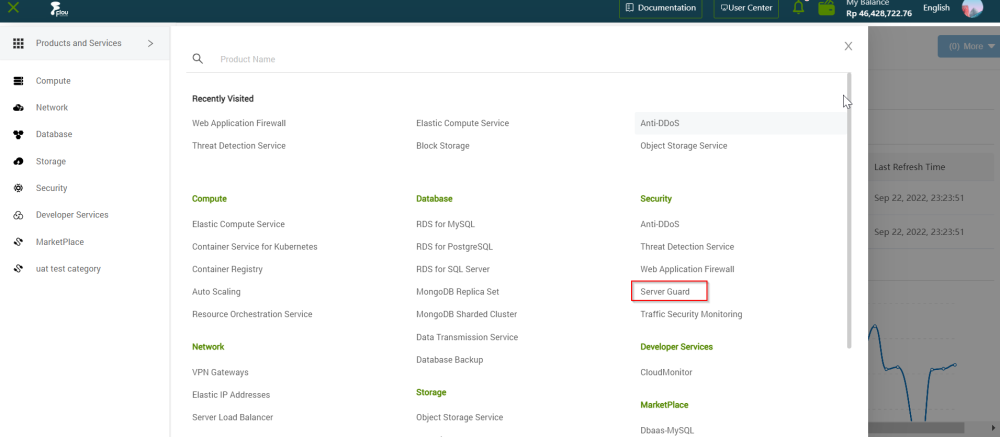
On the Server Guard page, click the Vulnerabilities tab.
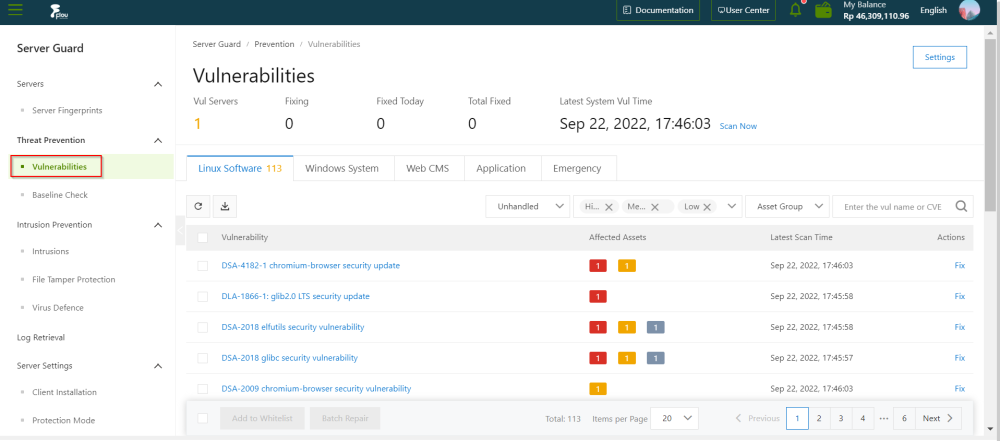
On the Vulnerabilities page, click the Web CMS tab.
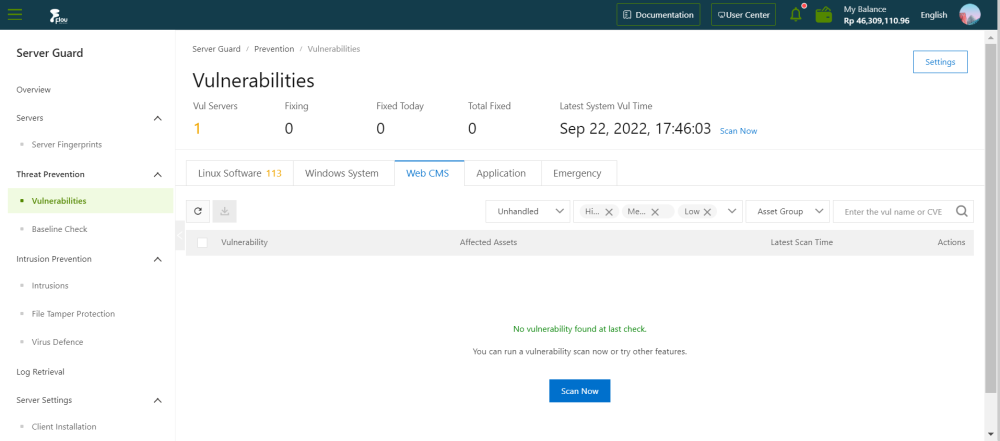
On the Web CMS section, review the vulnerabilities.
Note: You can click on a specific vulnerability to view details and affected servers in a dedicated panel.
Handle the vulnerability based on its impact.. Actions on vulnerabilities
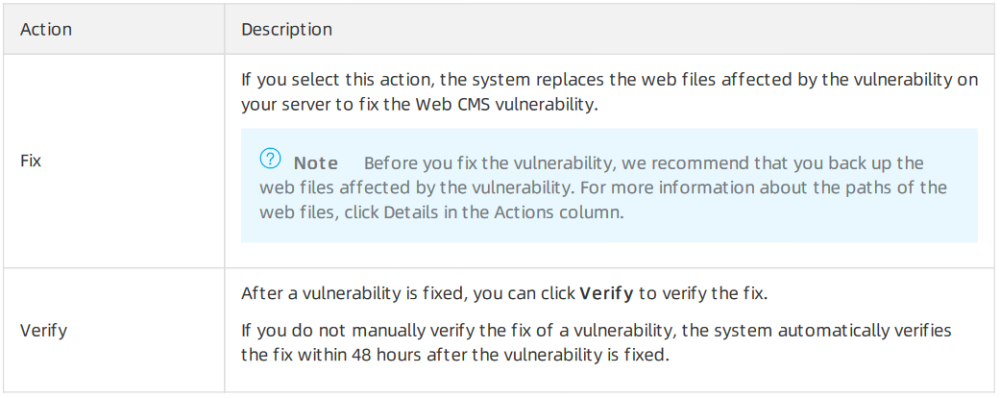
You can manage a vulnerability for one or more affected servers at a time.
- To manage a vulnerability for one affected server, find the server and select an action in the Actions column of the asset
- To manage a vulnerability for multiple affected servers, select the servers and select an action in the lower-left corner.