Manage urgent vulnerabilities
This topic describes how to manage urgent vulnerabilities.
Context
Cloud automatically detects vulnerabilities on servers, such as the unauthorized Redis access vulnerability and Struts S2-052 vulnerability, and generates vulnerability alerts. After you fix a vulnerability, you can also check whether the fix is successful.
Procedure
On the product management page, select the Server Guard button.
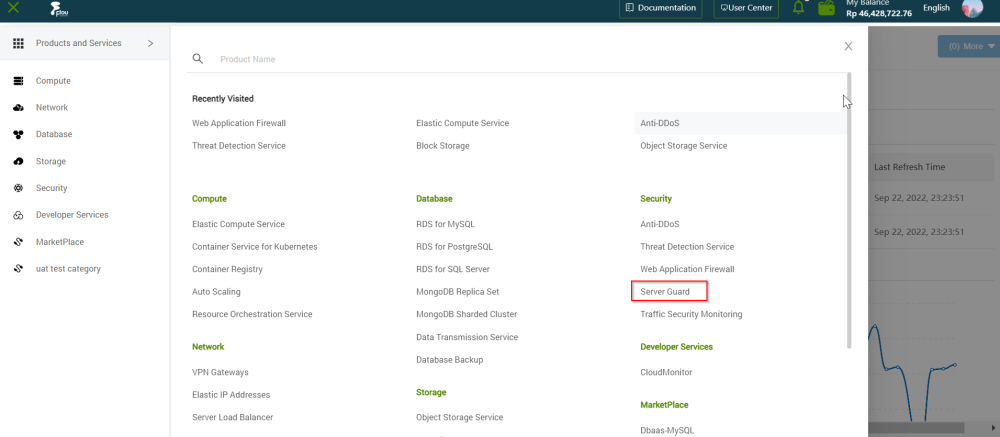
On the Server Guard page, click the Vulnerabilities tab.
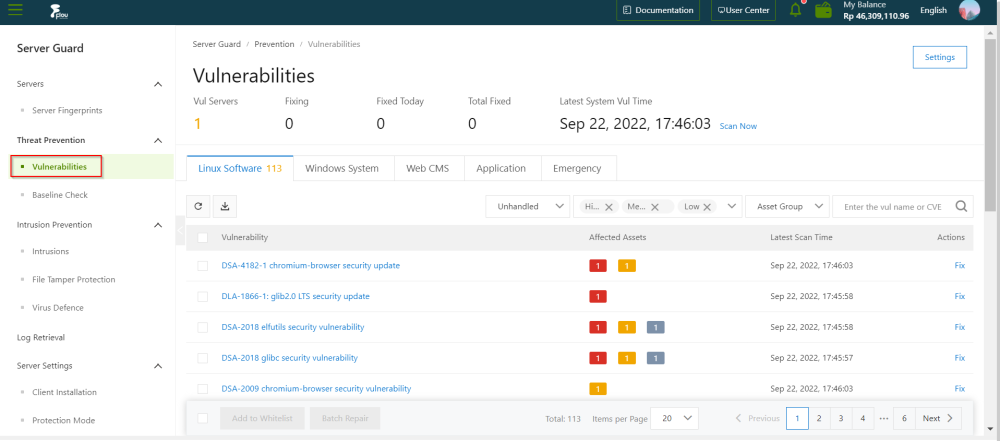
On the Vulnerabilities page, click the Emergency tab.
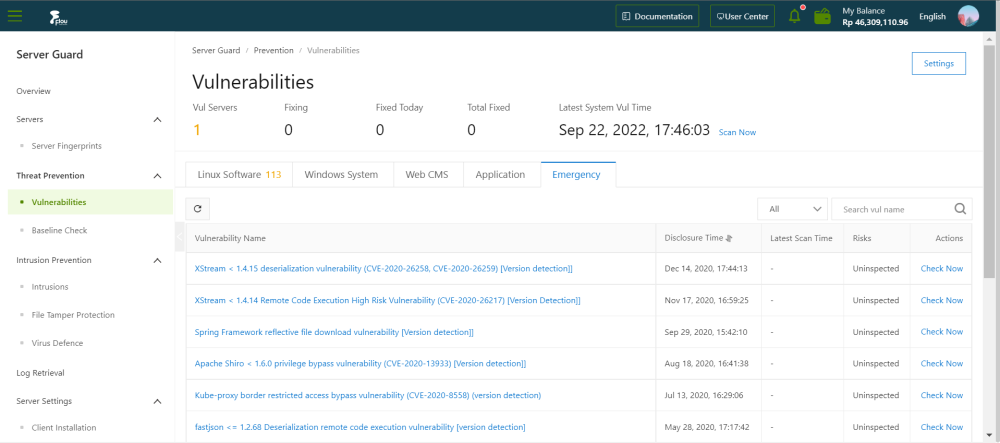
On the Emergency section, review the vulnerabilities.
Note: You can click on a specific vulnerability to view details in the following sections: Details, Suggestions, and Affected Assets.Handle the vulnerability based on its impact.
Actions on vulnerabilities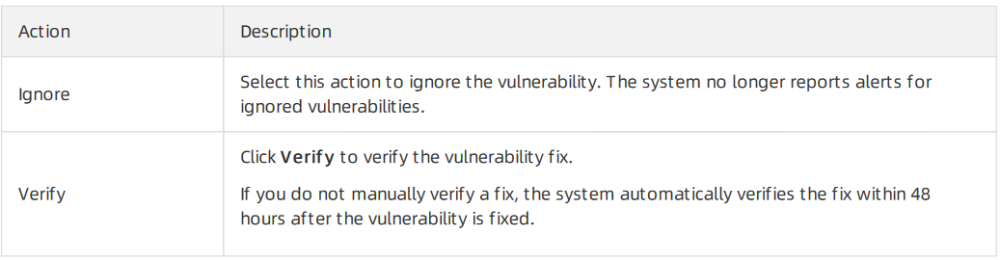
You can manage a vulnerability for one or more affected servers at a time.
- To manage a vulnerability for one affected server, find the server and select an action in the Actions column of the asset
- To manage a vulnerability for multiple affected servers, select the servers and select an action in the lower-left corner.