View protection status
Server Guard provides an anti-virus feature. This feature allows you to customize settings for virus and web shell detection.
Context
The anti-virus feature can automatically quarantine common Internet viruses, such as common trojans, ransomware, mining programs, and DDoS trojans. Cloud check and verify all the automatically quarantined viruses to ensure a minimum false-positive rate. If the virus-blocking feature is disabled, Server Guard generates alerts when viruses are detected. You must manually manage detected viruses in the Cloud. We recommend that you enable the virus-blocking feature to improve the security of your servers.
Procedure
- On the product management page, select the Server Guard button.
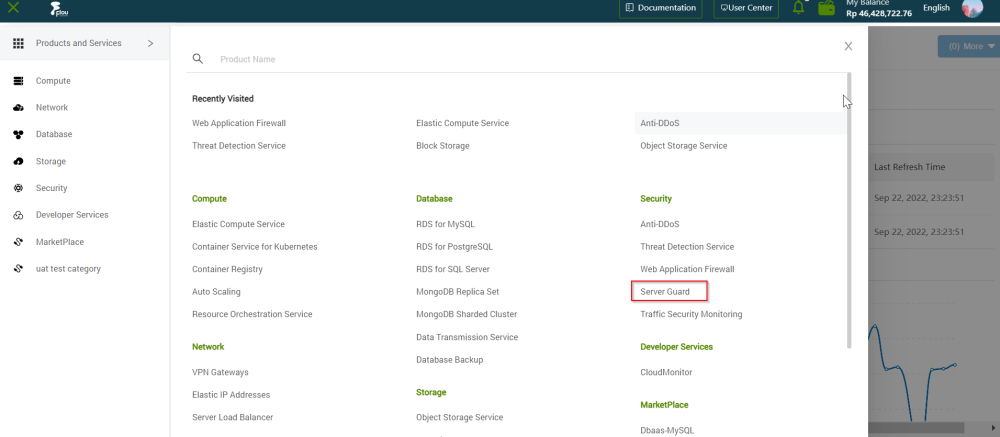
- On the Server Guard page, click the Virus Defense tab.
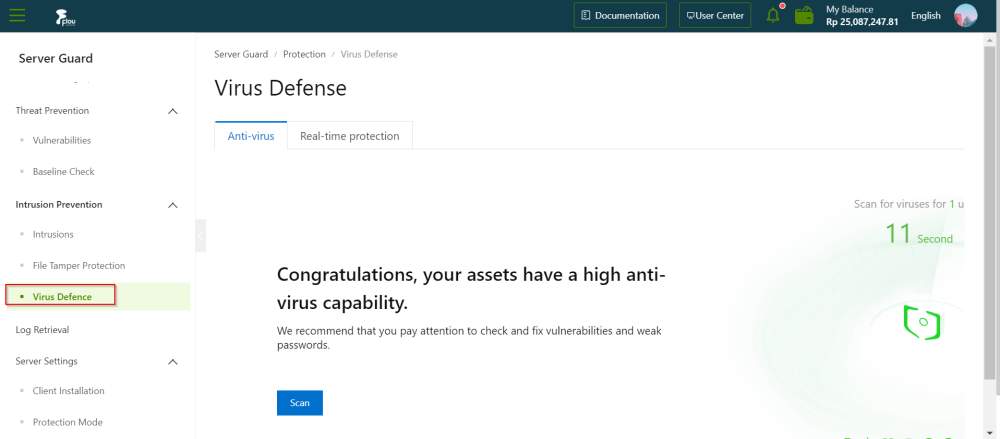
- On the Virus Defense page, click the Scan button.
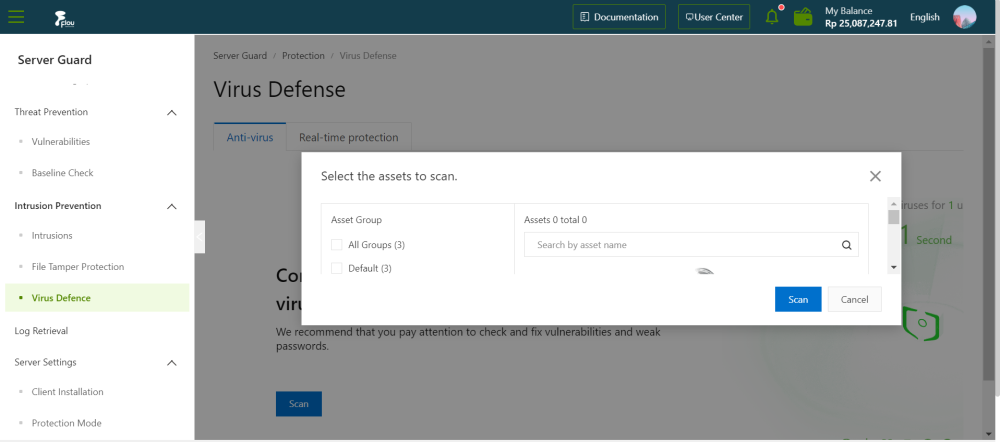
- On the pop-up message, select the server.
- On the pop-up message, click the Scan button.
Real-time protection
- On the Anti-virus page, click the Real-time Protection tab.
- On the Real-time protection section, enable the virus-blocking feature. Note: After the virus blocking feature is enabled, Server Guard automatically quarantines common viruses that are detected. Quarantined viruses are listed on the Alerts page. To filter quarantined viruses, you can select the Precision defense type.
Web shell Detection
On the Web shell Detection section, click the Manage button.
On the Manage section, select the server.
On the Manage section, click the OK button.