View protection status
This topic describes how to view the status of tamper protection for your assets.
Context
The tamper protection feature monitors changes to the files in website directories in real-time and blocks suspicious file changes.
Procedure
On the product management page, select the Server Guard button.
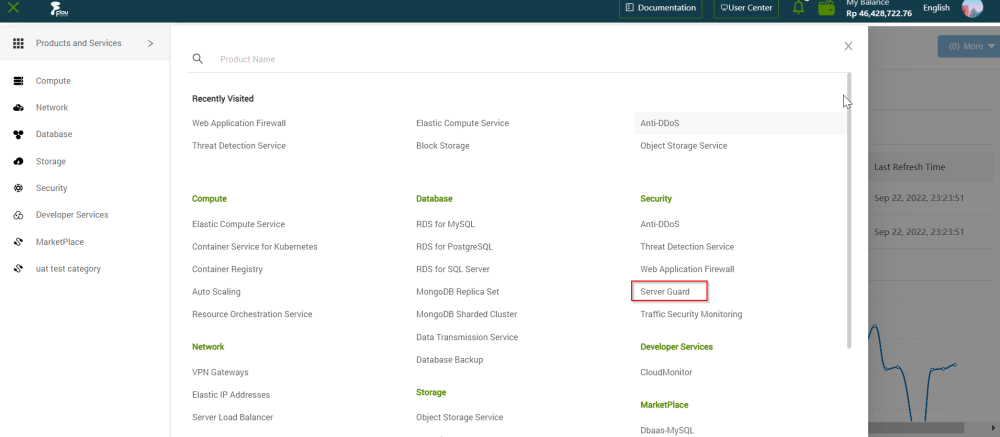
On the Server Guard page, click the File Tamper Protection tab.
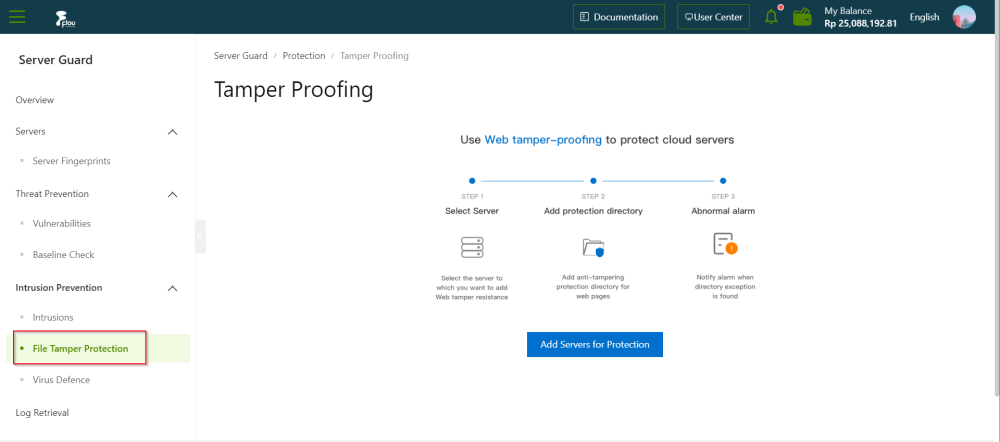
Note: The following information is displayed:
Tamper protection overview
You can view the number of files that are changed on the current day and in the last 15 days, the number of protected servers, and the number of protected directories.
Distribution of protected file type.
Protected file types include TXT, PNG, MSI, and ZIP. You can also add more types of files for tamper protection based on your business requirements
All types of files for tamper protection can be added.Top five files
This section shows the names and paths of the top five files that are ranked based on the number of changes to files in descending order in the last 15 days.
Tamper protection alerts
This section lists the alerts generated for blocked suspicious changes to files for your assets. You can view details about the alerts, including the severity, alert name, affected assets, paths of files with suspicious changes, and protection status.
- If an alert is reported more than 100 times, we recommend that you handle the alert at your earliest opportunity.
- Only alerts at the Medium level are displayed in the console.
- Only alerts in the Defended state are displayed. These alerts are triggered when the tamper protection feature blocks suspicious processes that attempt to modify files without authorization.