Manage protection mode
This topic describes how to manage protection modes for each server to improve the efficiency and security of the server.
Procedure
On the product management page, select the Server Guard button.

On the Server Guard page, click the Protection Mode tab.
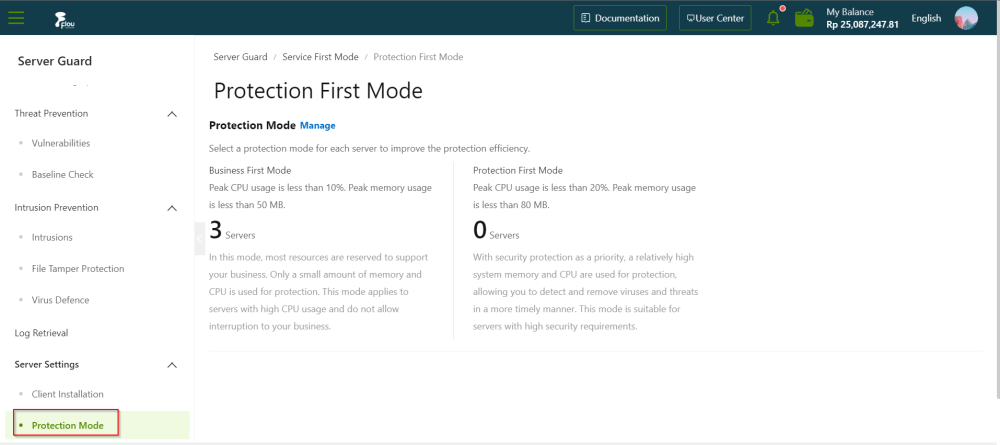
On the Protection First Mode page, click the Manage button.
On the Manage section, configure the protection modes for servers.
On the Manage section, click the OK button.