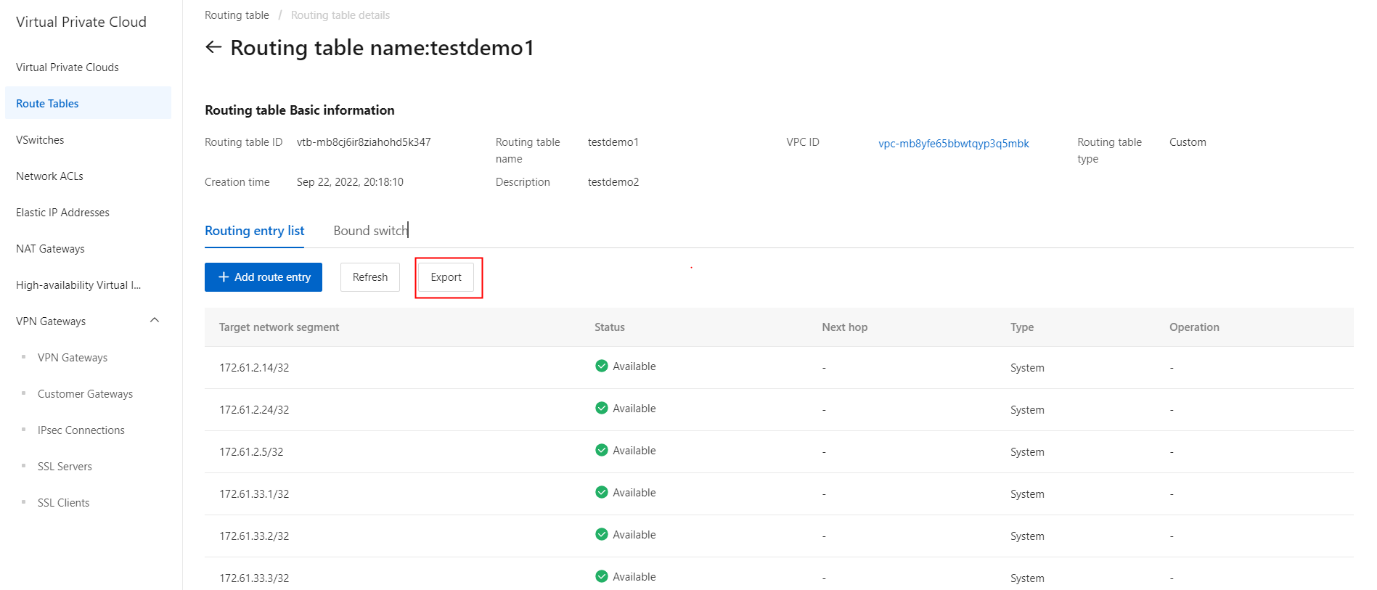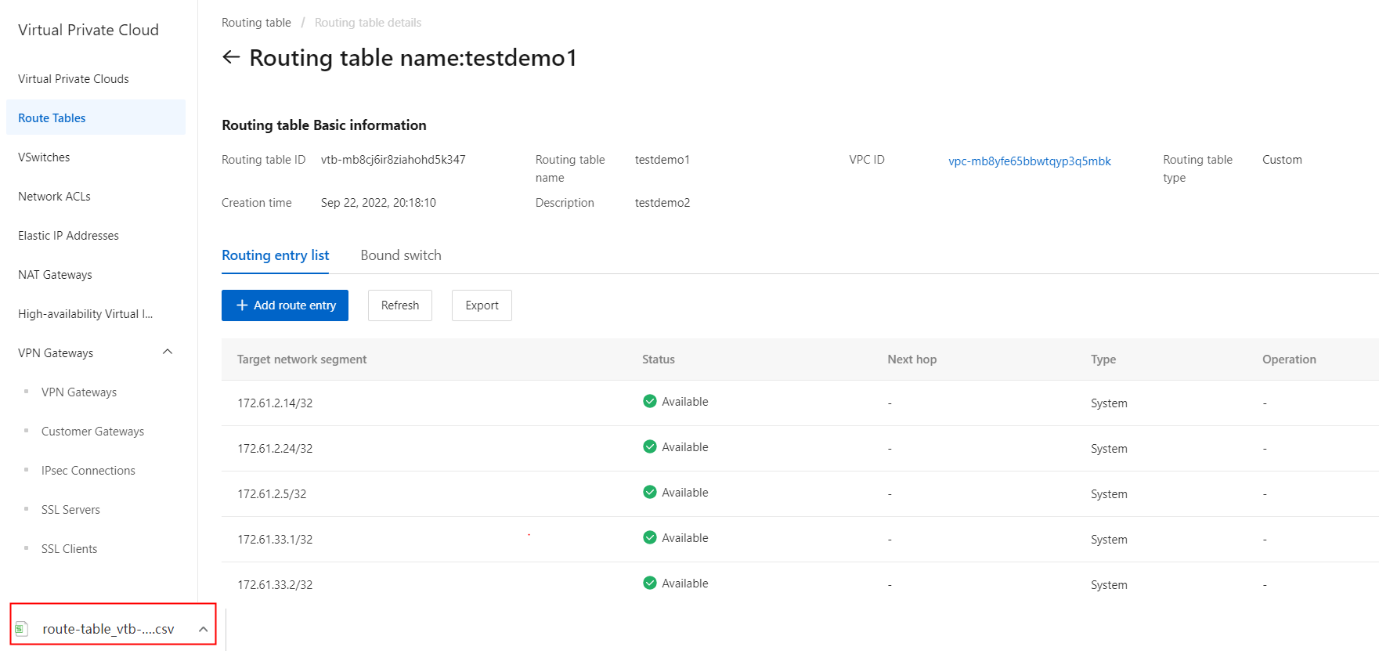Export route entry
Procedure
- On the VPC page, click the Route Tables tab.
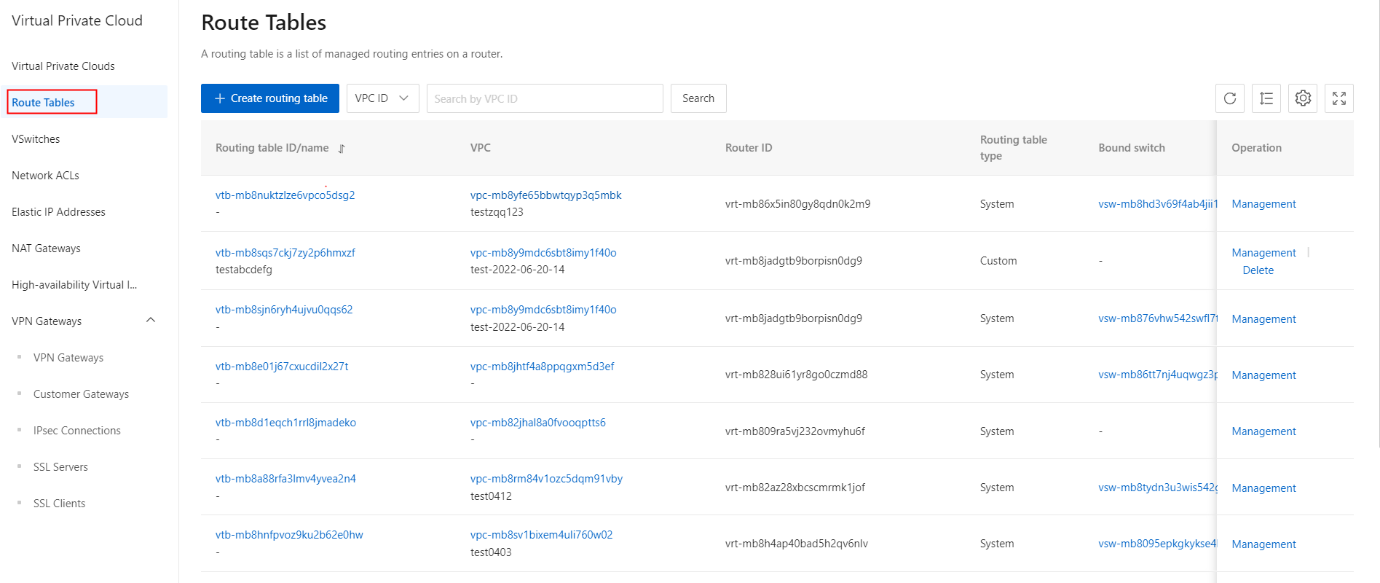
- On the Routing Tables page, click the Management button.
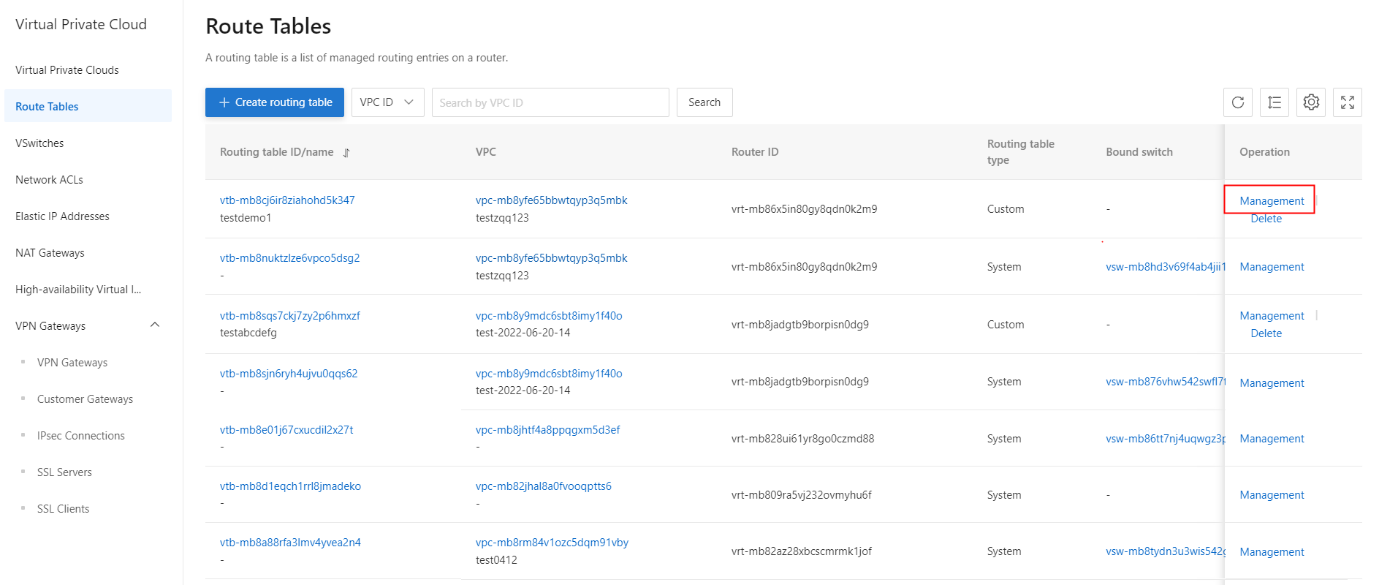
- On the Routing Entry List tab, click the Export button.
Note: The exported routing entries are .csv files, and you can view the exported routing entries locally.