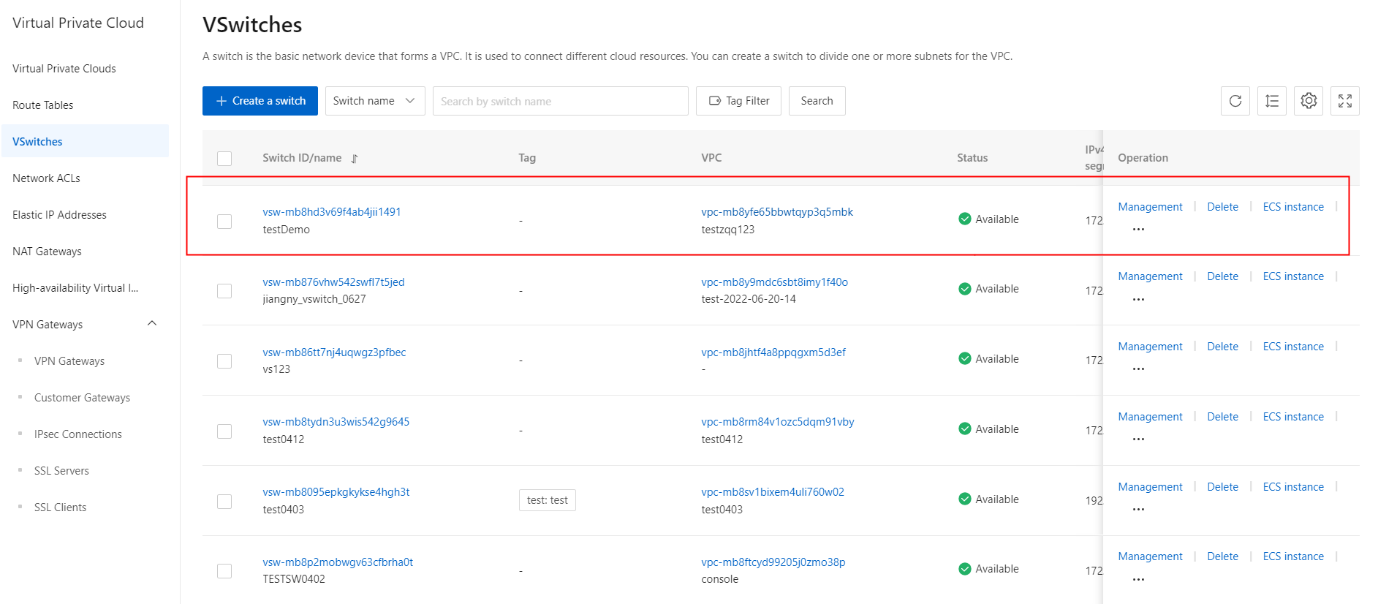Create a vSwitch
Overview
vSwitches are a basic component of virtual private clouds (VPCs). vSwitches can be used to establish network communication between cloud resources. After you create a vSwitch , you can create resources in the vSwitch and associate the vSwitch with a custom route table or a network access control list (ACL). This topic describes how to create and manage a vSwitch .
Procedure
- On the VPC page, click the vSwitches tab.
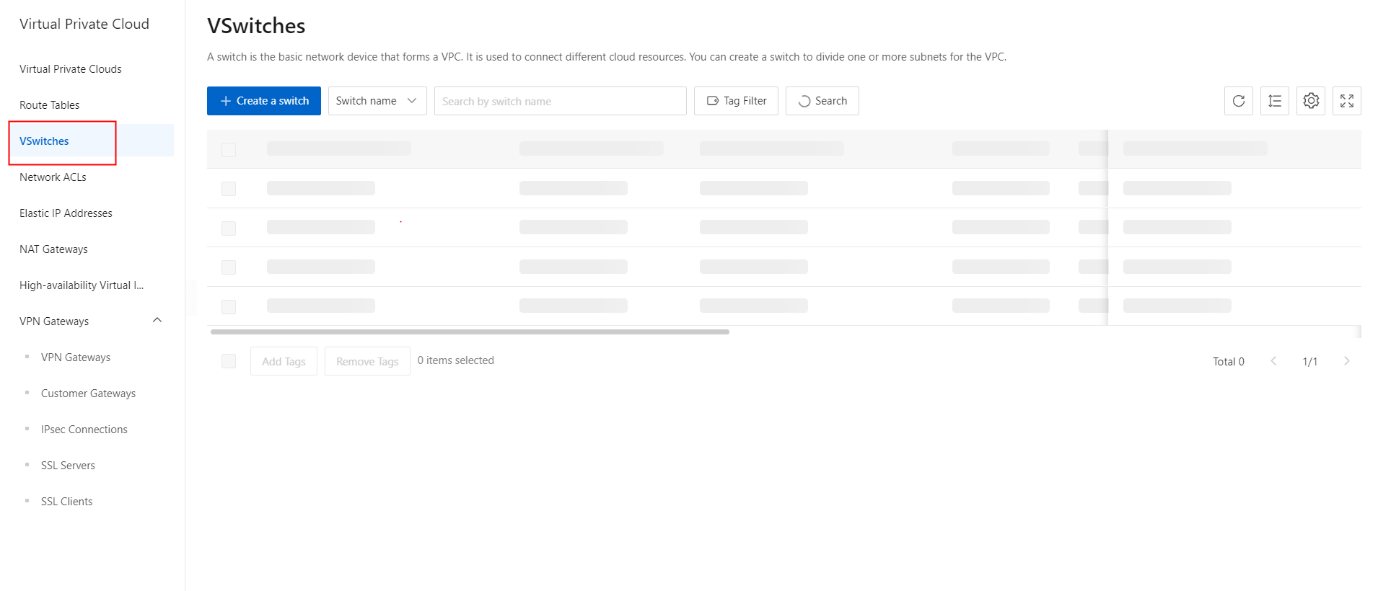
- On the vSwitches page, click the Create a switch button.
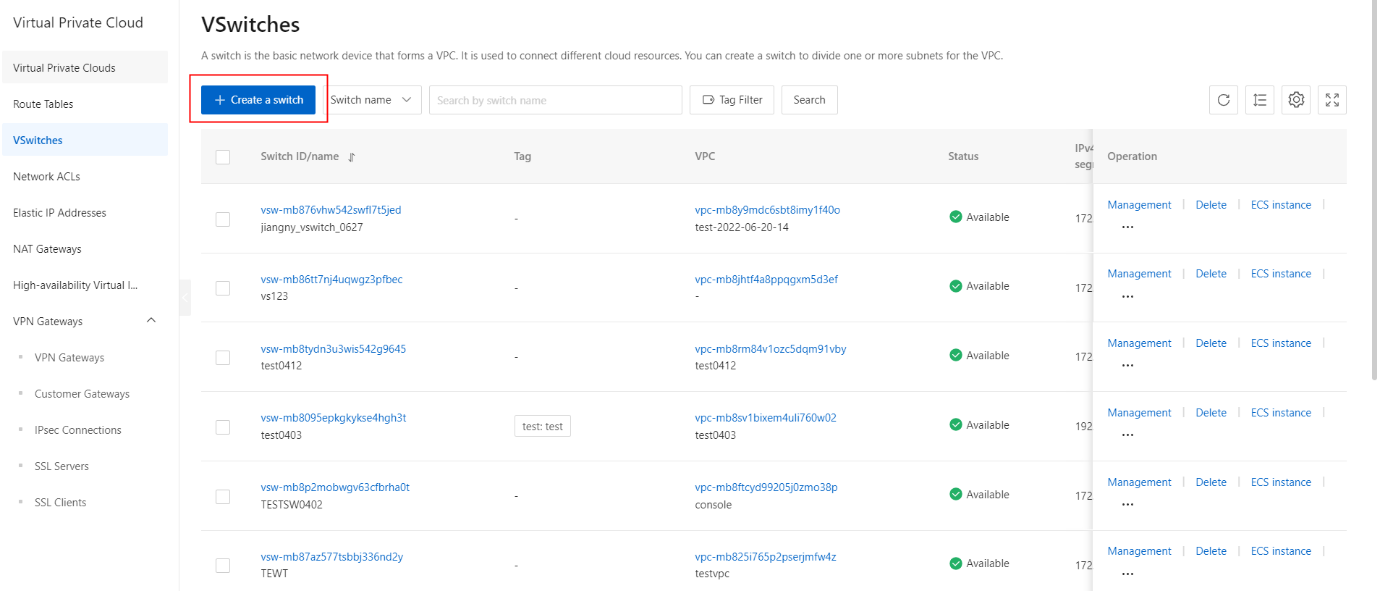
- On the Create vSwitch page, configure the parameters.
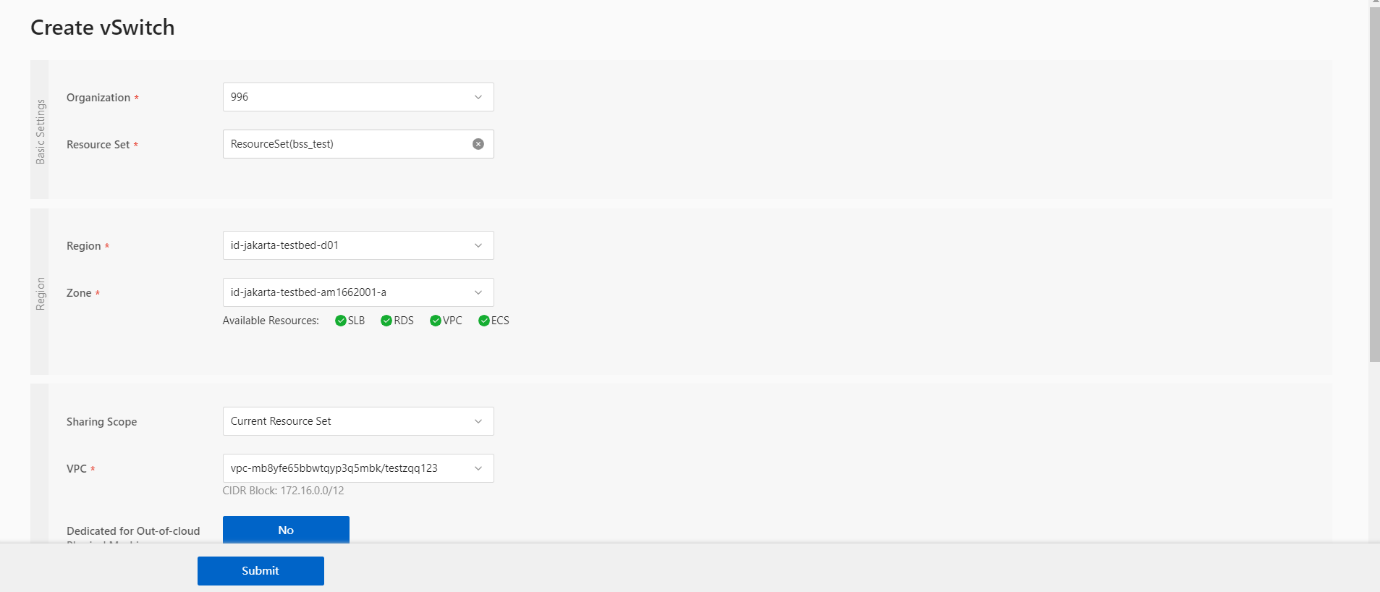
- On the Create vSwitch page, click the Submit button.
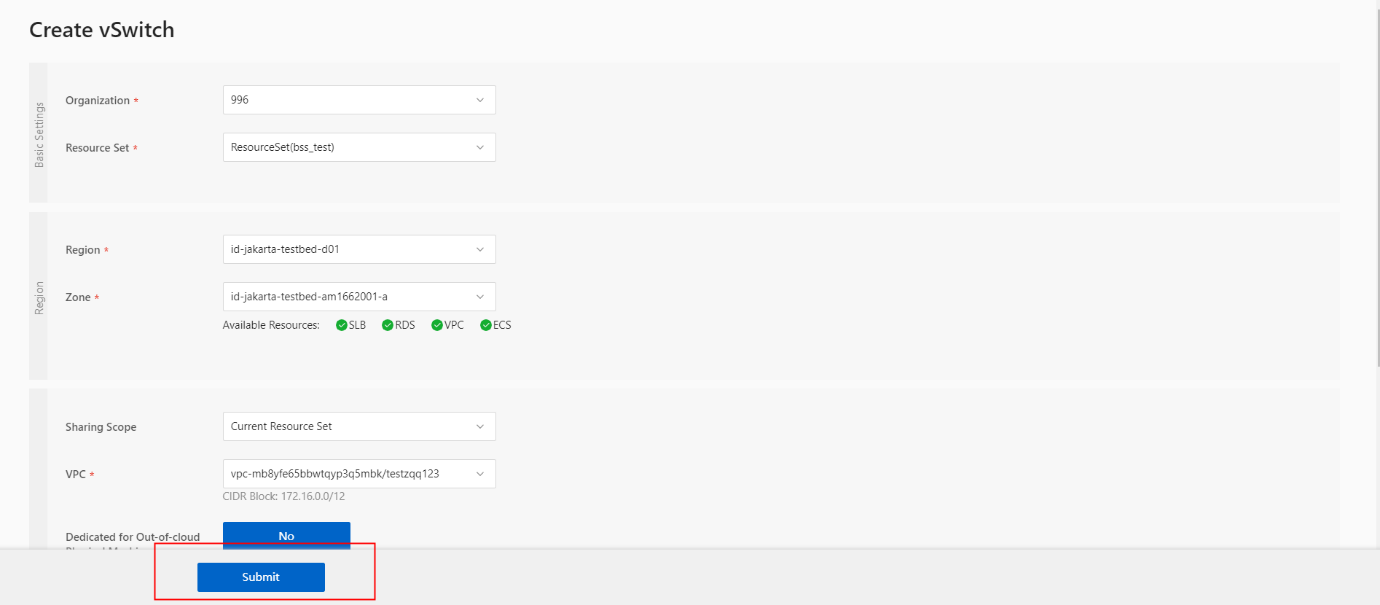
- Once the vSwitch is successfully created, its status has been updated as shown.