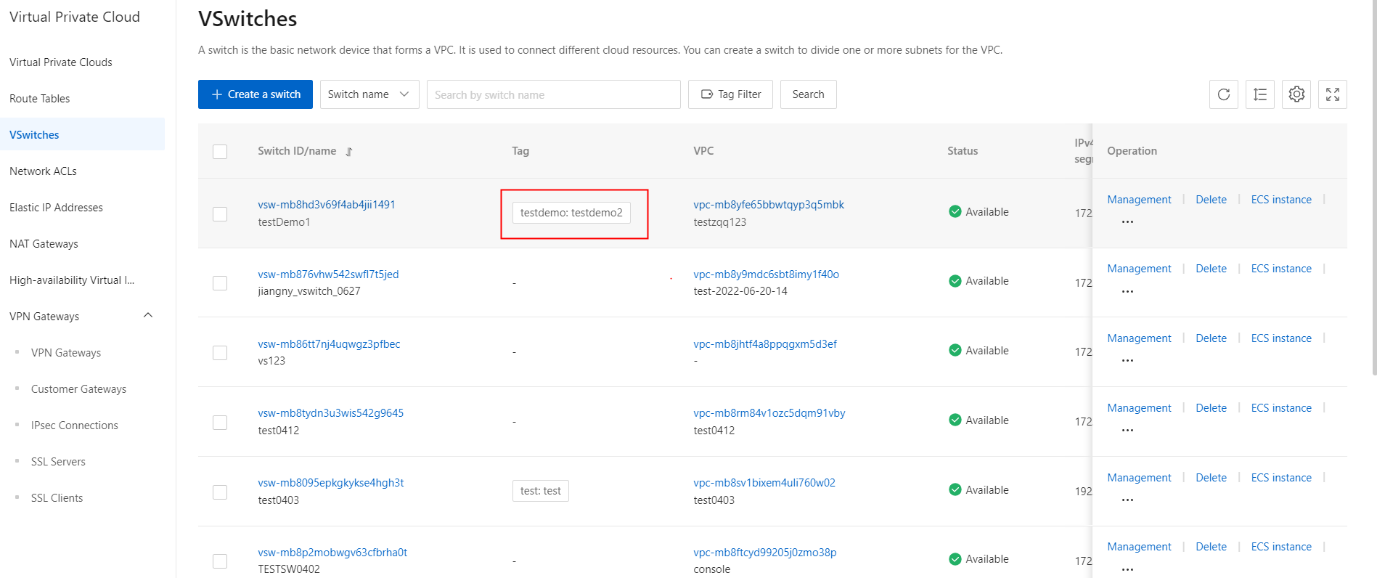Manage Tags
Procedure
- On the VPC page, click the vSwitches tab.
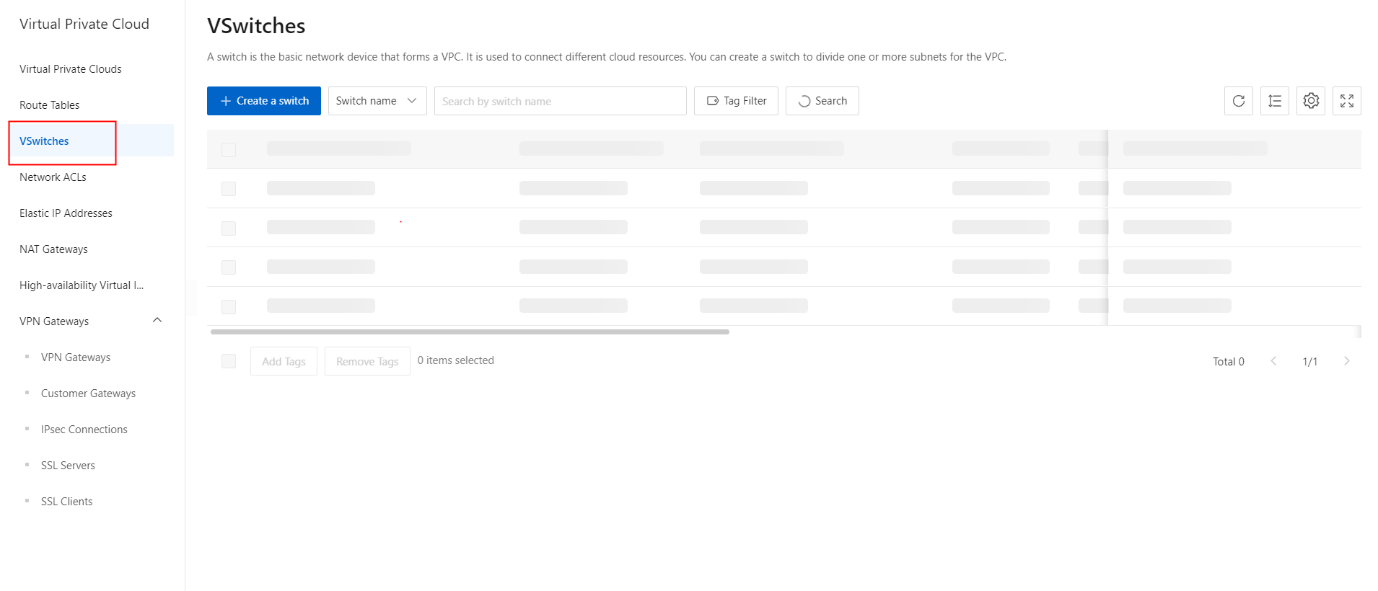
- On the vSwitches page, click the Modify icon.
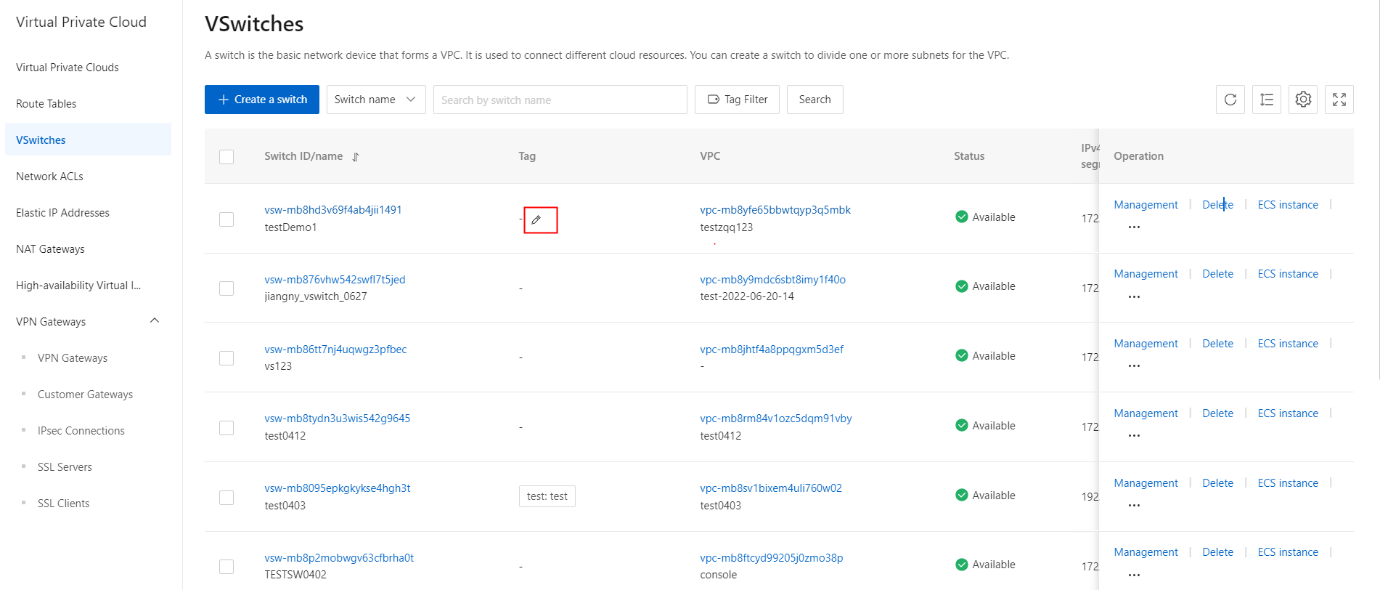
- On the Edit Tag section, click the Add button.
- On the Edit Tag section, configure the label.
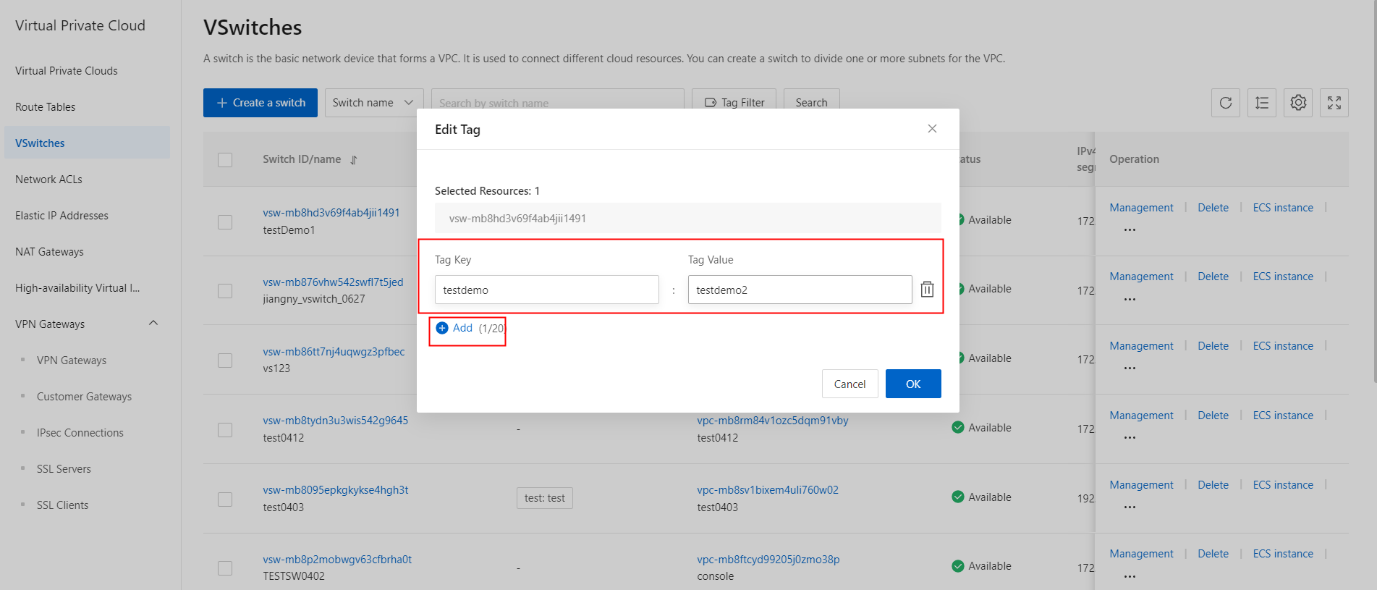
- On the Edit Tag section, click the OK button.
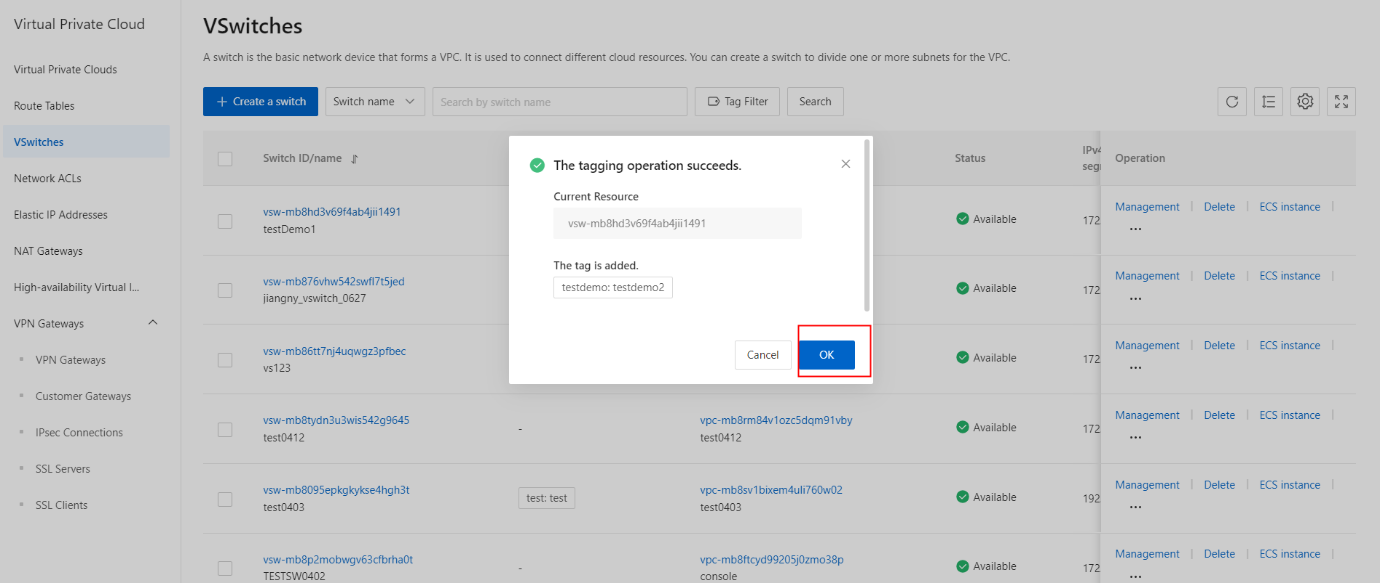
- Once the Tag is successfully added, its status has been updated as shown.