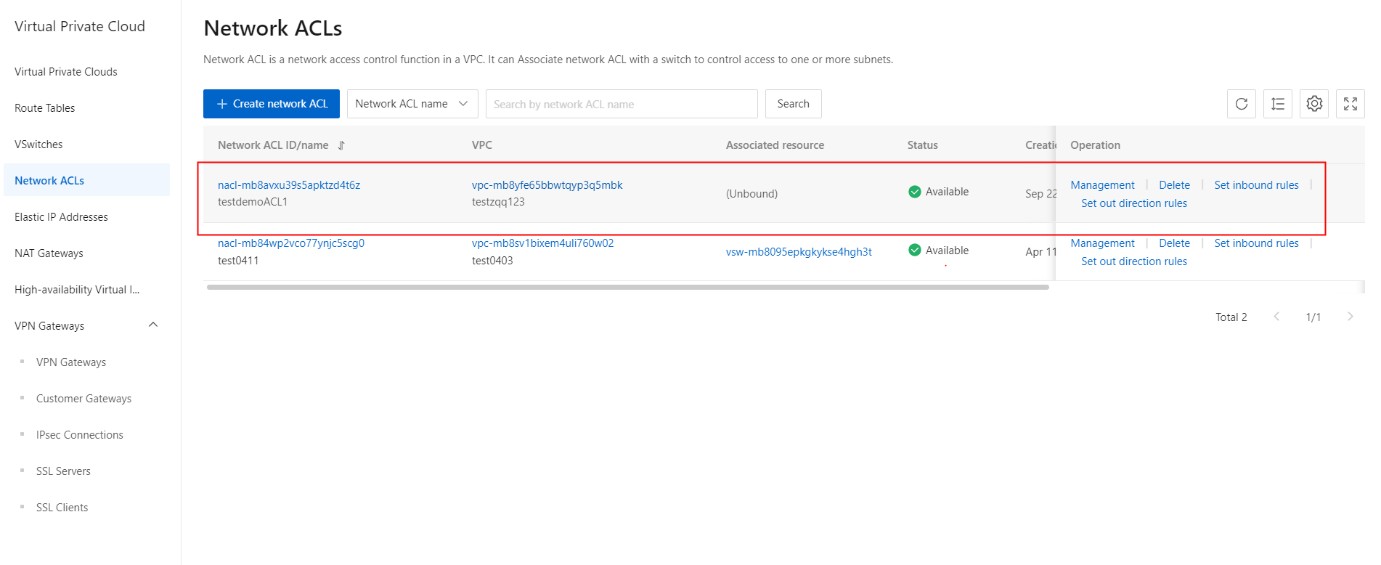Create a network ACL
Overview
A network access control list (ACL) allows you to manage network access in a virtual private cloud (VPC). You can create a network ACL in a VPC and add inbound and outbound rules to the network ACL. After you create a network ACL, you can associate it with a vSwitch. This way, you can use the network ACL to control the traffic that flows through the Elastic Compute Service (ECS) instances that are connected to the vSwitch.
Procedure
- On the VPC page, click the Network ACLs tab.
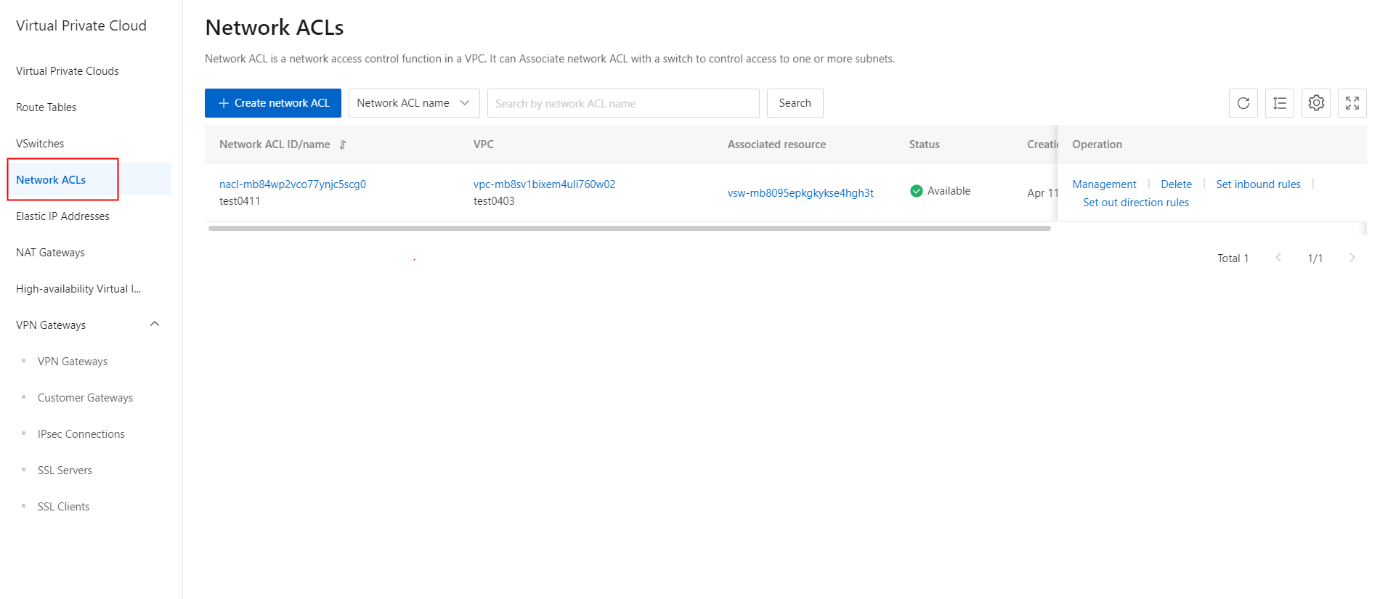
- On the Network ACLs page, click the Create Network ACL button.
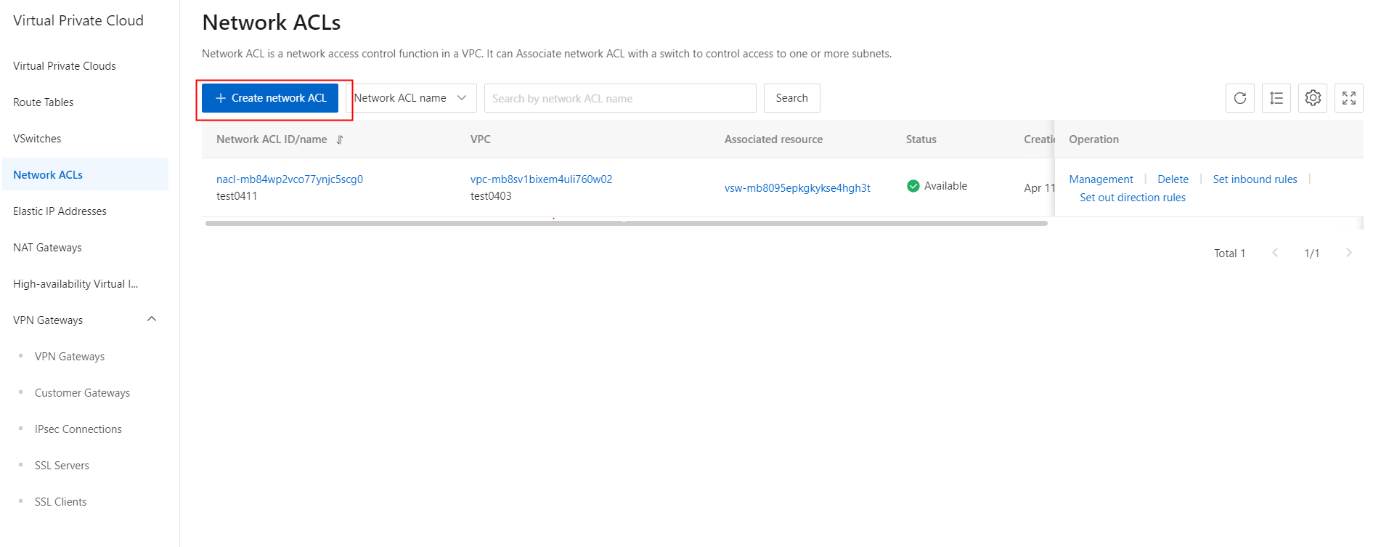
- On the Create Network ACL section, configure the parameters
- On the Create Network ACL section, click the Submit button.
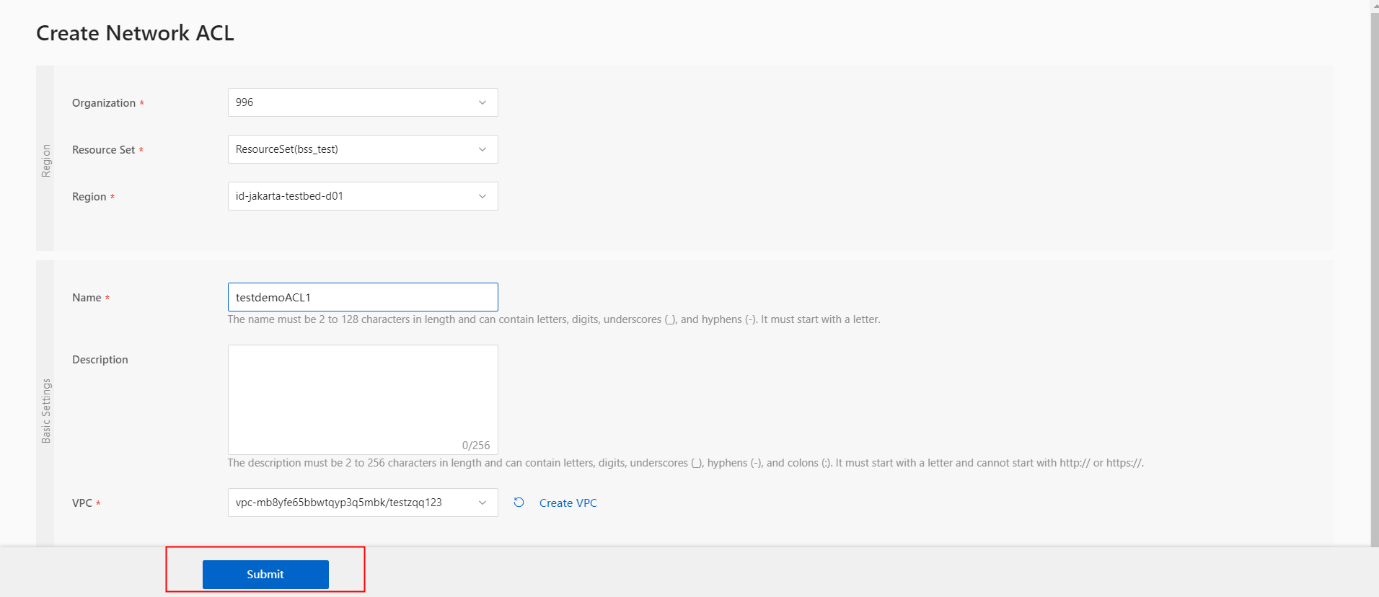
- Once the Network ACL is successfully created, its status has been updated as shown.