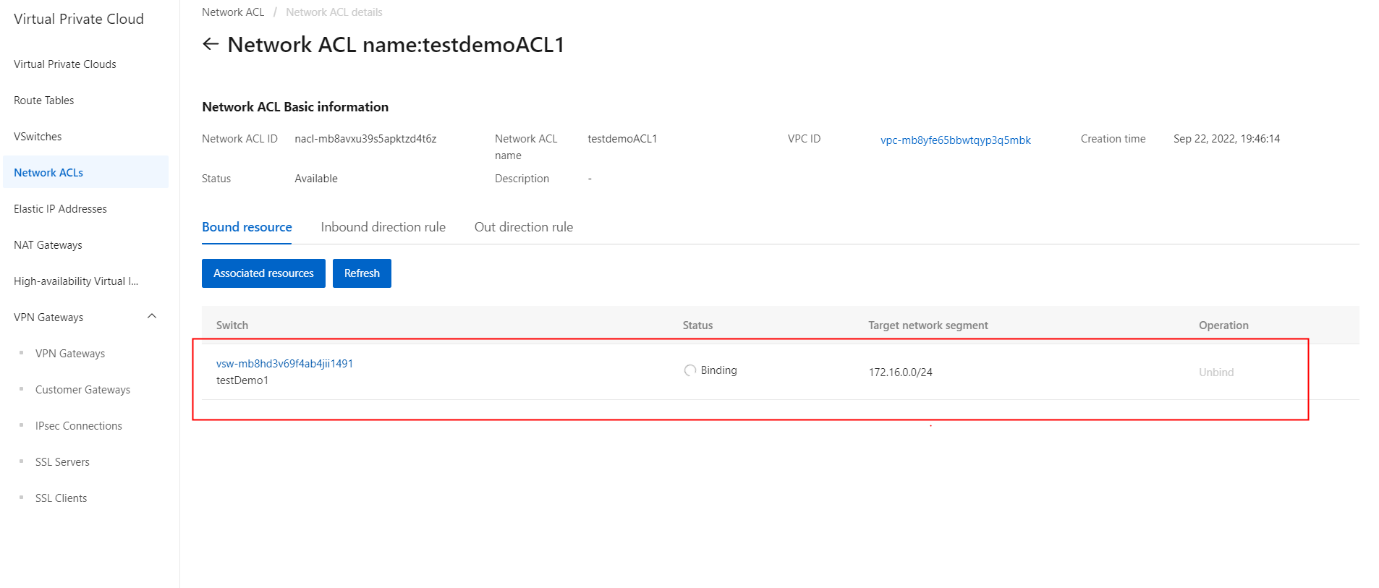Associate a network ACL with a vSwitch
Procedure
- On the VPC page, click the Network ACLs tab.
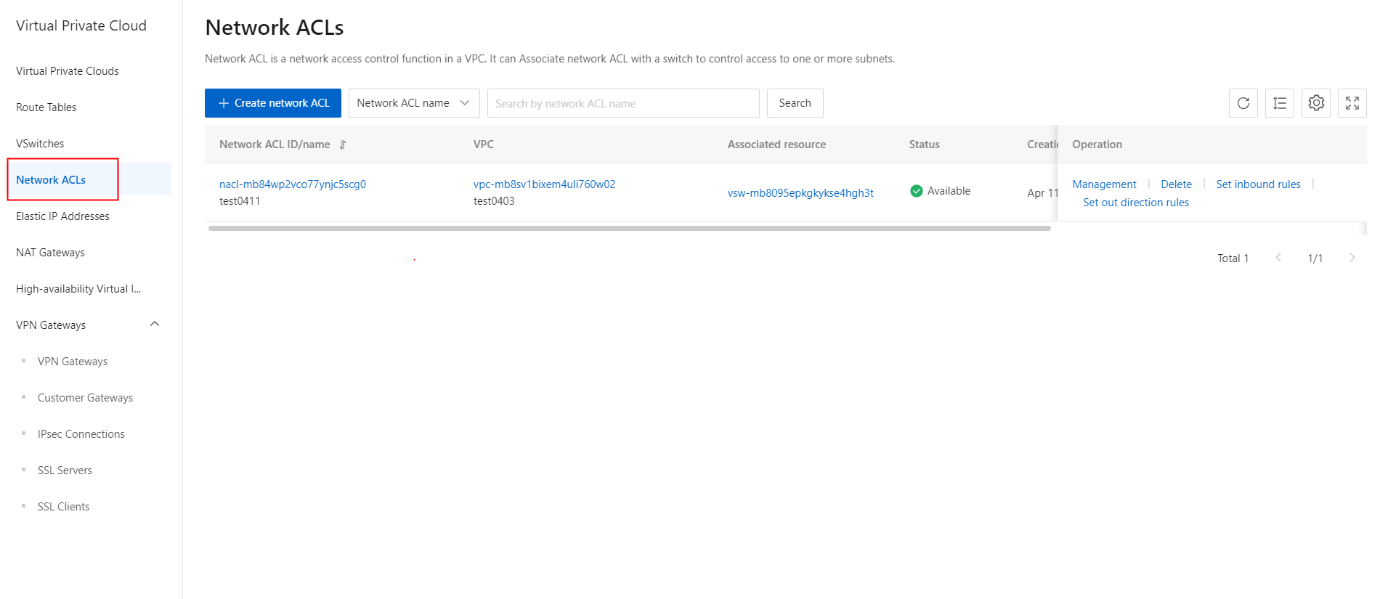
- On the Network ACLs page, click the Management tab.
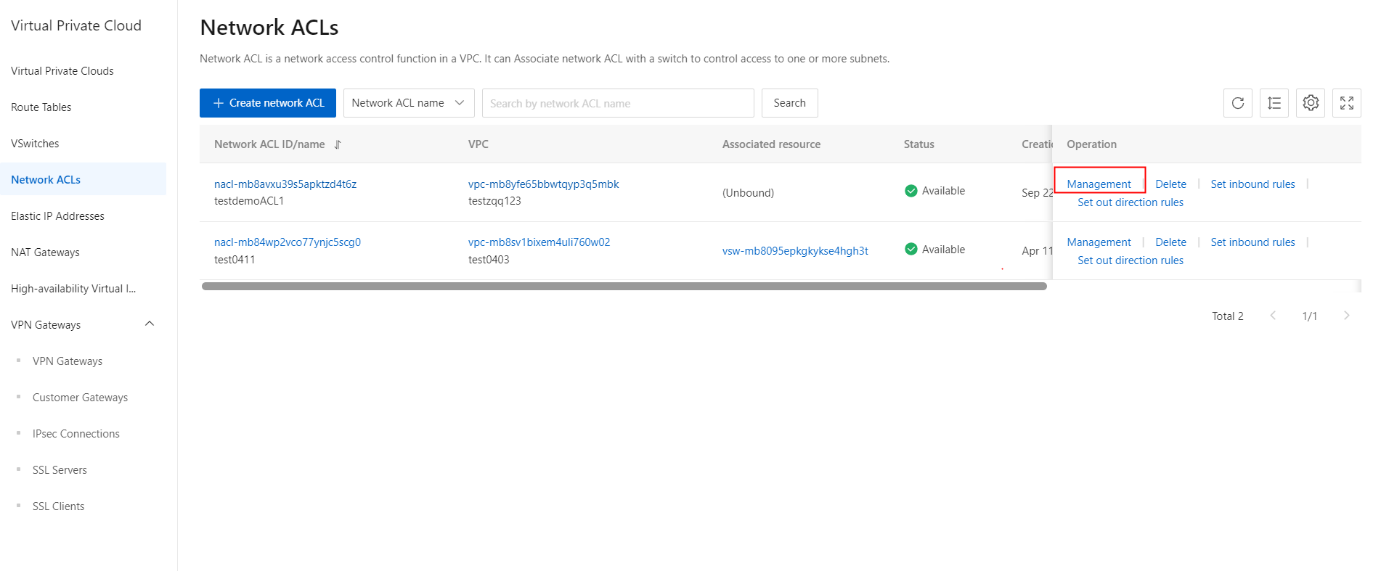
- On the Bound resource tab, click the Associated resources button.
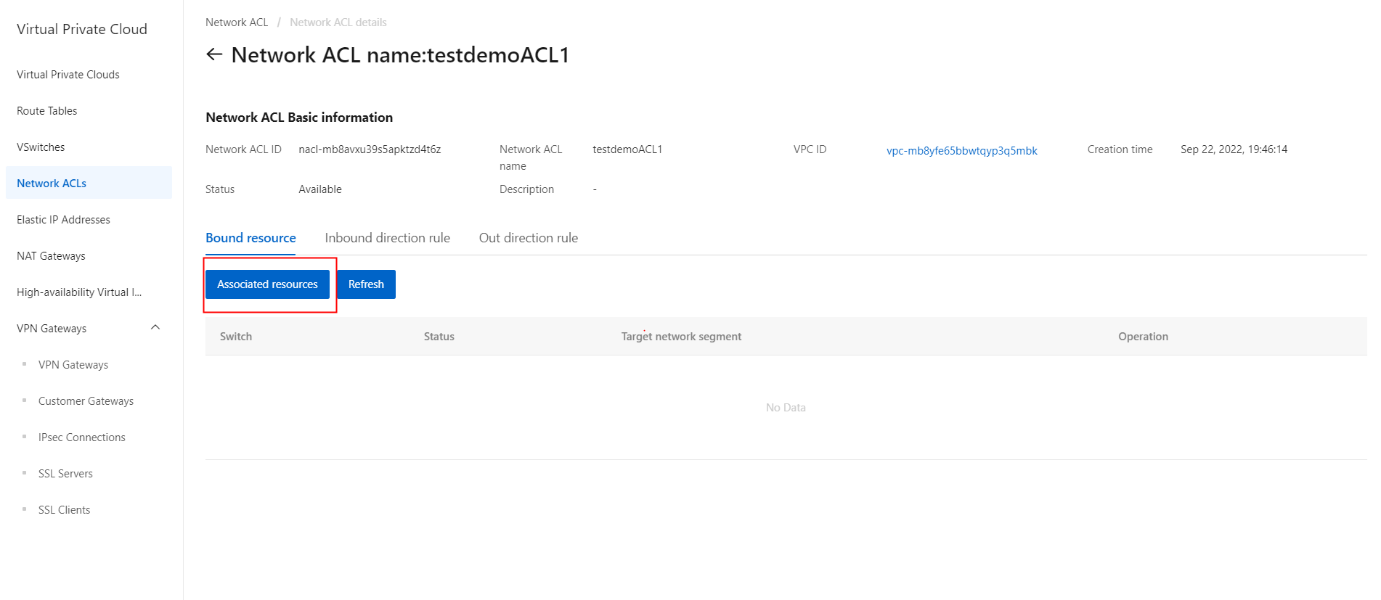
- On the Associate resources section, select the vSwitch
- On the Associate resources section, click the OK button.
Note: The network ACL and vSwitch must belong to the same VPC. A vSwitch can be associated only with one network ACL.
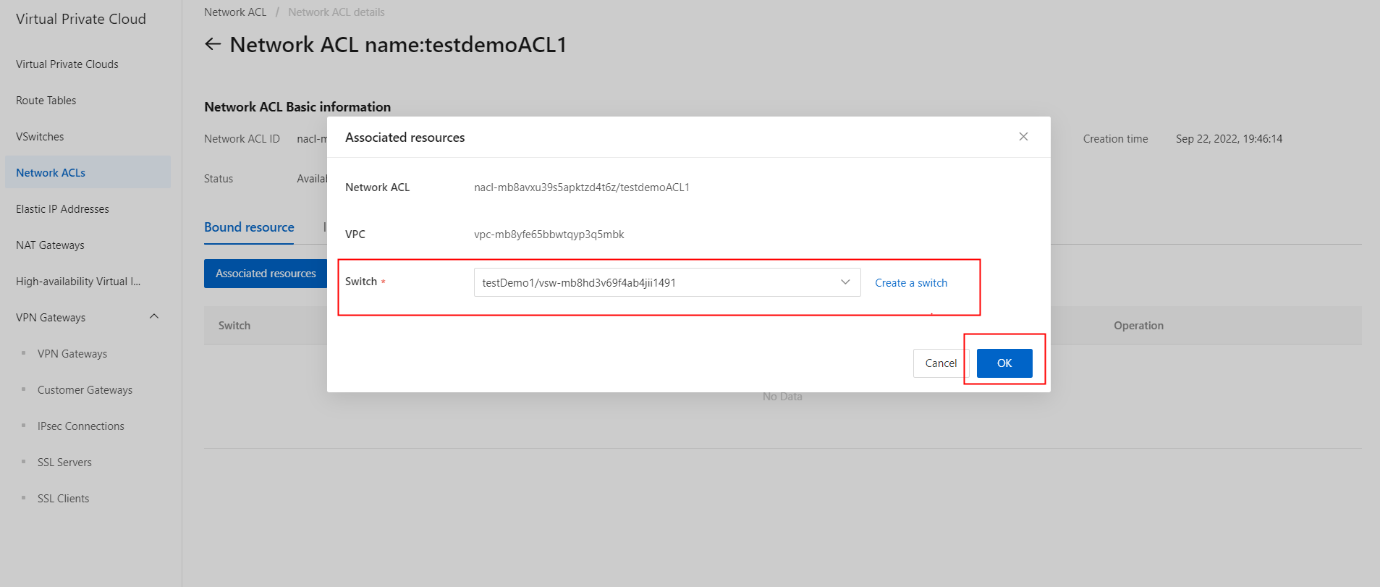
- Once the Switch is successfully associated, its status has been updated as shown.