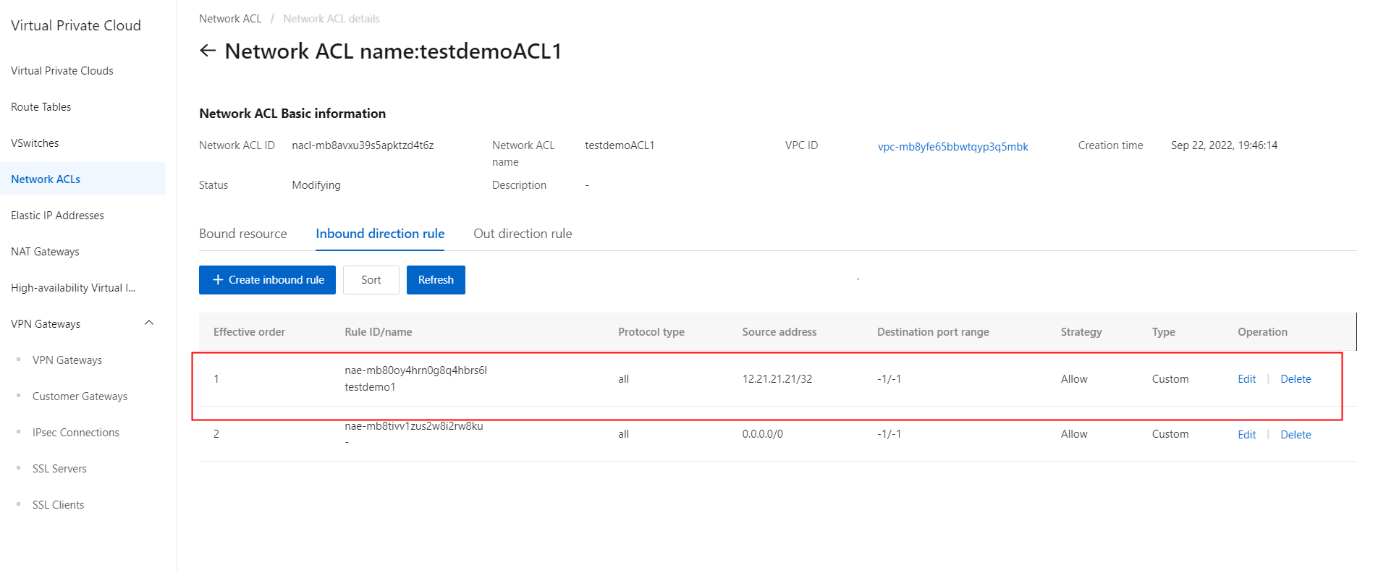Set inbound rules
Procedure
- On the VPC page, click the Network ACLs tab.
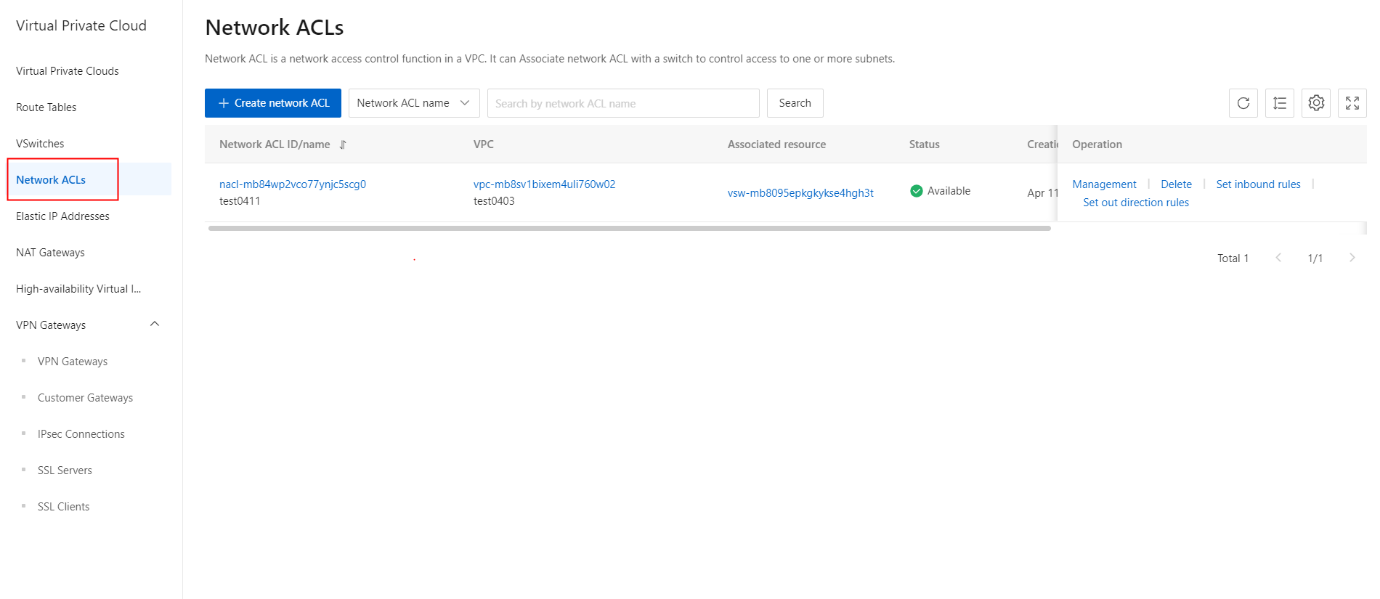
- On the Network ACLs page, click the Set inbound rules button.
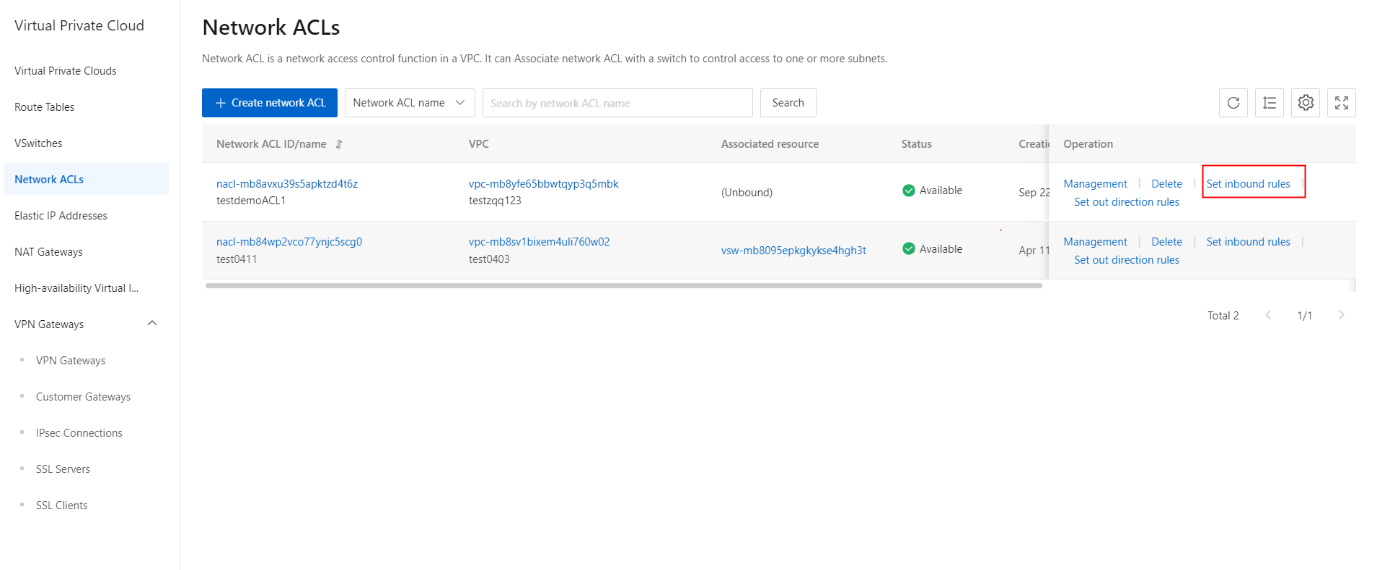
- On the Inbound direction rules tab, click the Create inbound rule button.
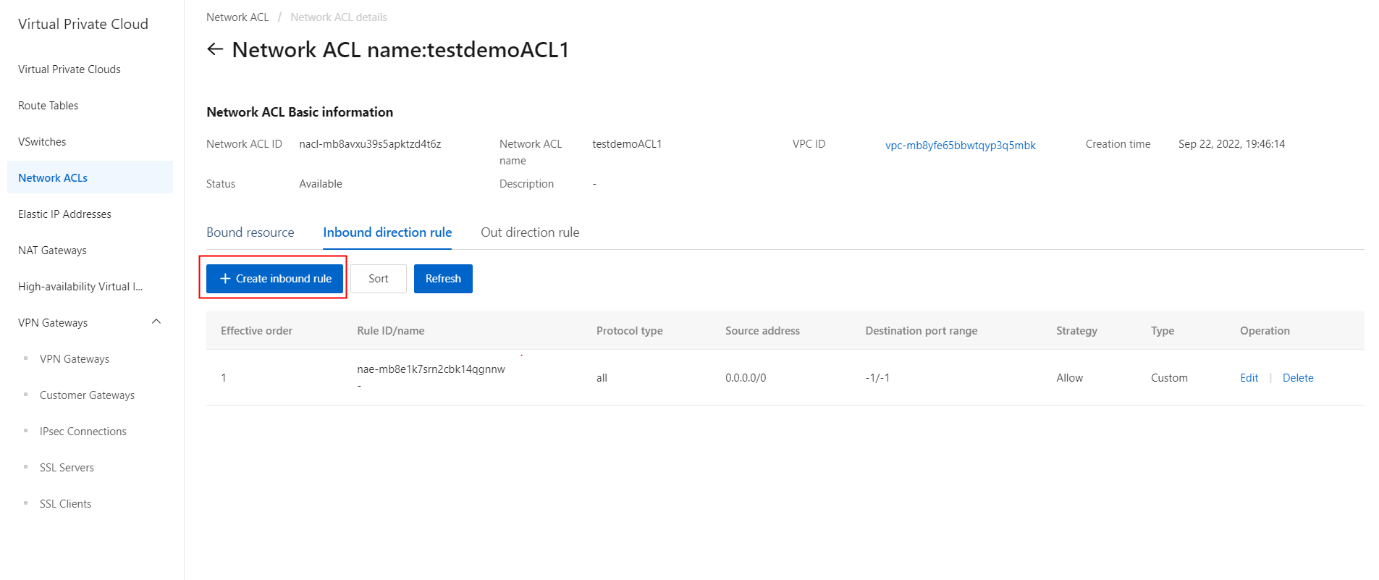
- On the Create Inbound rule section, configure the parameters
- On the Create Inbound rule section, click the OK button.
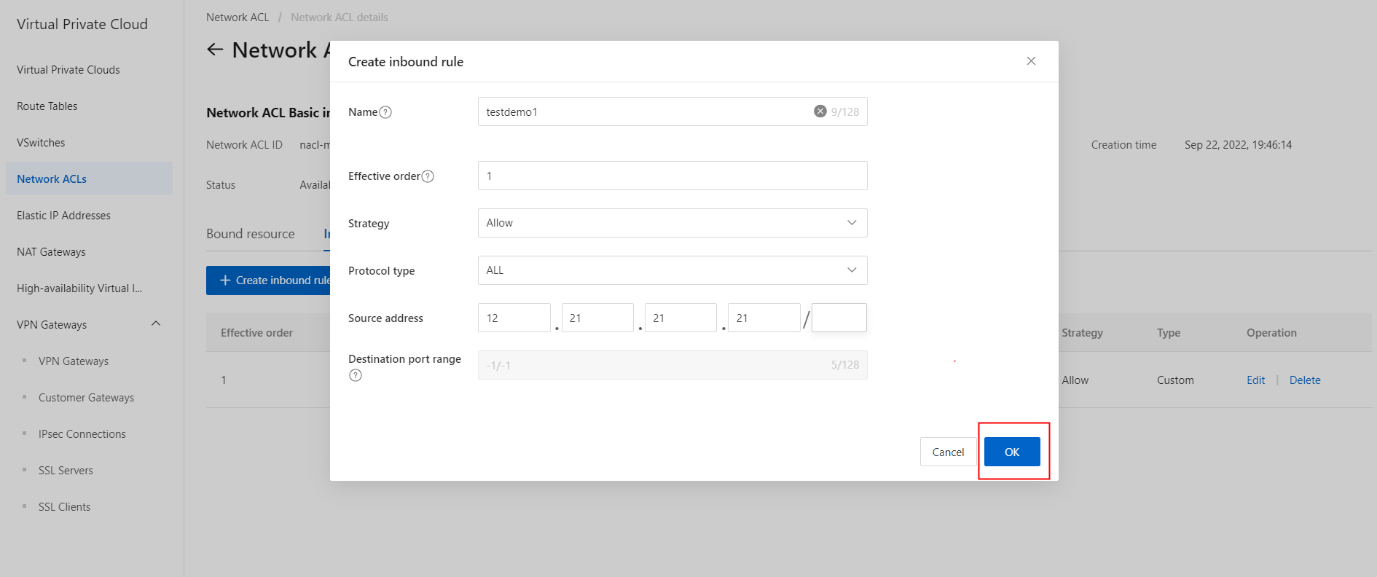
- Once the Inbound rule is successfully created, its status has been updated as shown.