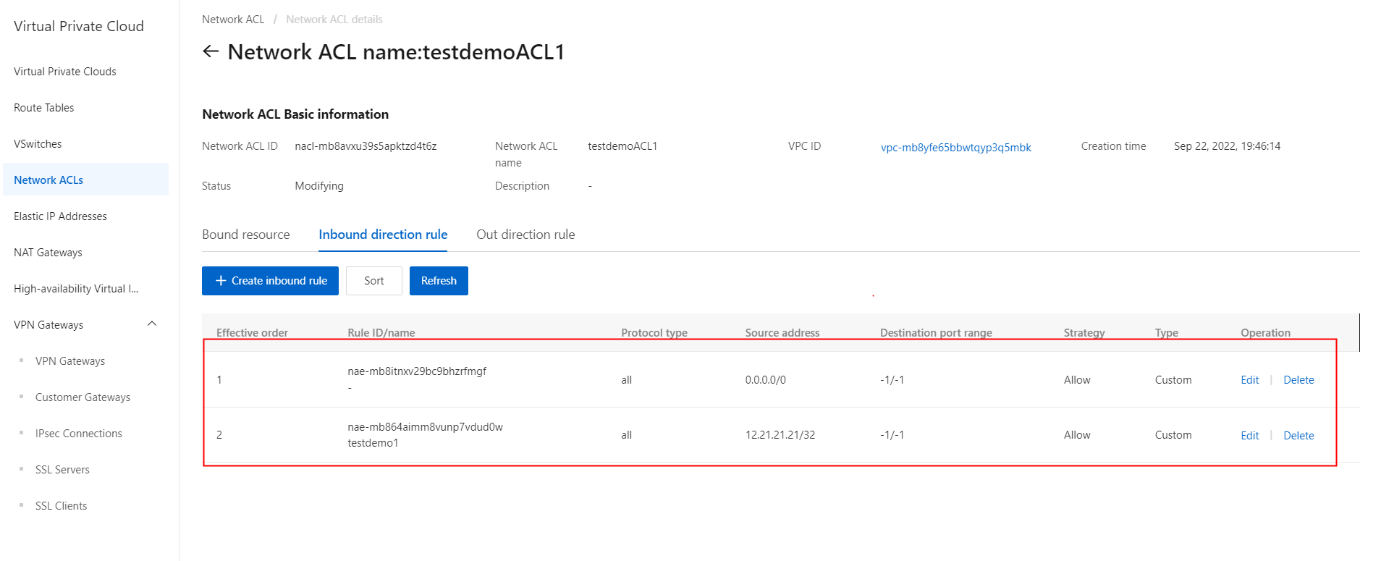Change the priorities of network ACL rules
Procedure
- On the VPC page, click the Network ACLs tab.
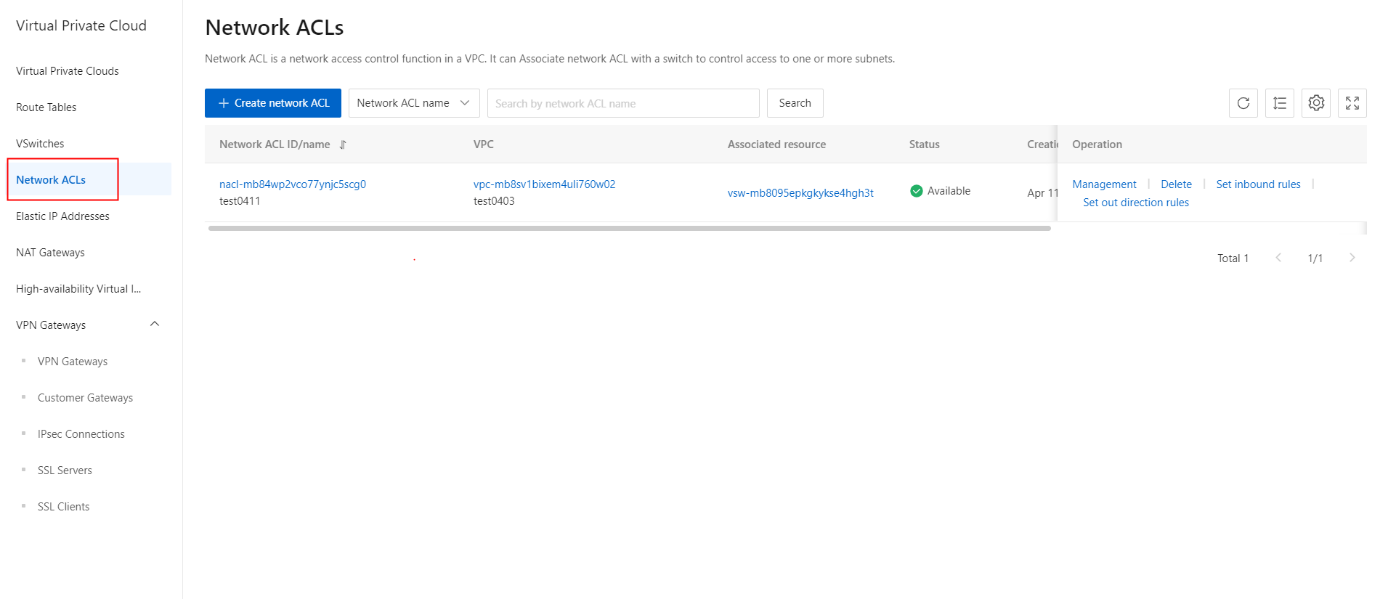
- On the Network ACLs page, click the Management button.
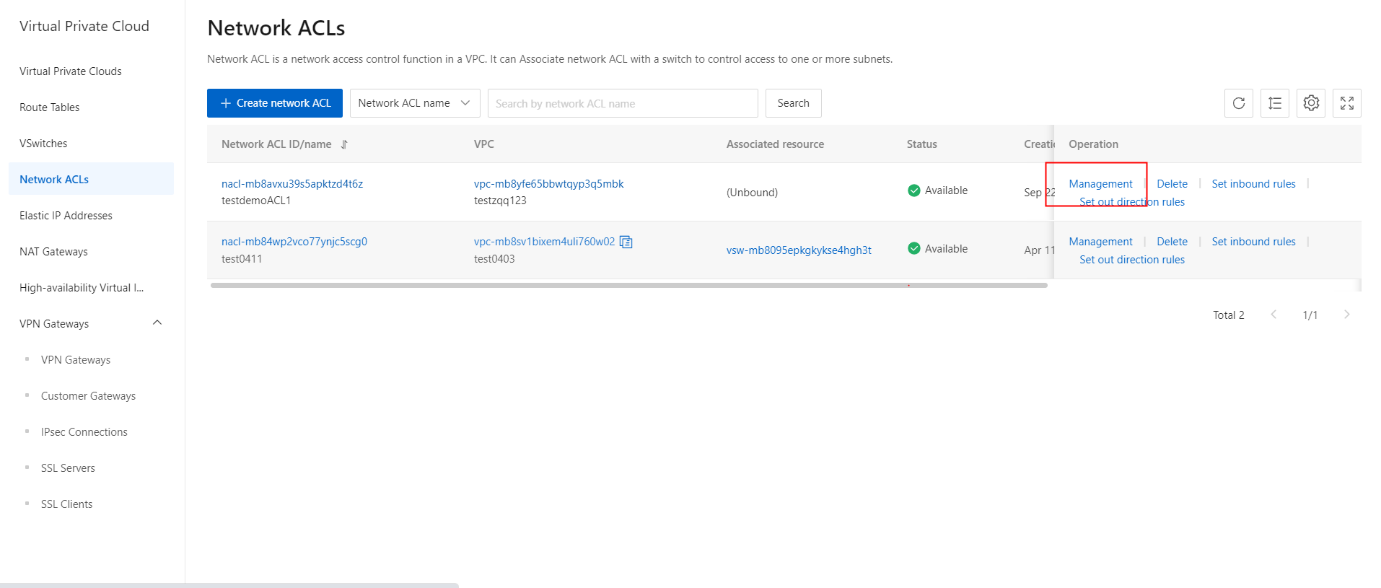
- On the Inbound direction rule tab, click the Sort button.
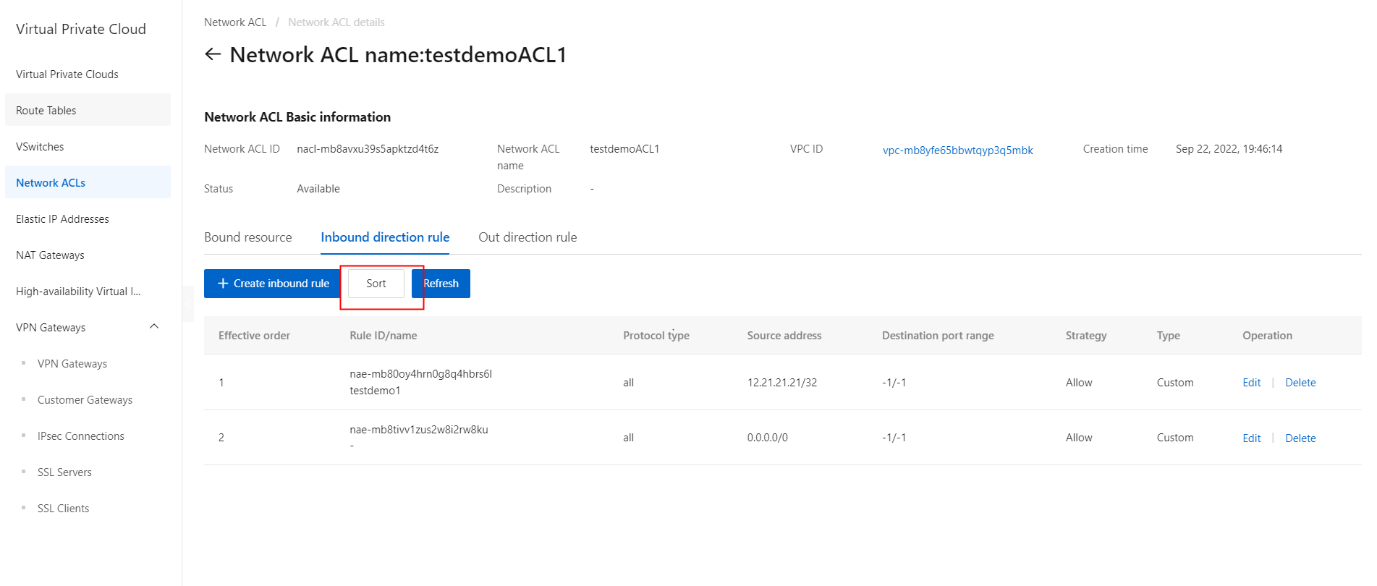
- On the Out direction rule tab, click the Sort button.
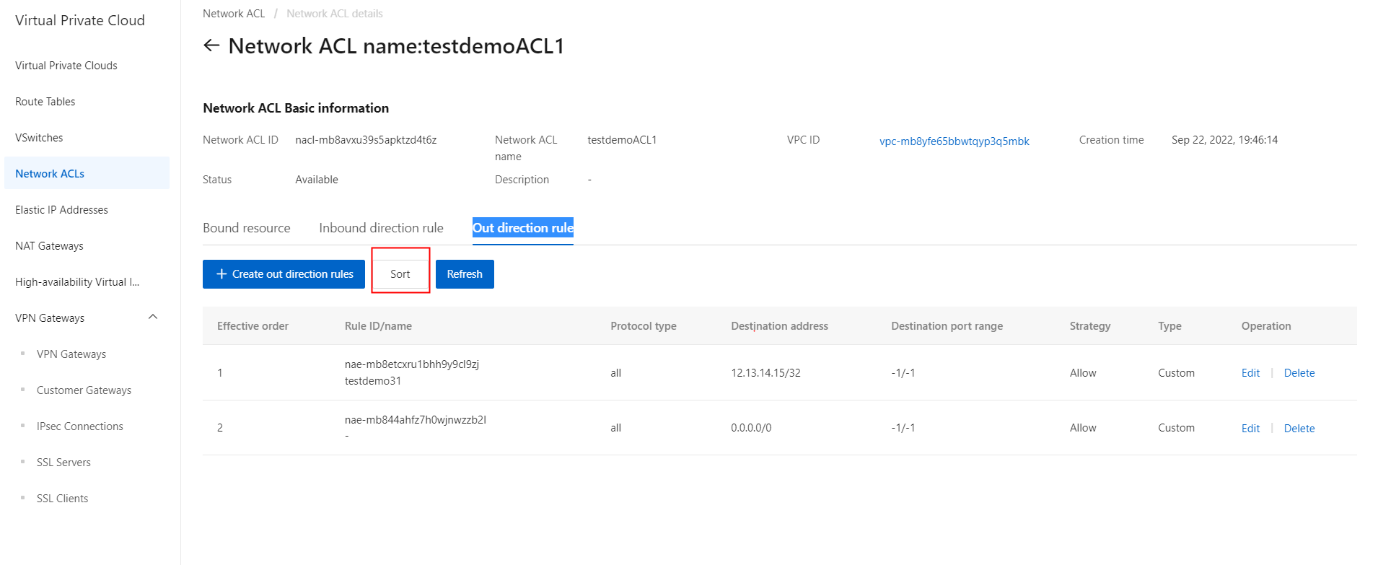
- On the Sort section, drag and drop an Inbound direction rule/Out direction rule upwards or downwards.
- On the Sort section, click the OK button.
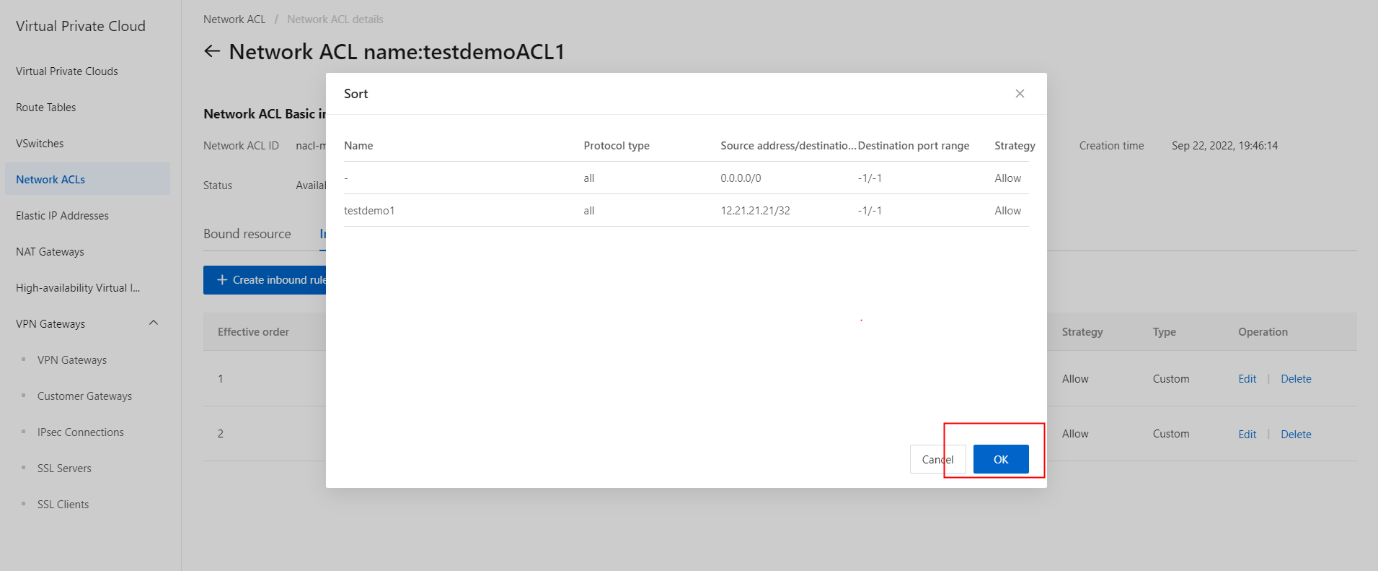
- Once the rule is successfully sorted, its status has been updated as shown.