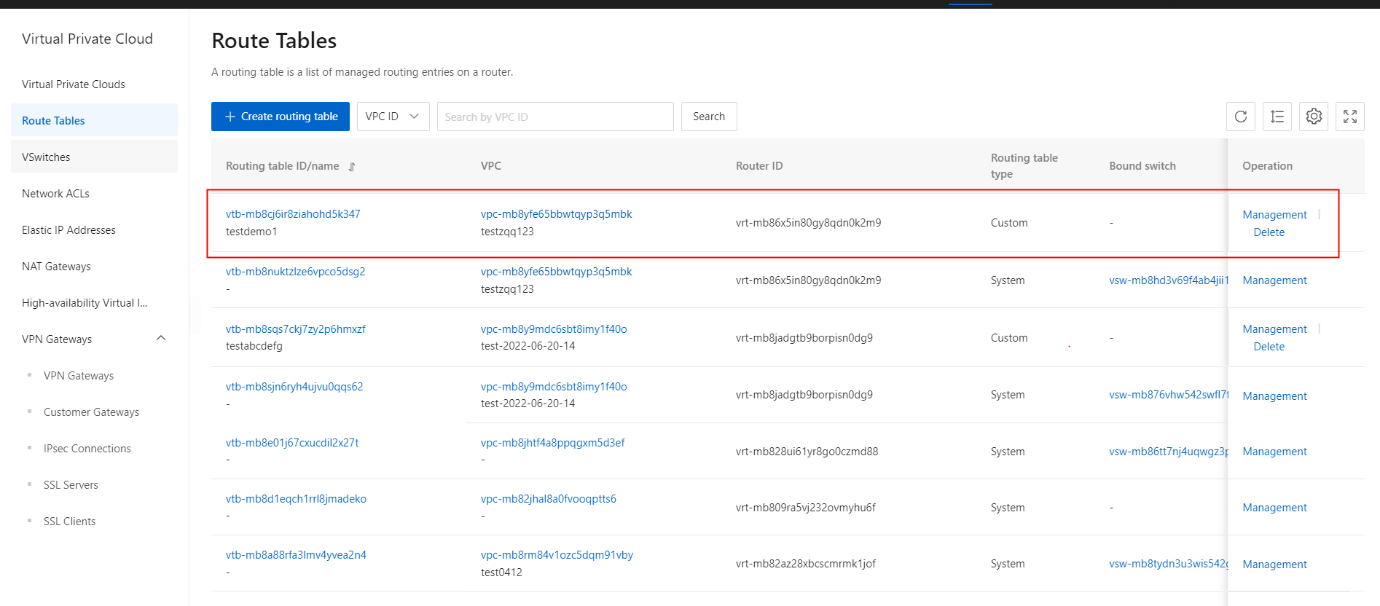Create Route Tables
Overview
A route table consists of routes. Each route specifies the destination to which network traffic is routed. You can use a system route table to route traffic. You can also create a custom route table to manage network traffic.
Procedure
- On the VPC page, click the Route Tables tab.
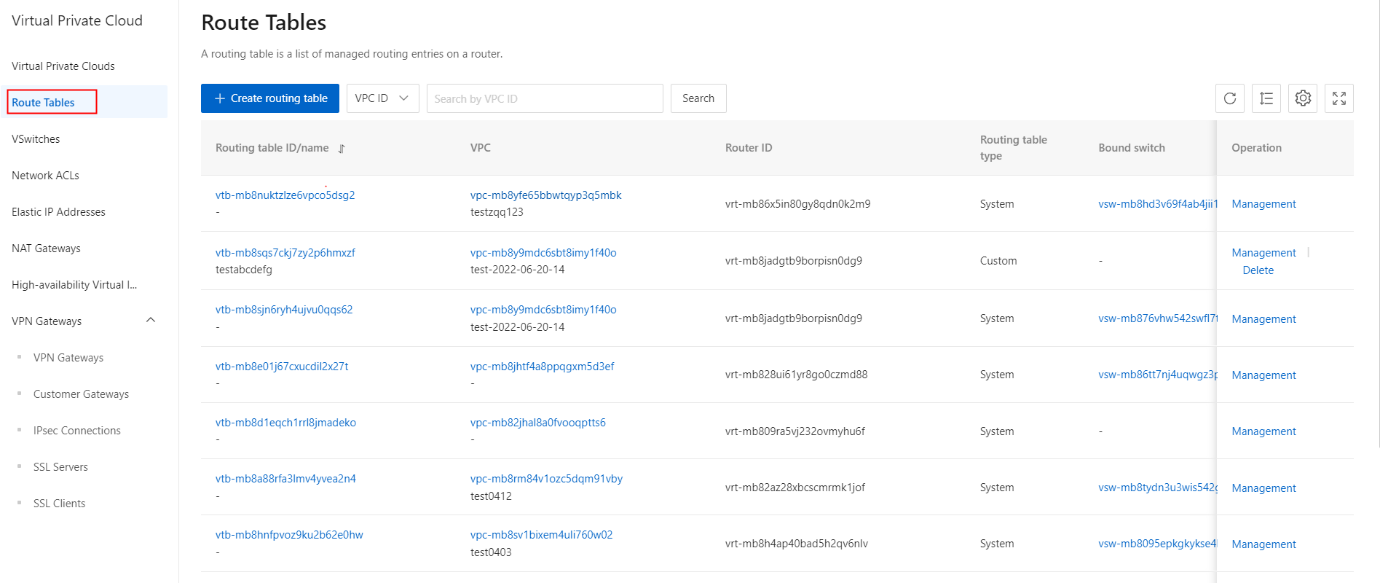
- On the Route Tables page, click the Create routing table button.
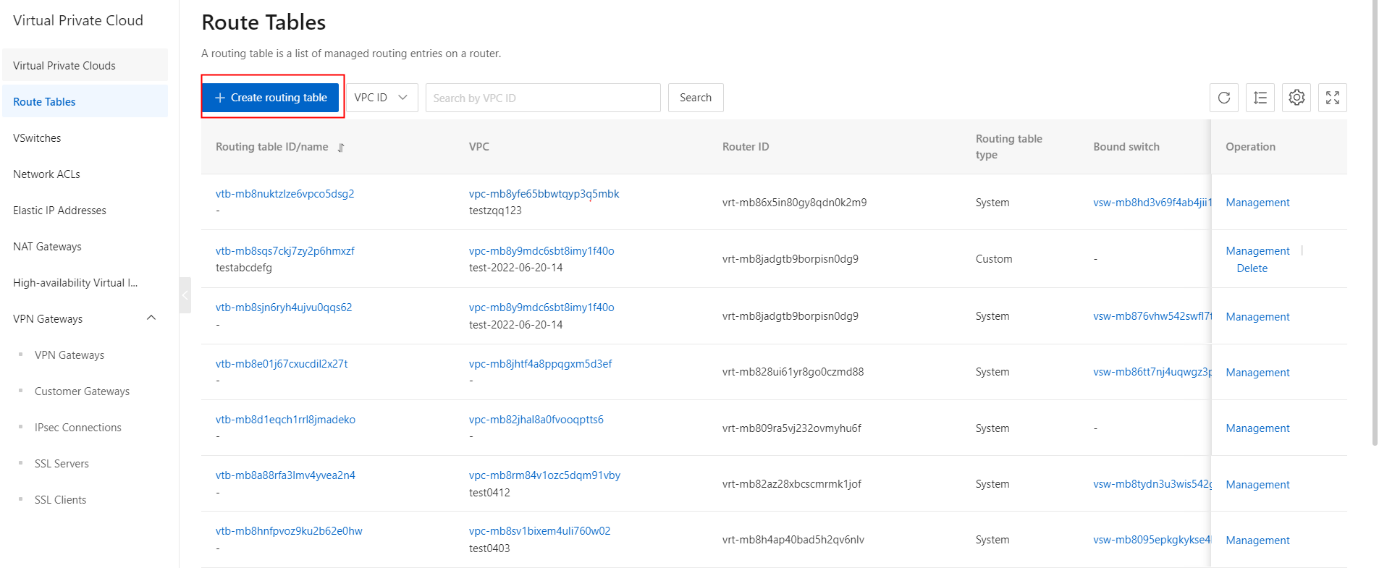
- On the Create Routing Table section, configure the routing table information.
- On the Create Routing Table section, click the OK button.
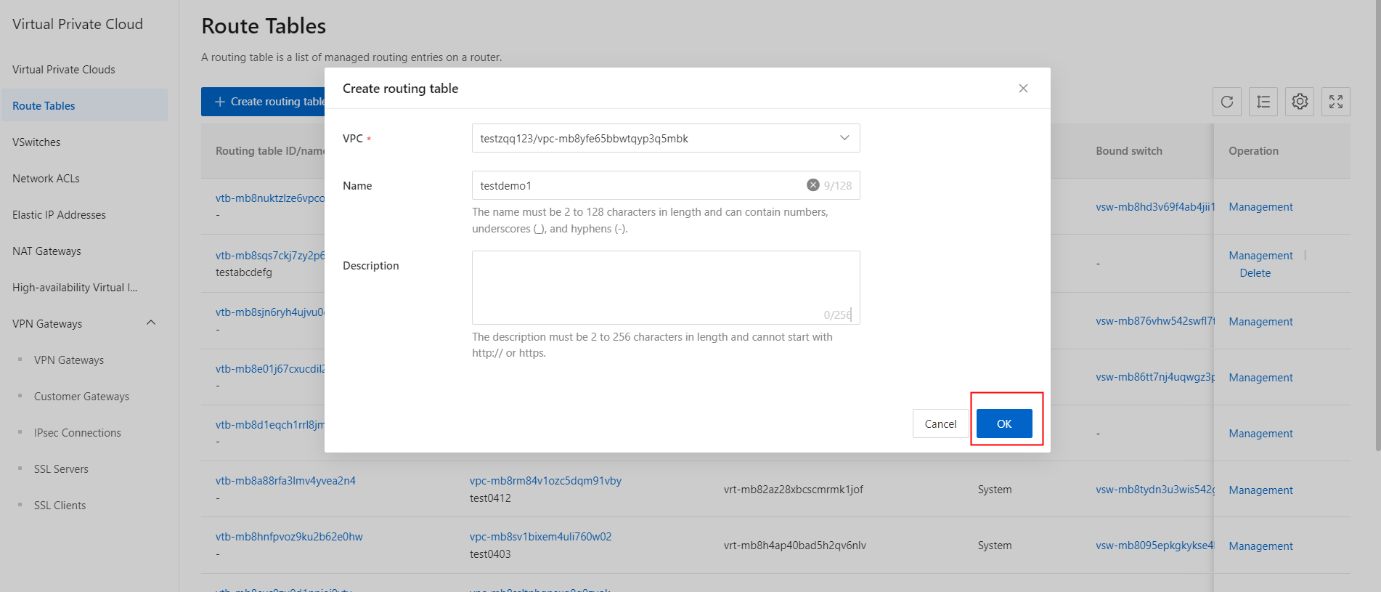
- Once the Routing Table is successfully created, its status has been updated as shown.