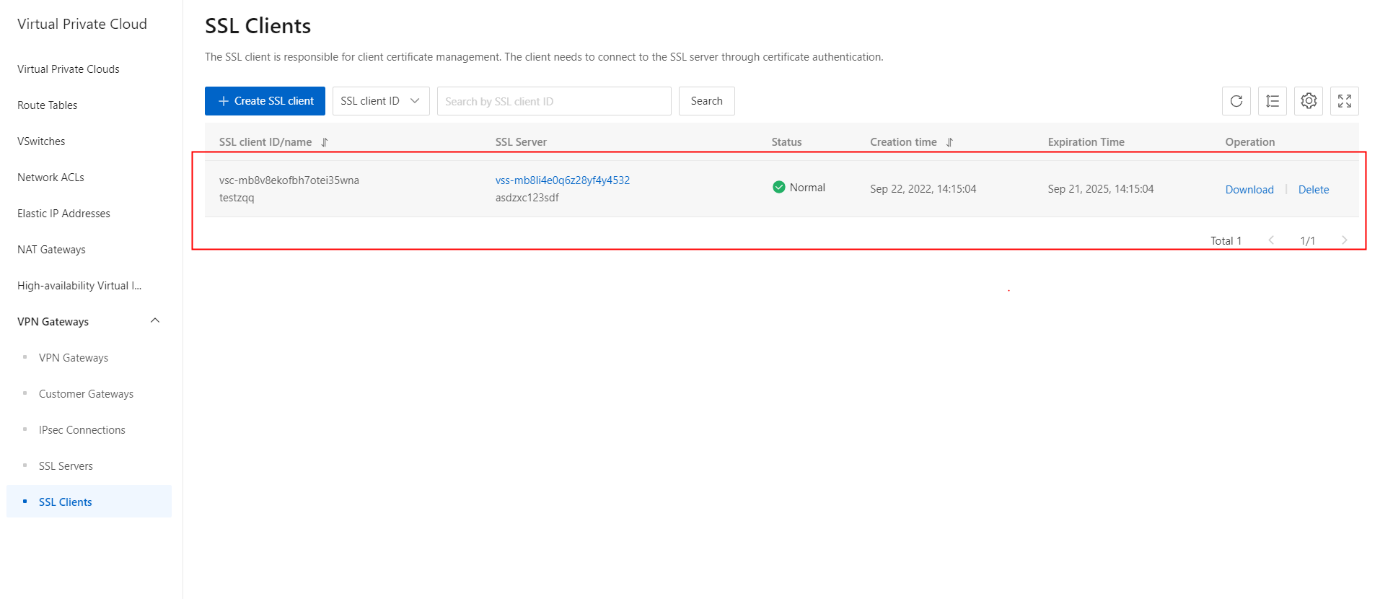Create an SSL client certificate
Overview
After you create an SSL server, you must create an SSL client certificate based on the configuration of the SSL server.
Prerequisites
An SSL server is created.
Procedure
- On the VPN Gateways page, click the SSL Clients tab.
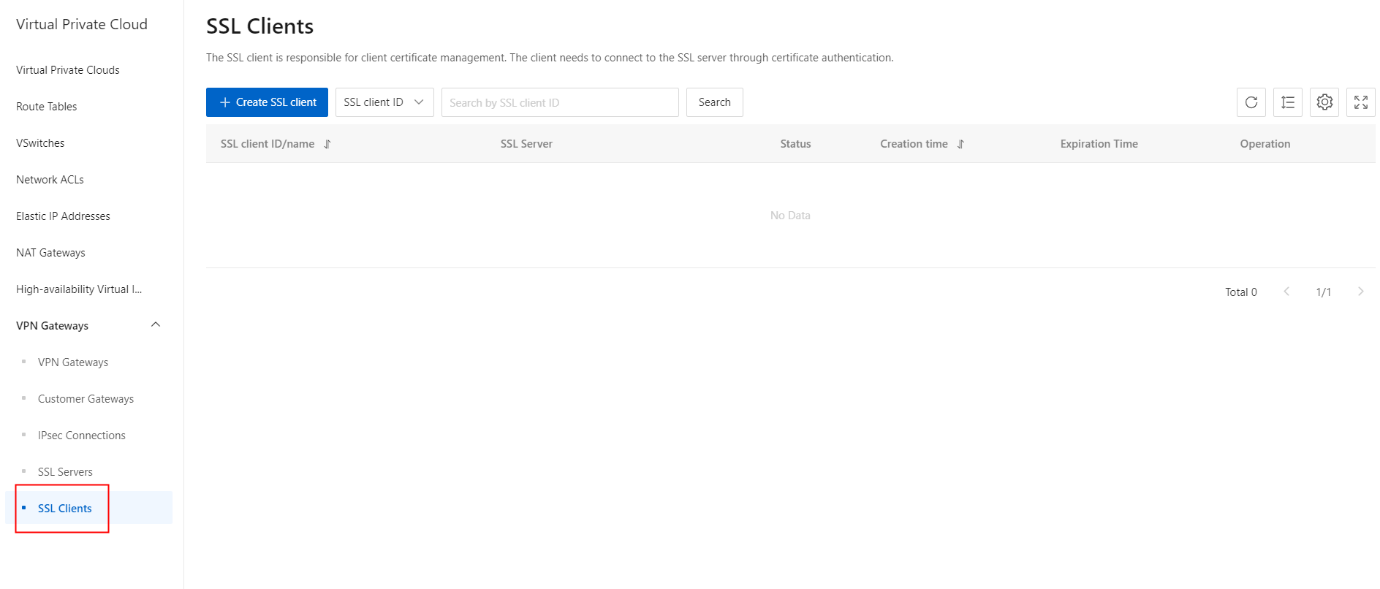
- On the SSL Clients page, click the Create SSL client button.
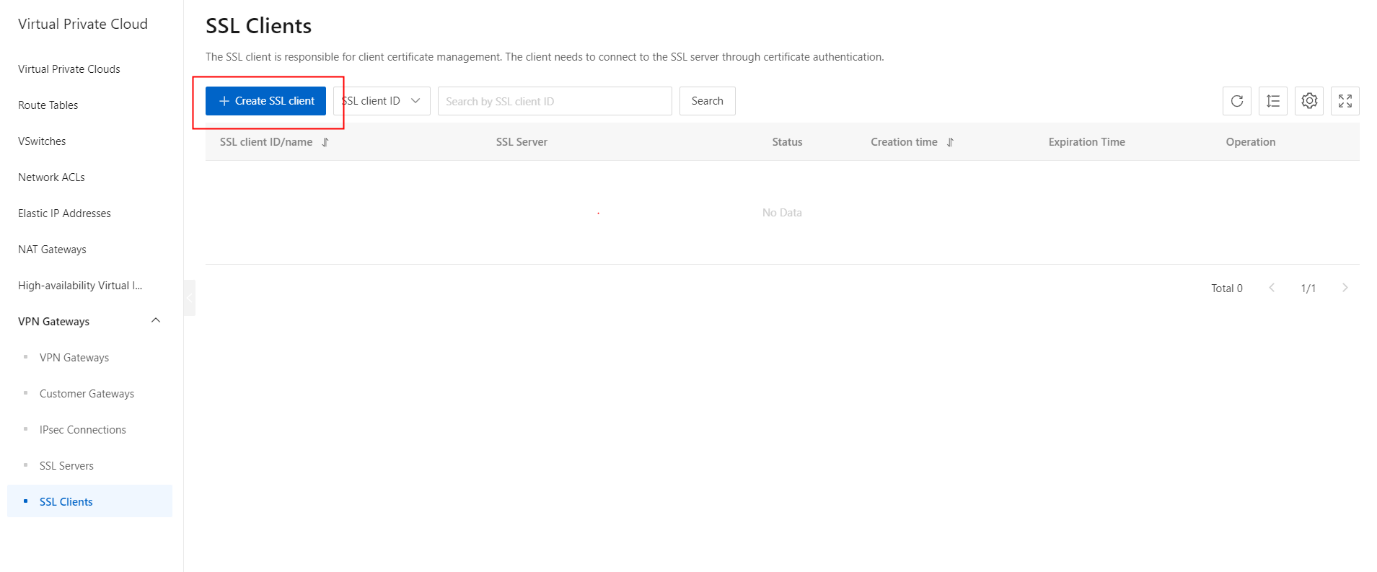
- On the Create SSL Client Certificate section, configure the parameters.
| Parameter | Description |
|---|---|
| Organization | Select the organization to which the SSL client belongs. |
| Resource Set | Select the resource set to which the SSL client belongs. |
| Region | Select the region to which the SSL client belongs. |
| Zone | Select the zone to which the SSL client belongs. |
| Name | Enter a name for the SSL server. The name must be 2 to 100 characters in length, and can contain digits, underscores (_), and hyphens (-). It must start with a letter. |
| VPN Gateway | Select the VPN gateway that you want to associate with the SSL client certificate. |
| SSL Server | Select the SSL server that you want to associate with the SSL client certificate. |
- On the Create SSL Client Certificate section, click the Submit button.
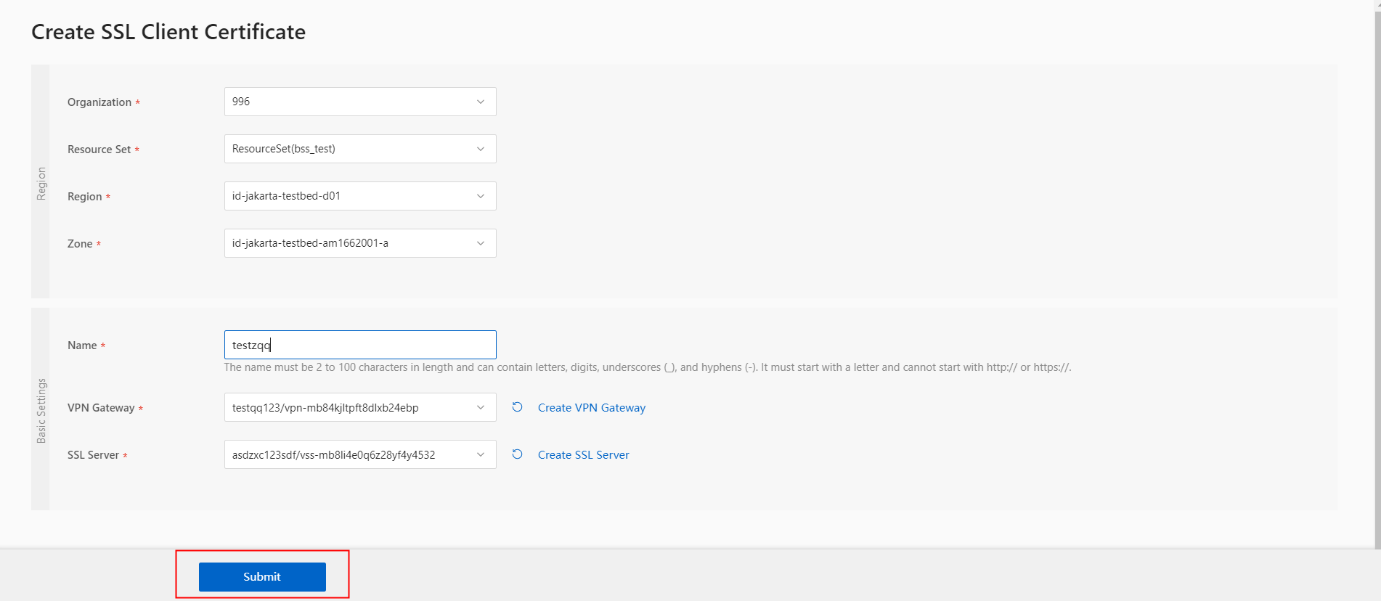
- Once the SSL Client Certificate is successfully created, its status has been updated as shown.