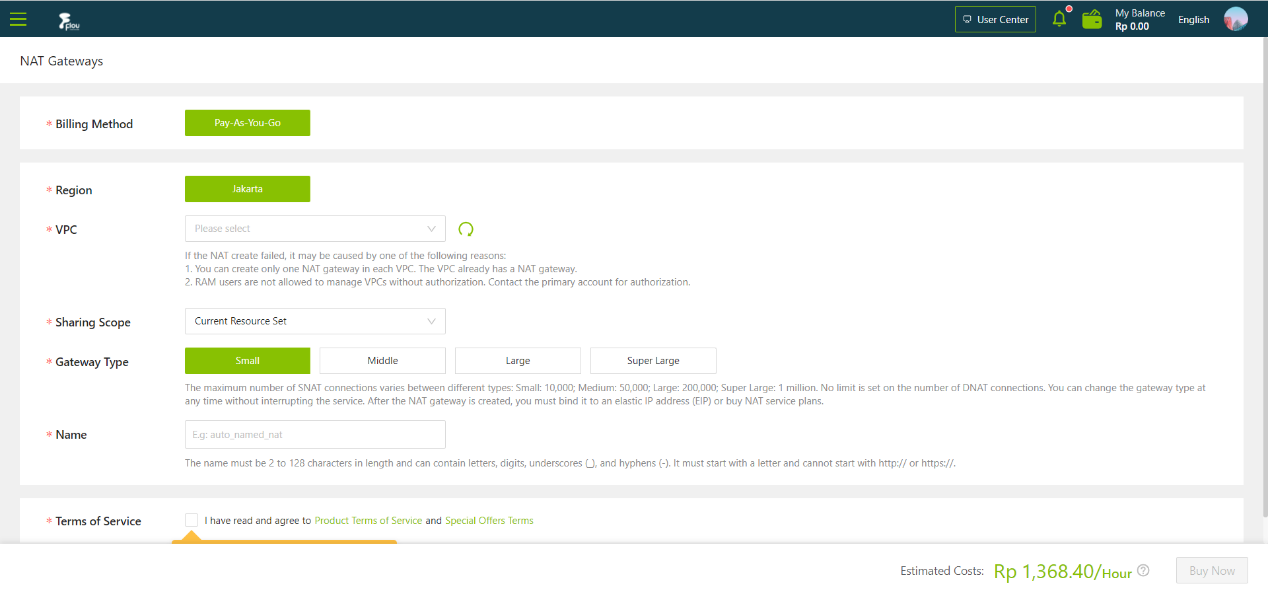Create a VPN gateway
Overview
This topic describes how to create a VPN gateway. You must create a VPN gateway before you can use the IPsec-VPN and SSL-VPN features. After you create a VPN gateway, a public IP address is assigned to the VPN gateway.
Procedure
- On the VPN Gateways page, click the Create a VPN Gateway button.
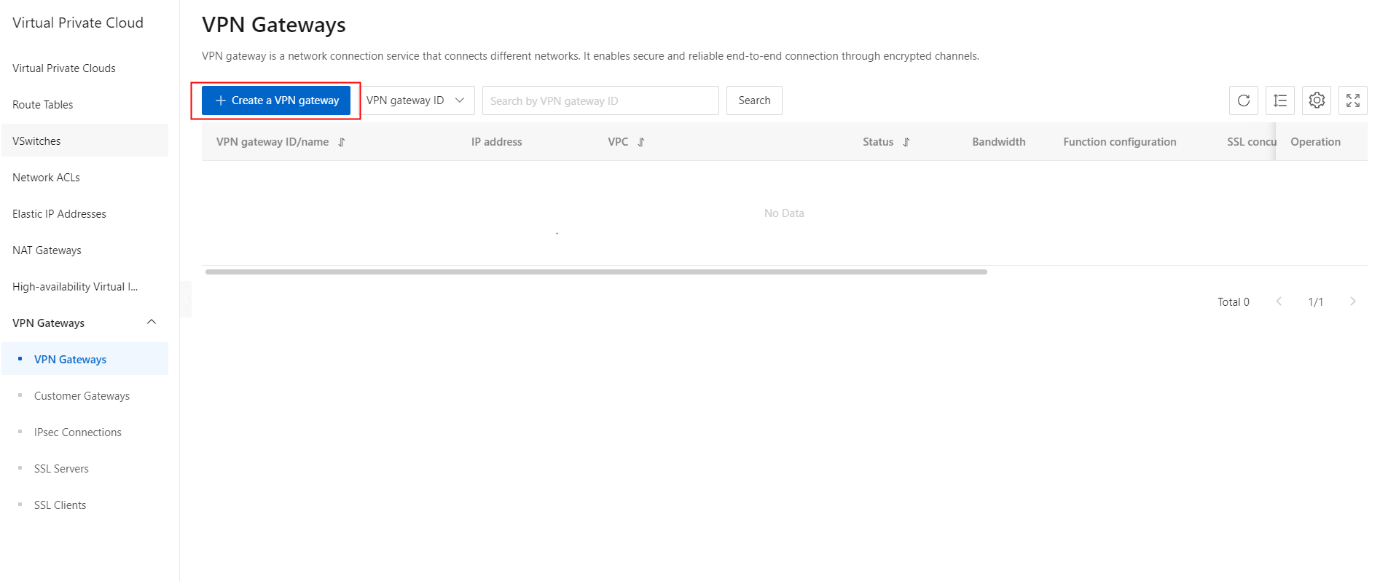
- On the VPN Gateways order page, order the VPN Gateway.
- On the VPN Gateways order page, 3. click the Buy Now button.
Notes:For details, please refer to CRE User Guide - Purchasing VPN.