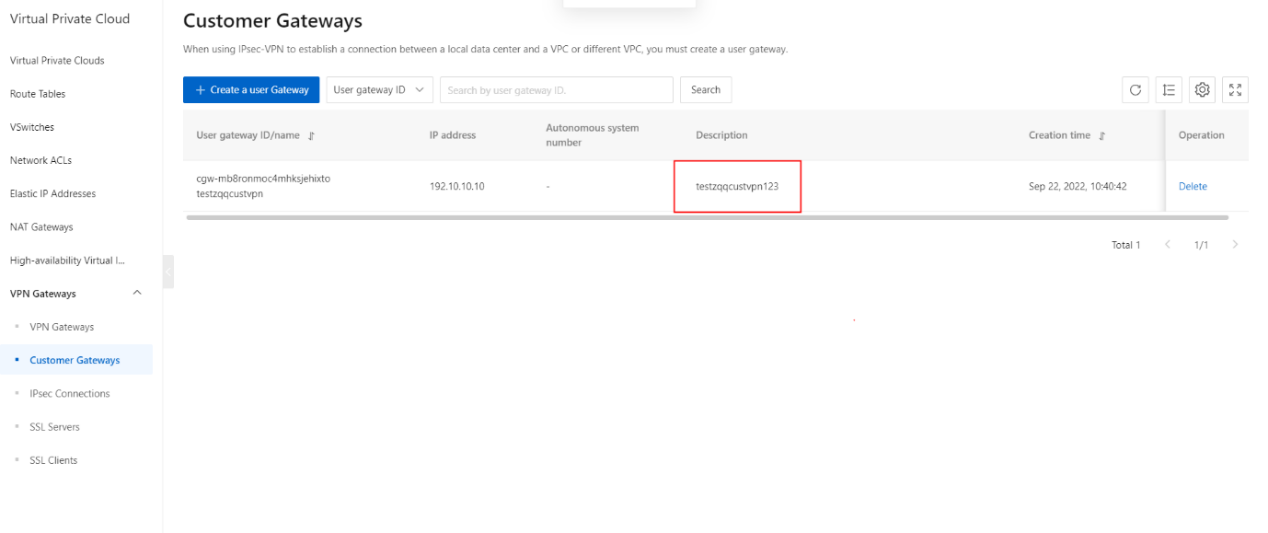Modify a customer gateway
Procedure
- On the Customer Gateways page, click the modify icon for name.
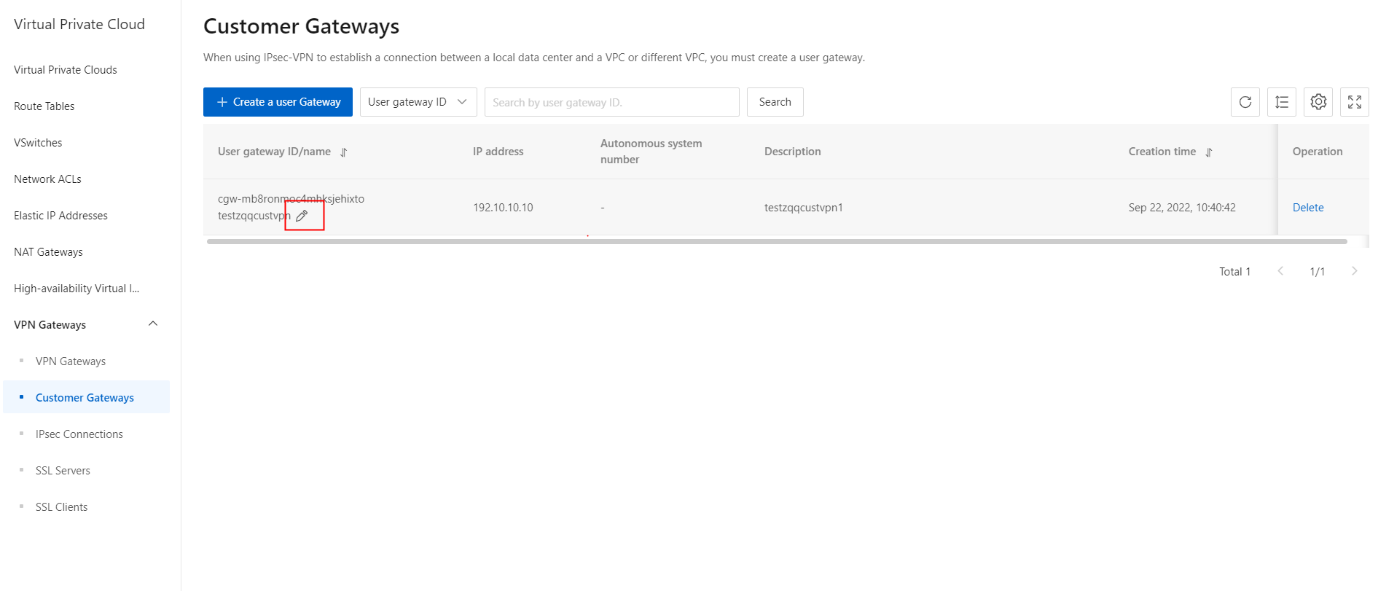
- On the Modify section, modify the name.
- On the Modify section, click the OK button.
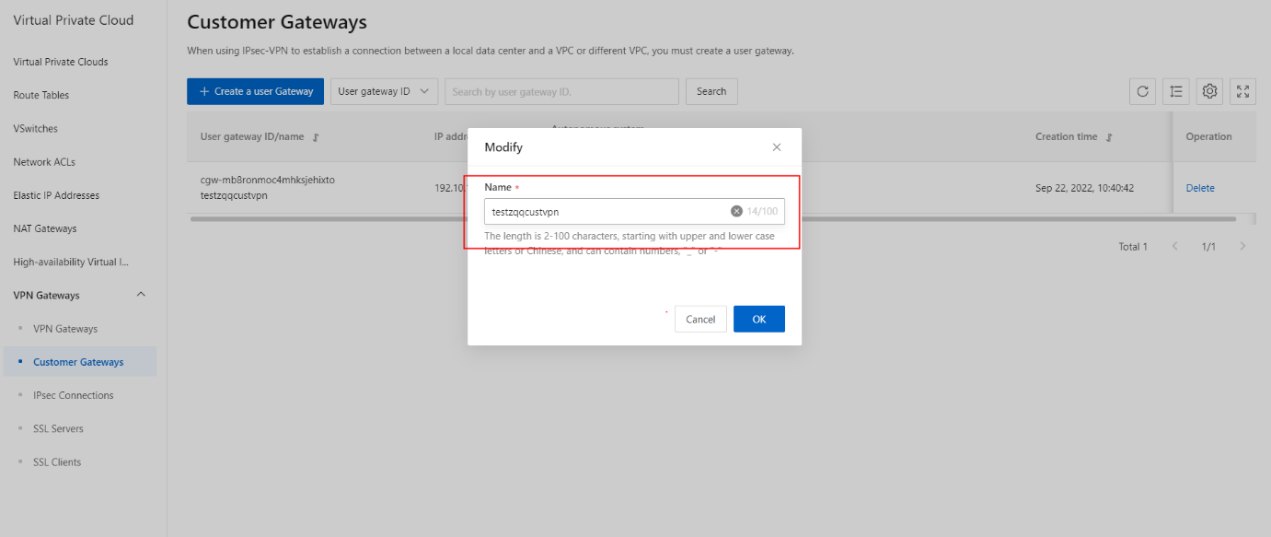
- Once the Name is successfully modified, its name has been updated as shown.
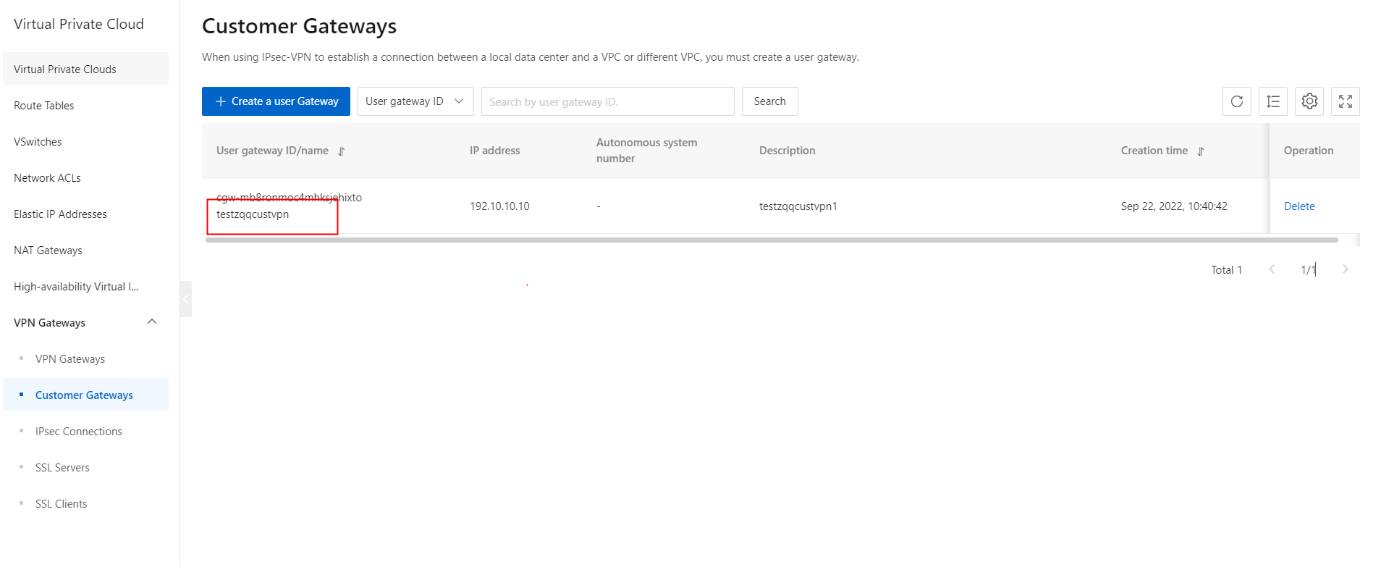
- On the Customer Gateways page, click the modify icon for description.
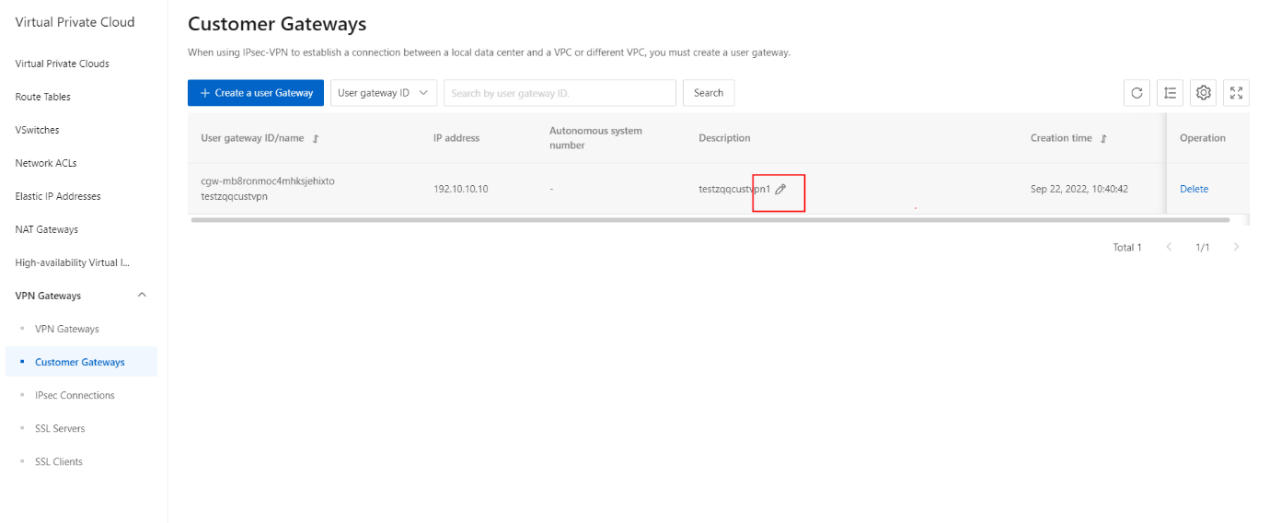
- On the Modify section, modify the description.
- On the Modify section, click the OK button.
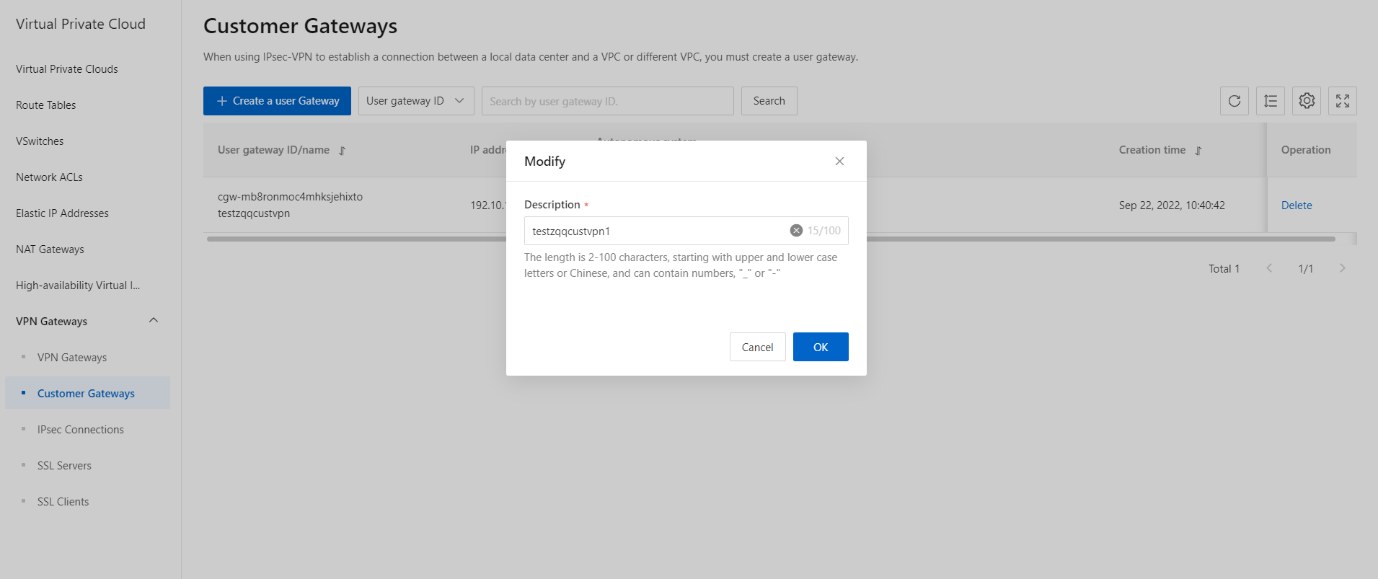
- Once the Description is successfully modified, its description has been updated as shown.