Manage software versions
This topic describes how to regularly view and collect the software version information about a server. This helps you check your software assets.
Context
This topic covers the following scenarios:
- Check for software assets that are installed without authorization.
- Check for outdated versions of software assets.
- Locate affected assets if vulnerabilities are detected.
Procedure
On the product management page, select the Server Guard button.
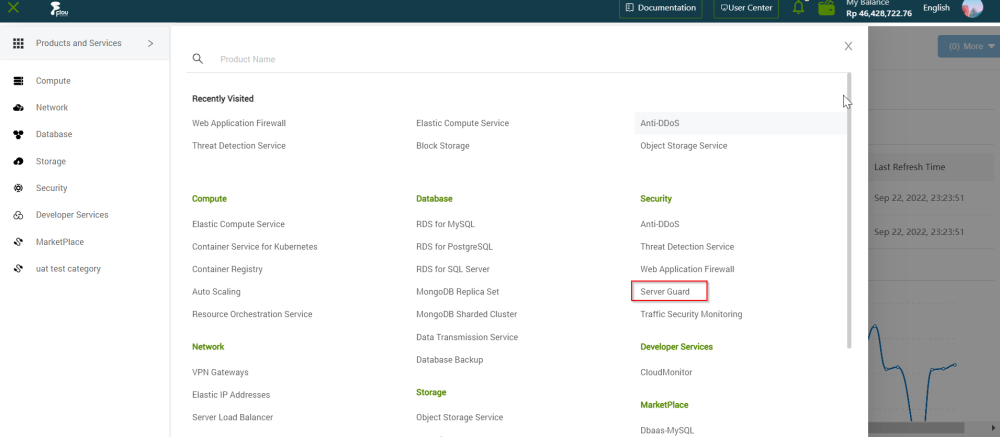
On the Server Guard page, click the Server Fingerprints tab.
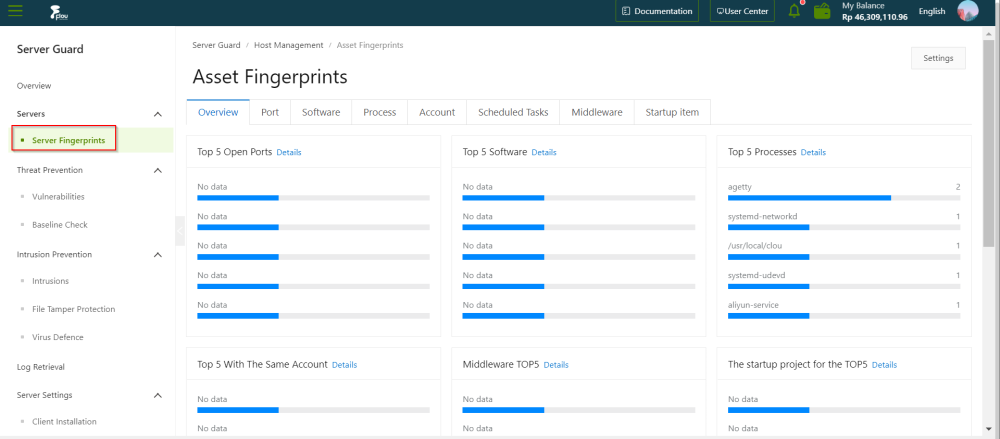
On the Asset Fingerprints page, click the Software tab.
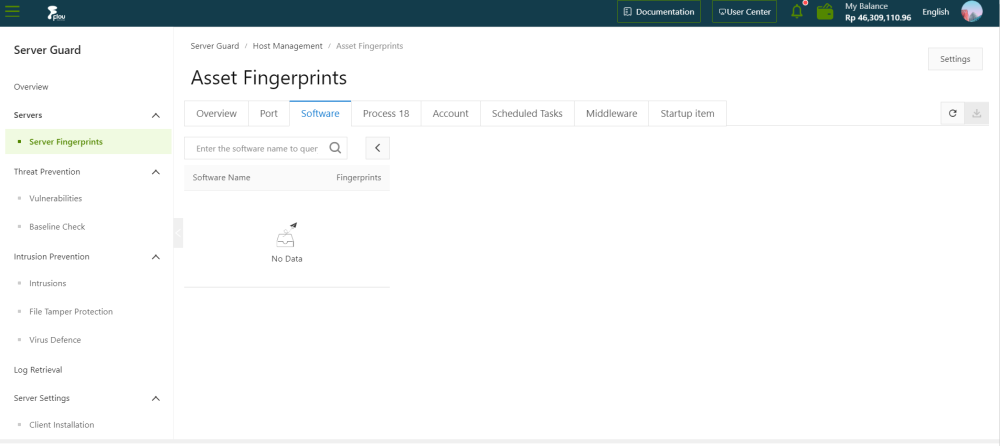
On the Software section, review the information.
Note: These are the available actions within this section:- Search for specific software: Use the search bar to locate software by name, version, installation directory, server name, or IP address.
- View software details: Click on a software name to access details like installed versions and associated servers.
- Download software version table: Click the icon in the upper-right corner to download a software version table to your computer for subsequent asset check.