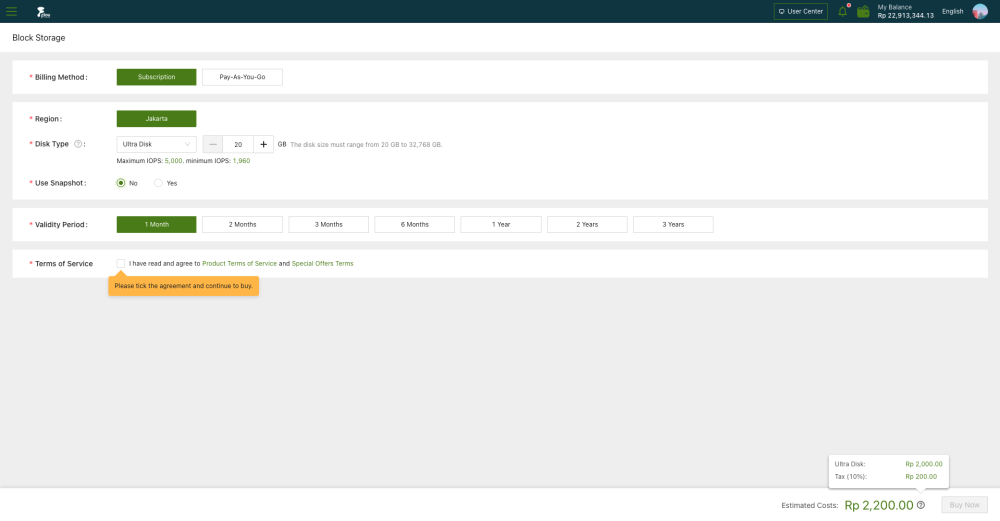Create a disk
Procedure
On the CRE page, log in to the ECS console.
On the ECS page, click the Disks tab.
On the Disks page, click the Create Disk button.
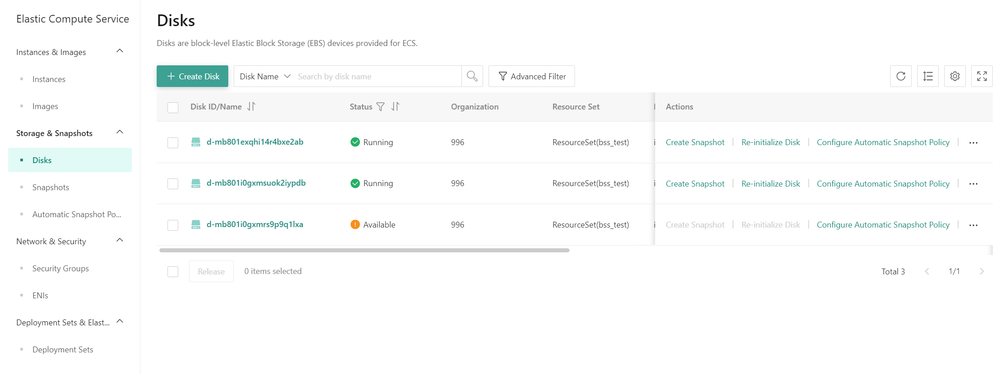
On the Block Storage page, configure the parameters.
On the Block Storage page, click the Buy Now button.