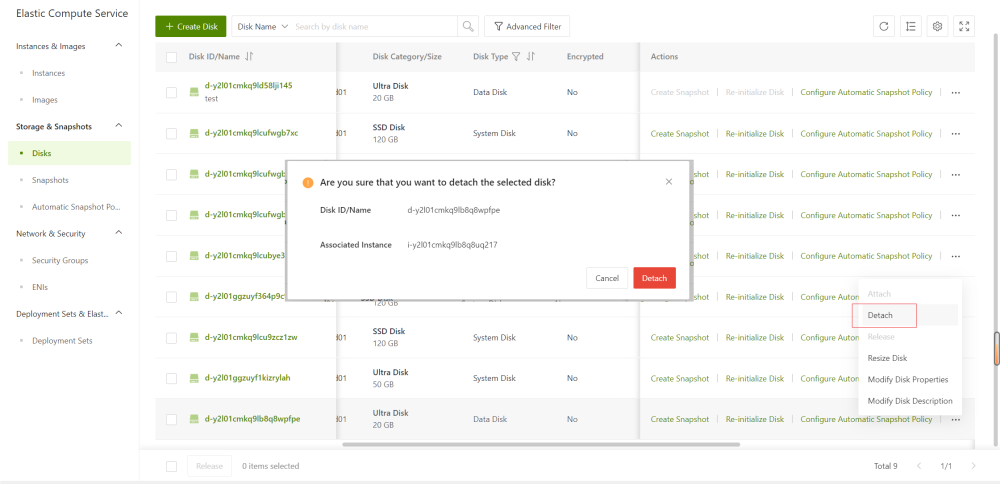Detach a data disk
If a data disk is no longer needed by an Elastic Compute Service (ECS) instance, you can detach the disk from the instance. You can also detach a data disk from an instance and then attach the disk to another instance within the same zone. This topic describes how to detach a data disk.
Prerequisites
Before you detach a data disk, make sure that the following conditions are met:
The disk is attached to an instance and Running is displayed in the St at us column that corresponds to the disk in the ECS console. To prevent data loss and ensure data integrity, we recommend that you stop read and write operations on the disk before you detach it.
Context
For a Windows instance, you need to perform offline operations on this data disk.
For a Linux instance, you need to perform an unmount operation on this data disk.
Procedure
- On the Disks page, click the ∙∙∙ icon.
- On the Disks page, click the Detach tab.
- On the pop-up message, click the Detach button.