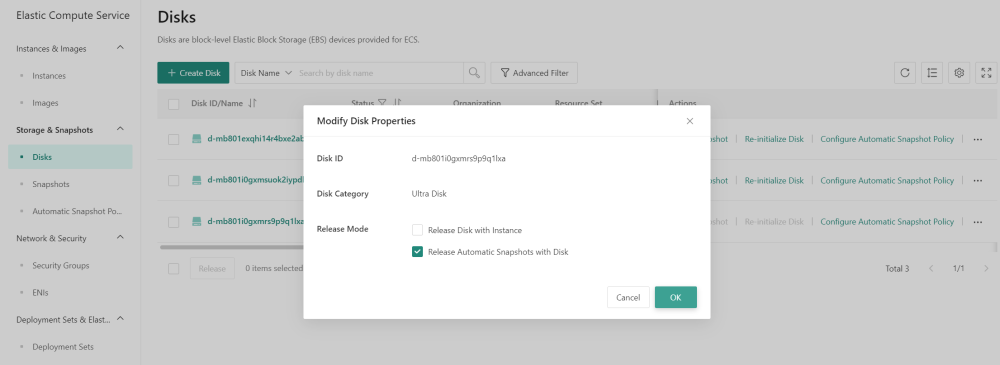Modify the properties of a disk
You can modify the properties of a created disk, such as the configurations of the Release Disk with Instance and Release Automatic Snapshots with Disk options.
Procedure
On the Disks page, click the ∙∙‧ icon in the Actions column.
On the Disks page, select the Modify Disk Properties tab.
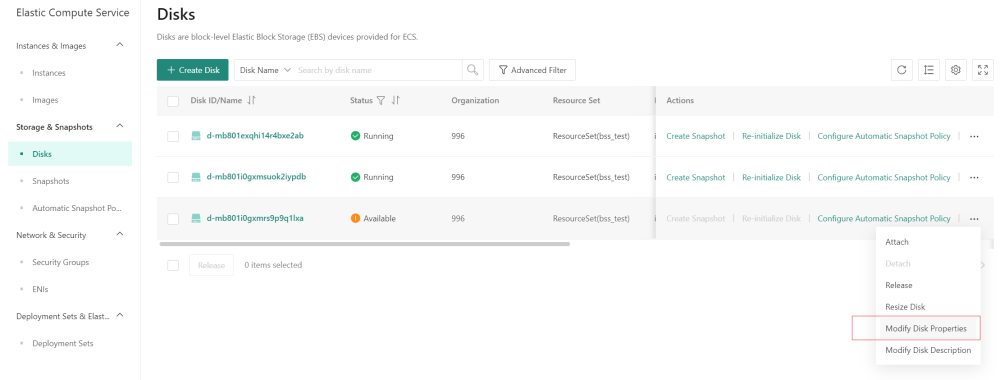
On the Modify Disk Properties section, modify the Release Mode settings.
Note: You can specify one of the following release modes:
- Release Disk with Instance: If this option is selected, the disk is released when the instance to which the disk is attached is deleted. If this option is not selected, the disk is retained and enters the Pending state when the instance to which the disk is attached is deleted.
- Release Automatic Snapshots with Disk: If this option is selected, the automatic snapshots created for the disk are released when the disk is deleted. If this option is not selected, the automatic snapshots are retained when the disk is deleted.