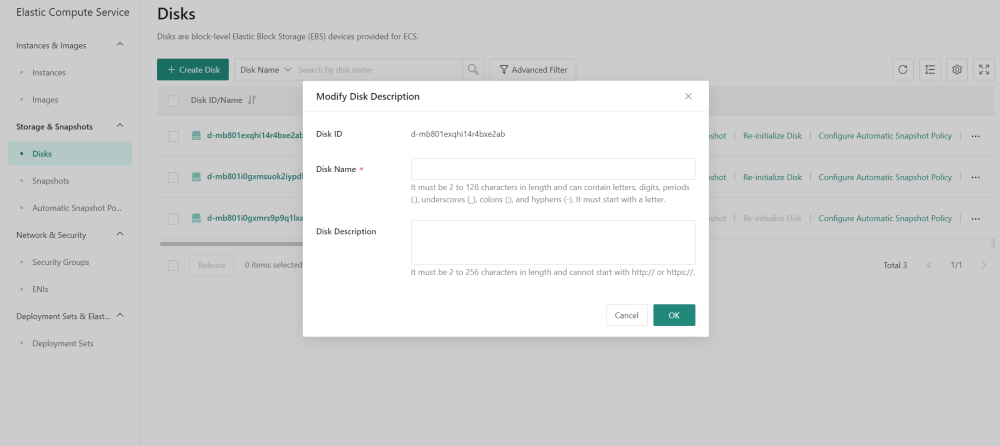Modify the name and description of a disk
You can modify the names and descriptions of disks.
Procedure
On the Disks page, click the ‧‧‧ icon in the Action ions column.
On the Disks page, click the Modify Disk Description tab.
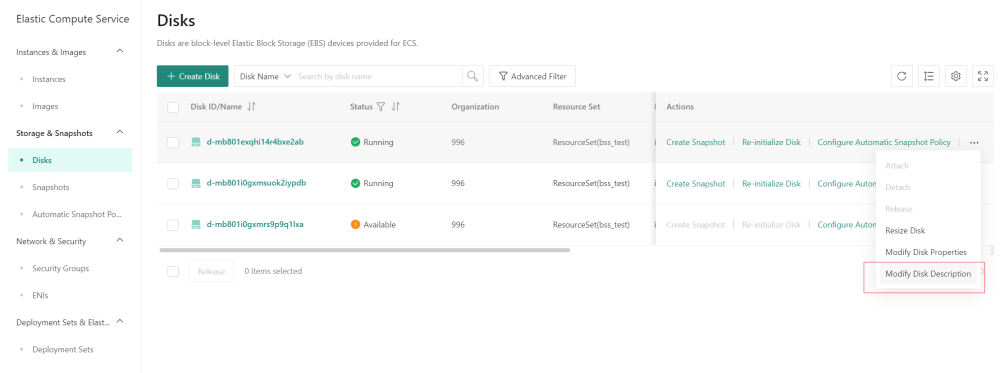
On the Modify Disk Description section, modify the name and description of the disk.
Note: The disk name must be 2 to 128 characters in length and can contain letters, digits, periods (.), underscores (_), colons (:), and hyphens (-). It must start with a letter. The description must be 2 to 256 characters in length and cannot start with http:// or https://.