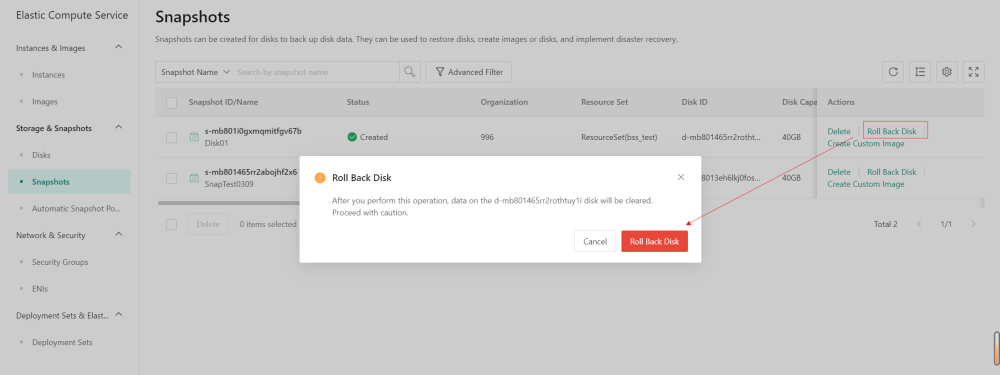Roll back a disk by using a snapshot
If you have created a snapshot of a disk, you can use the snapshot to roll back the disk to the point in time when the snapshot was created. The disk rollback operation is irreversible. After the disk is rolled back, the data that was stored on the disk before the rollback operation is performed is lost and cannot be recovered. Exercise caution when you perform this operation.
Prerequisites
Before you roll back a disk by using a snapshot, make sure that the following requirements are met:
- Snapshots have been created for the disk, and no snapshots are currently being created for the disk. For more information, see Create a Snapshot.
- The disk is not released.
- The disk is attached to an instance that is in the Stopped state.
Procedure
On the Snapshots page, click Roll Back Disk in the Actions column.
On the Roll Back Disk section, click Roll Back Disk.