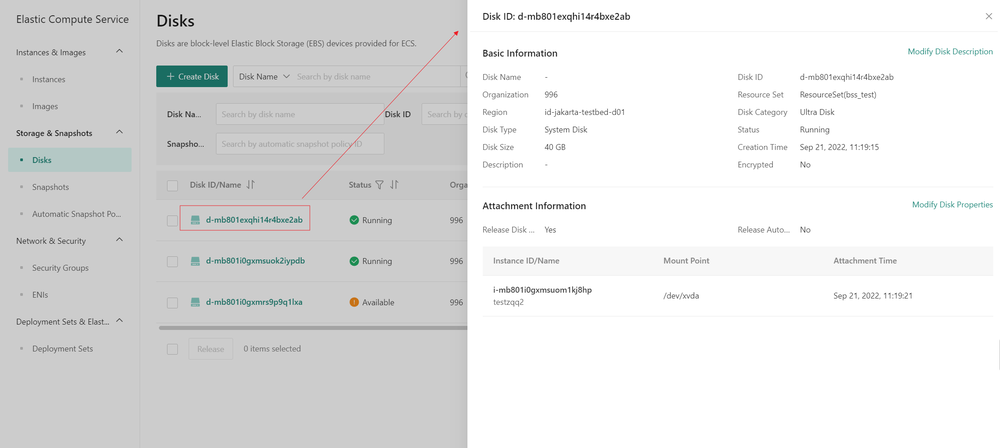View disks
Explore a list of created disks and view detailed information for each one.
On the Disks page, filter the list by selecting an option from the drop-down menu and entering relevant information in the search box.
Note: Click the Advanced Filter button for more specific filtering by specifying multiple criteria.On the Disks page, click the Search button to see matching disks.
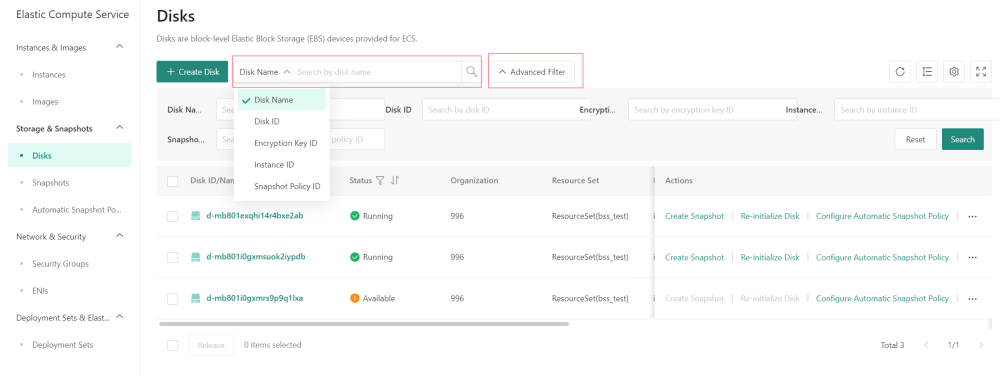
On the Disks page, click the disk ID in the Disk ID/Name column to open a panel displaying its attributes and attached information.